@thymon thanks thymon for the wake up call. I am updating the module right now. Logos already work again. Stay tuned!
Read the statement by Michael Teeuw here.
Posts
-
RE: MMM-soccer v2
-
RE: birthday list Implementation
@veldje I have solved this by including a “birthday” calendar from google and giving at an own symbol.
For that I have created an own calendar within google, transferred all birthdays to that (didn’t take long) and included that calendar into the config.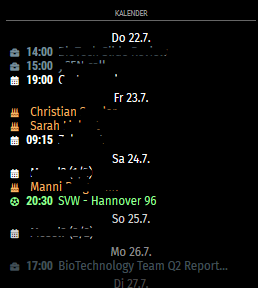
-
MMM-COVID19-Inc [DE only!]
Another (and hopefully the last!) COVID19-related module.
https://github.com/lavolp3/MMM-COVID19-Inc
This one can show
- incidence rates of different districts(Landkreise) in Germany.
- a map of Germany with colored districts.
- a list of highest/lowest incidence rates.
The rates are pulled from a private API that refers to RKI data, but may not be complete / up to date.
I just recently found a few data points missing.Screenshot:
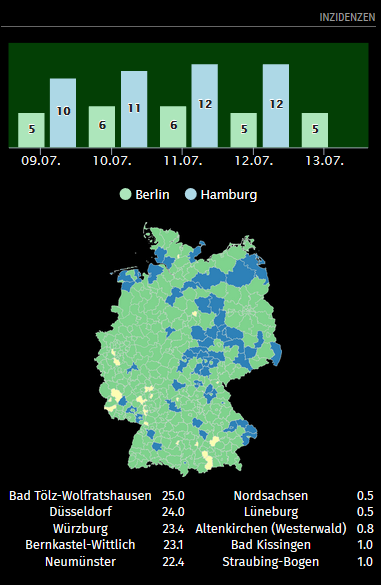
-
RE: MMM-MyCommute
@matt216 no errors here.
You could also try @qistophs fork
https://github.com/qistoph/MMM-MyCommute
If you’e not doing already.
The original module has been abandoned. -
RE: MMM-MyCommute
@matt216 there might be an issue with your start and end time. Can you post your config for the module?
-
RE: MMM-MyCommute
@matt216 said in MMM-MyCommute:
@sdetweil thanks for the help (again).
I’m not sure I understand… it seems to take a second browser loading the page for the main mirror to display the module.See my response. Every time any instance on any browser (pi/laptop) gets created, it sends a request to the server-side node_helper. This happens with most of the modules.
node_helper sends it back and all the instances get fresh data and certain functions get triggered.Here is the client side: running when you open the broser (note the
this.getdata()function.start: function() { Log.info('Starting module: ' + this.name); //start data poll this.getData(); var self = this; setInterval(function() { self.getData(); }, this.config.pollFrequency); },and here the client side receives the data from node_helper : note the
this.isHidden=falseandthis.show()functions at the end.socketNotificationReceived: function(notification, payload) { if ( notification === 'GOOGLE_TRAFFIC_RESPONSE' + this.identifier ) { this.predictions = payload; if (this.loading) { this.loading = false; if (this.isHidden) { this.updateDom(); this.show(1000, {lockString: this.identifier}); } else { this.updateDom(1000); } } else { this.updateDom(); this.show(1000, {lockString: this.identifier}); } this.isHidden = false; } -
RE: MMM-MyCommute
@matt216 said in MMM-MyCommute:
Additional question - the startTime option doesn’t seem to be working correctly for me. The module doesn’t display in the morning on the pi/mirror, even after the specified startTime. Weirdly, when I browse to the mirror from my laptop or phone (http://ip:8080) that seems to trigger the module to display on the pi.
Any ideas there?!I think I remember with this module that it has an odd hide/show behaviour. Are you working with MMM-pages or any module scheduler being able to hide modules?
When you open your browser, a request is sent to node_helper and it sends the data back to the module (like Sam said, ALL instances). With receipt f the data the module.show() function gets triggered, so it gets shown again while it has been hidden for some reason before. -
RE: Which type of mirror to use
@mickyvi said in Which type of mirror to use:
Ciao thank you
Grazie.
This one is very very expensive but interesting. Let us know if you’re satisfied with it.FYI, this is how I manipulate CSS to get brighter text:
.dimmed { color: #aaaaaa; } .normal { color: #fdfdfd; } .bright { color: #ffffff; } body { color: #fdfdfd; }The selectors are usually used in the modules to highlight or dim text. The
bodycolor property is the fallback in case no other selector is used. So I set it as the same color asnormal.You can find all the selectors in main.css where less birght colors have been used. In custom.css you can overwrite the properties.
-
RE: Which type of mirror to use
@mickyvi Ciao Micky,
Meanwhile I am using a mirror provided by Goldjunge_Chriz though one of his mirror distribution activities. I think the chrome spy is nearly as good and better than the mirastar.
Very important is the monitor. You need to play with brightness (as low as possible), contrast (as high as possible) and ( in my case) also the control of each rgb color to get best results for the black background.Also don’t forget that you can set brightness of the text to a higher level via css.
But none of the mirrors i have used are even close to an actual mirror. It is different.
-
RE: MMM-Soccer - Standings, Schedules and Top Scorers
@strawberry-3-141 Really great work man!