Setting address: “0.0.0.0” has solved this.
Read the statement by Michael Teeuw here.
Posts
-
RE: ipWhitelist HowTo
Hi
I recently installed MM and am viewing on screen rather than on a mirror. I’m unable to view MM in a web browser from another machine in the network. I get
This site can’t be reached
192.168.0.113 refused to connect.I’ve gone through this topic and tried the various suggestions including turning off IPv6. No joy.
No errors or connection refused messages in the pm2 logs. I’ve run config:check and it runs clean.netstat -lnpt Proto Recv-Q Send-Q Local Address Foreign Address State PID/Program name tcp 0 0 0.0.0.0:5900 0.0.0.0:* LISTEN - tcp 0 0 127.0.0.1:8080 0.0.0.0:* LISTEN 1861/electron.js tcp 0 0 0.0.0.0:22 0.0.0.0:* LISTEN -I’m trying to access with http://192.168.0.113. Ssh to the pi is fine.
Any ideas? -
RE: MMM-MyCommute
Thanks, that worked! I haven’t been doing “npm install” for the other modules I installed. Is that recommended after each module install?
-
RE: MMM-MyCommute
Thanks @sdetweil. There are some errors logged to the console.
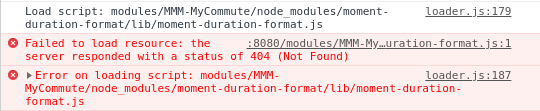
The module it’s trying to access is
http://localhost:8080/modules/MMM-MyCommute/node_modules/moment-duration-format/lib/moment-duration-format.js.
When I put that into the browser I get
Cannot GET /modules/MMM-MyCommute/node_modules/moment-duration-format/lib/moment-duration-format.jsThen for each destination, I get
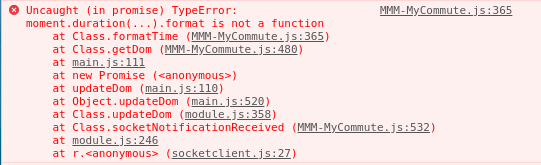
Clearly, moment.duration format function is missing. I installed node by following manual install instructions in MM install page.
I have the following in node_modules/moment. This is as installed and not modified.
pi@raspberrypi:~/MagicMirror/node_modules/moment $ pwd /home/pi/MagicMirror/node_modules/moment pi@raspberrypi:~/MagicMirror/node_modules/moment $ ls CHANGELOG.md ender.js locale moment.d.ts package.js README.md ts3.1-typings dist LICENSE min moment.js package.json srcAny ideas on how to fix this?
-
RE: MMM-MyCommute
Hi, I’m new to Pi and MM. I’ve installed few modules and got them working. MMM-MyCommute looks to be a very useful module but can’t get it to work. I installed it following the instructions on its git page. It’s failing to load. I get “Loading…”.
I’m running with unmodified config from the git module page with my apiKey and hideDays set to []. The API key works as I have tested it with another module and also with https://maps.googleapis.com/maps/api/directions/json?origin=Disneyland&destination=Universal+Studios+Hollywood&key=. No errors in pm2 logs either. Peeking into the main .js file, there are log statements. I can’t locate a log file. Not familiar with Node or MM. Would appreciate pointers on what to try and where to look next.
Thanks in advance.