Thanks for quick reply. Test it and works like a charm.
:thumbs_up:
Thanks.
Read the statement by Michael Teeuw here.
Posts
-
RE: MMM-Domoticz-ext: interact with Domoticz
-
RE: MMM-Domoticz-ext: interact with Domoticz
Thanks, that would be nice. I really like your module.
-
RE: MMM-Domoticz-ext: interact with Domoticz
can I do that by my own? I have idee how, but maybe with some help from you? Thans for quick answer.
-
RE: MMM-Domoticz-ext: interact with Domoticz
@goedh452
Sorry for late reaction. Here is the file you request. I think I uploaded wrong, but I hope you can do something with it.{
“ActTime” : 1630944398,
“AstrTwilightEnd” : “22:12”,
“AstrTwilightStart” : “04:58”,
“CivTwilightEnd” : “20:46”,
“CivTwilightStart” : “06:24”,
“DayLength” : “13:14”,
“NautTwilightEnd” : “21:27”,
“NautTwilightStart” : “05:43”,
“ServerTime” : “2021-09-06 18:06:38”,
“SunAtSouth” : “13:35”,
“Sunrise” : “06:58”,
“Sunset” : “20:12”,
“app_version” : “2021.1”,
“result” :
[
{
“AddjMulti” : 1.0,
“AddjMulti2” : 1.0,
“AddjValue” : 0.0,
“AddjValue2” : 0.0,
“BatteryLevel” : 255,
“Counter” : “5077.807”,
“CounterDeliv” : “0.000”,
“CounterDelivToday” : “18446744073709552.000 kWh”,
“CounterToday” : “2.151 kWh”,
“CustomImage” : 0,
“Data” : “2794757;2283050;6;0;123;0”,
“Description” : “”,
“Favorite” : 1,
“HardwareDisabled” : false,
“HardwareID” : 2,
“HardwareName” : “Smart Meter”,
“HardwareType” : “P1 Smart Meter USB”,
“HardwareTypeVal” : 4,
“HaveTimeout” : false,
“ID” : “0001”,
“LastUpdate” : “2021-09-06 18:06:38”,
“Name” : “Power”,
“Notifications” : “false”,
“PlanID” : “4”,
“PlanIDs” :
[
4
],
“Protected” : false,
“ShowNotifications” : true,
“SignalLevel” : “-”,
“SubType” : “Energy”,
“SwitchTypeVal” : 0,
“Timers” : “false”,
“Type” : “P1 Smart Meter”,
“TypeImg” : “counter”,
“Unit” : 1,
“Usage” : “123 Watt”,
“UsageDeliv” : “0 Watt”,
“Used” : 1,
“XOffset” : “0”,
“YOffset” : “0”,
“idx” : “1”
}
],
“status” : “OK”,
“title” : “Devices”
} -
RE: MMM-Domoticz-ext: interact with Domoticz
Hi tanks for great module. I have a small problem with the counter today from the power consumption. this doesn’t show me the amount of use of the day. Gas and water working fine. see screenshot. Do you have a solution, or where I have to search? !!
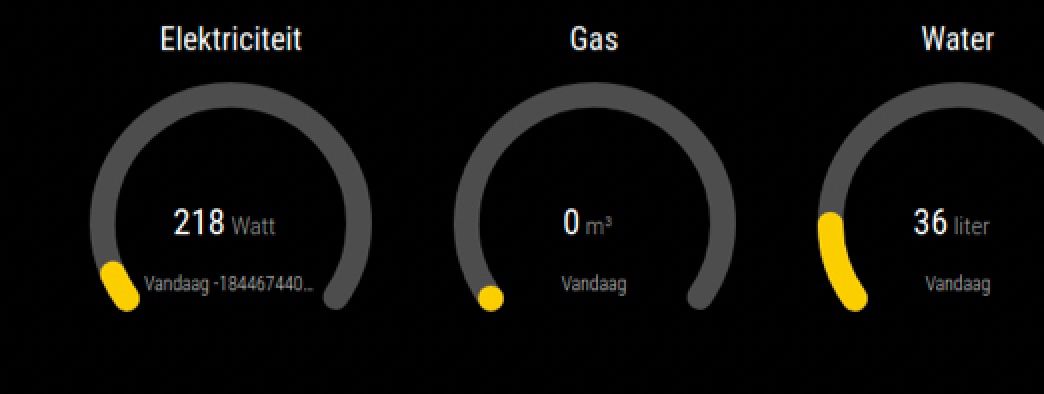
-
RE: Working Weather Underground module?
Nice that some people are working on it. I want also my pws in the mirror, and willing to help, but im not able to program. But can test if necessary. I tried the module so far , and yes there are some signs of live in the module. Thanks already.
-
RE: MMM-TracCar
@JerryP
This you can set. just loggin to you traccar server by pc. and in go to your settings, there you can set the zoom level, and other stuff.
Hoof you can find it. -
RE: MMM-TracCar
@JerryP
I get login by making a vnc connection to the mirror. Then it is possible to set user name / password on the mirror in the traccar window.
I don’t remember how it was exactly. Wass playing whit it. but mark the remember me. than next time you loggin is automatic.The borders I don’t know.
-
RE: MMM-TracCar
@JerryP
See my part of the config. Hope you have also success.
Install the module MMM-SmartWebDisplay. Chance your config file, just put the right address of your traccar server.
Wen all is ok, you get your login from the traccar website on your mirror.{
“module”: “MMM-SmartWebDisplay”,
“pages”: {“main”: “bottom_left”},
//position: “bottom_left”,
“config”: {
“height”:“320px”,
“width”:“420px”,
“updateInterval”: 0,
“scrolling”: “no”,
“displayStateInfos”: false,
“NextURLInterval”: 0,
“displayLastUpdate”: false,
“url”: [“http://traccarserver.com”]
}
}, -
Wunderground weather
Hi, I know mmm-underground is not giving free api keys anymore, and it stopt working on the magic mirror. But when you own a personal weather station, and you upload your data you get a working API Key. So is there a way to get mmm-underground working again? I tried it, but didn’t work any more. New protocol?
Im not so clever to fix it on my own.
Thanks