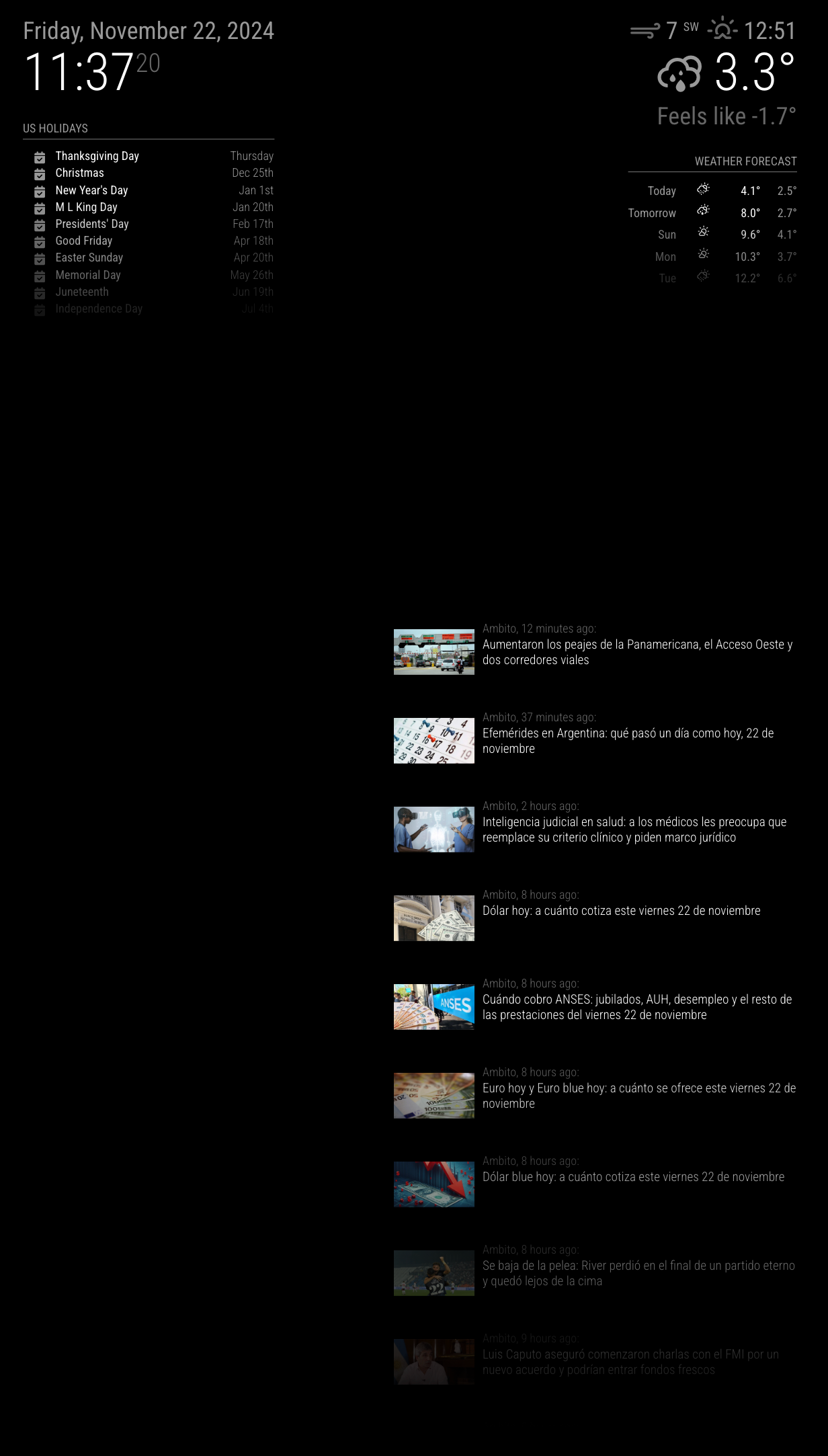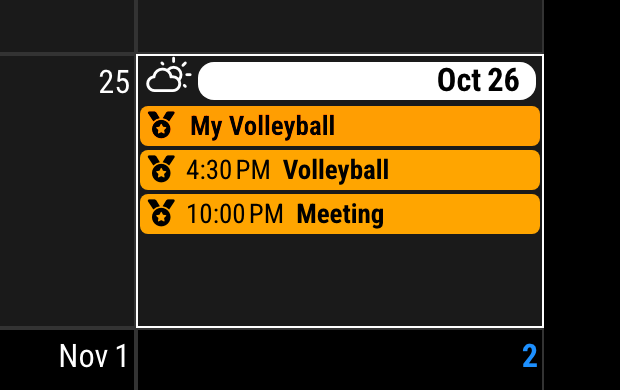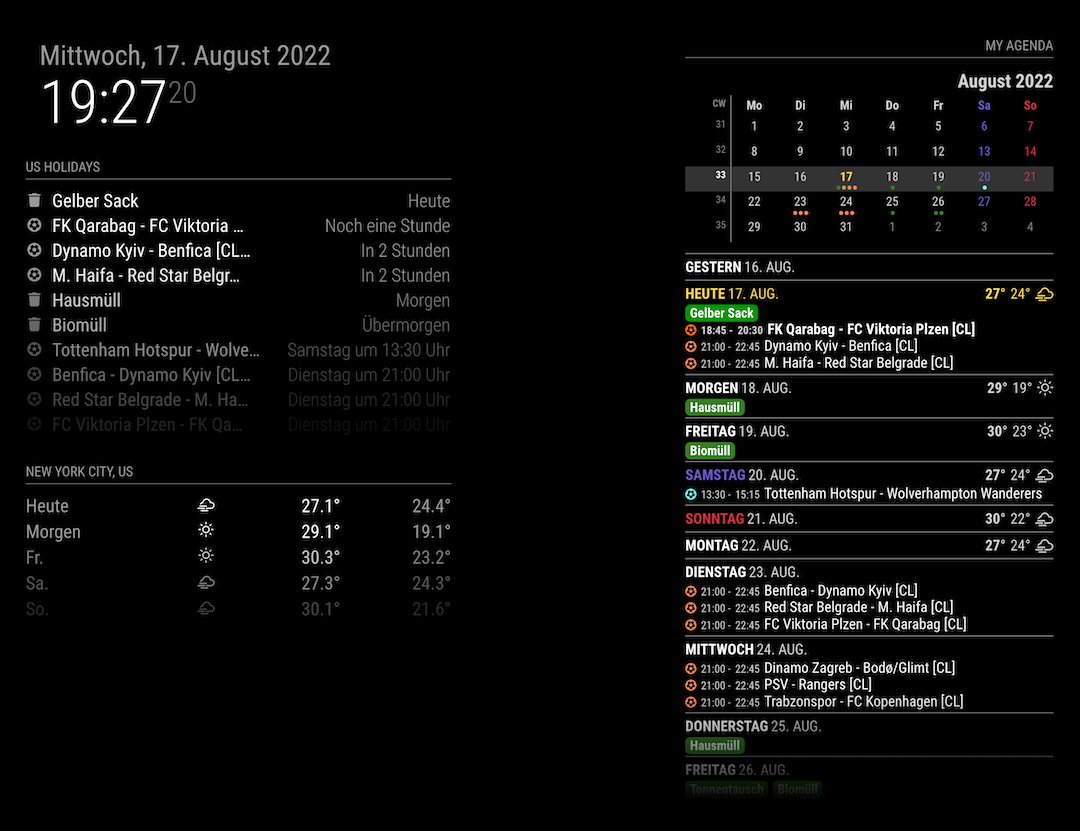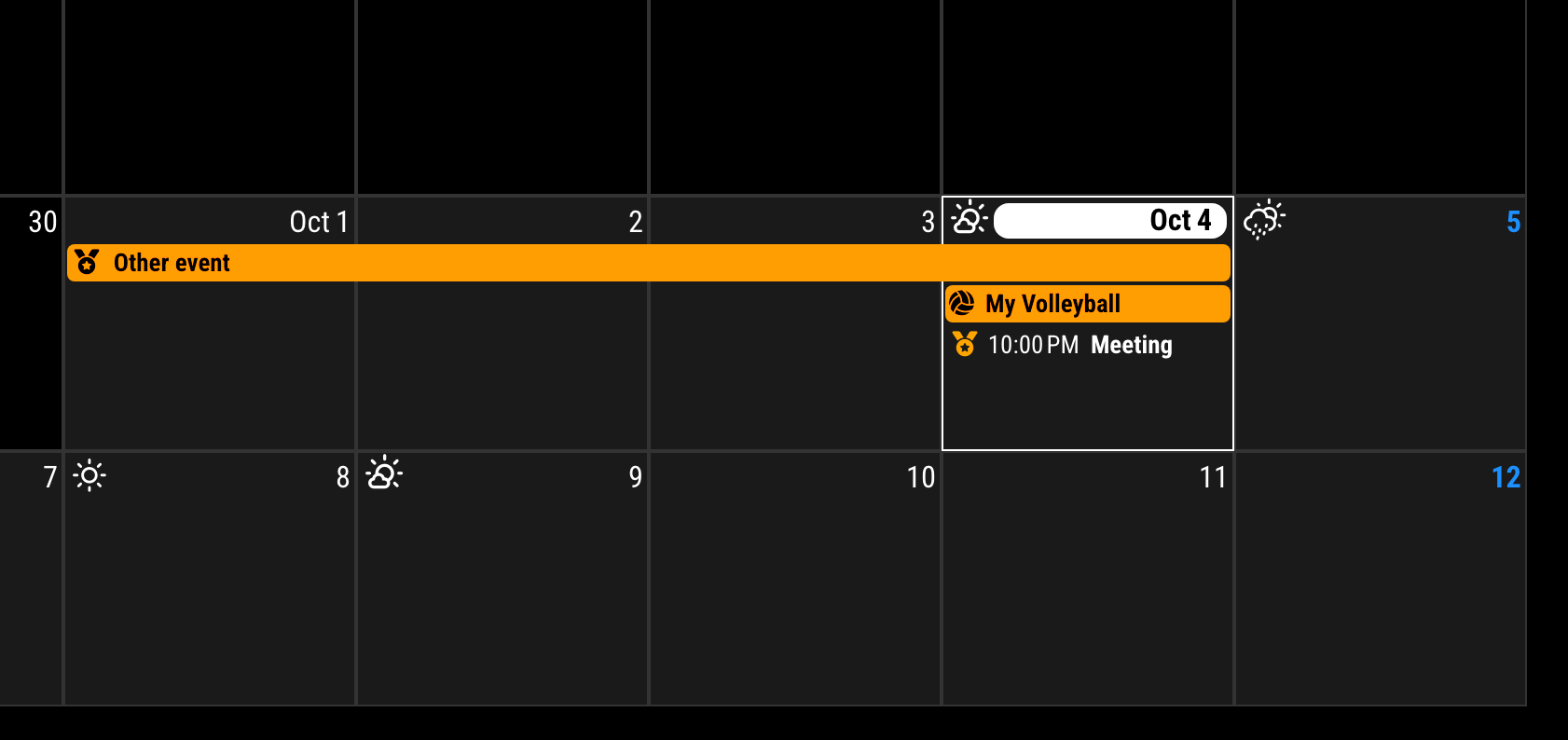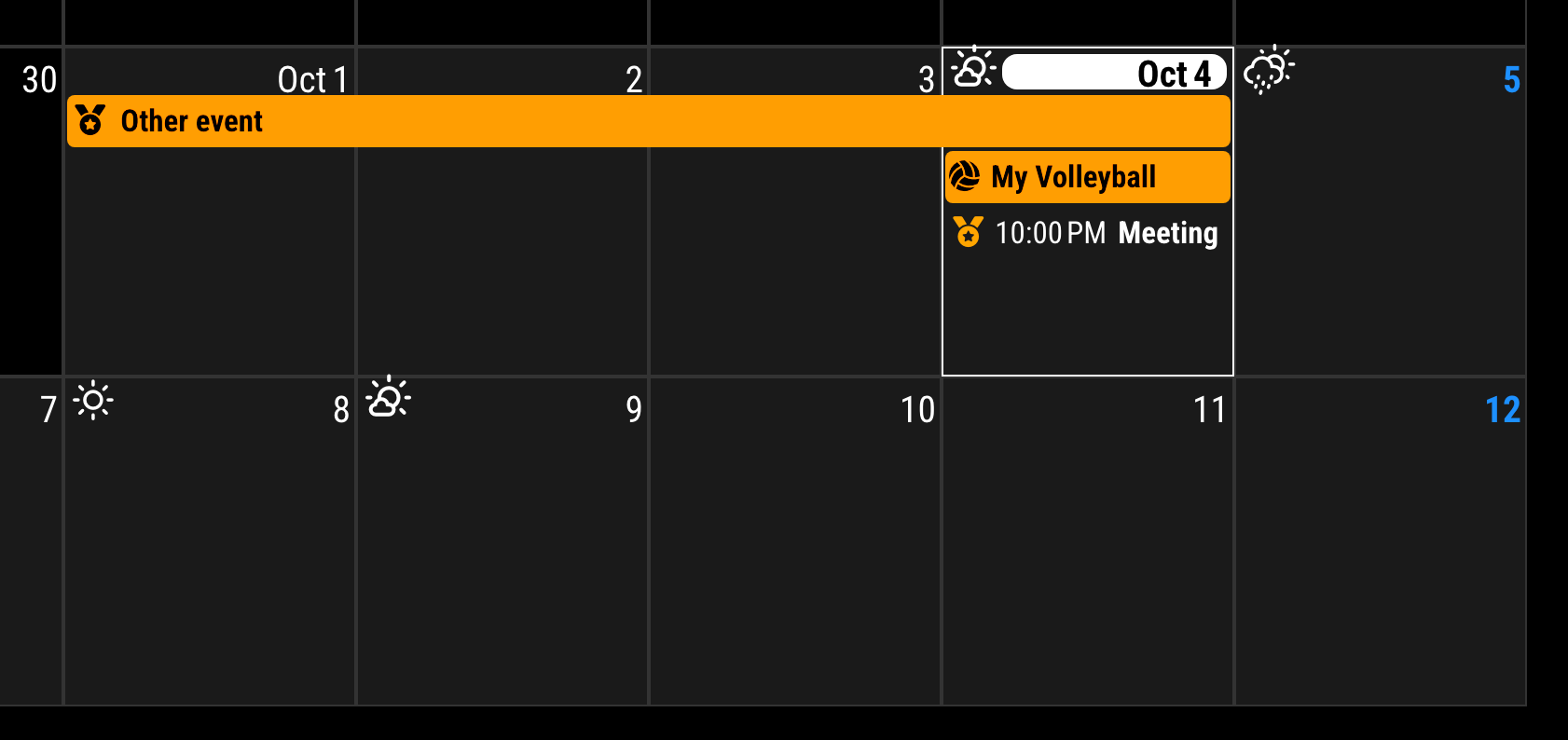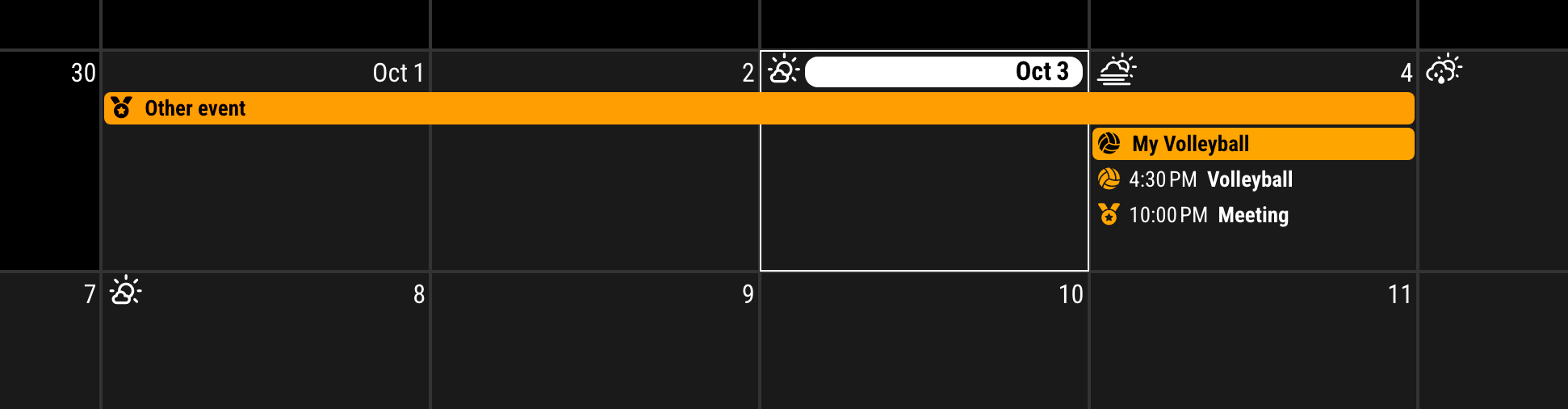@czabel said in MMM-CalendarExt3:
Thank you for the eventTransformer fix - is there some ruleset I can find for other icons, or just prefix everything with “fas”?
“fa-solid” will work too, instead of “fas”. I think you may did some typo mistake somewhere.
As for the other, you are right that I have edited the eventHeight, in order to grow the size of the whole calendar. Is there a better way to do this? Perhaps I should be using only the maxEventLines to grow the size of things?
Generally, eventHeight and maxEventLines could control the height of the view, Anyway you may need additional CSS modification to beautify the view.
Original
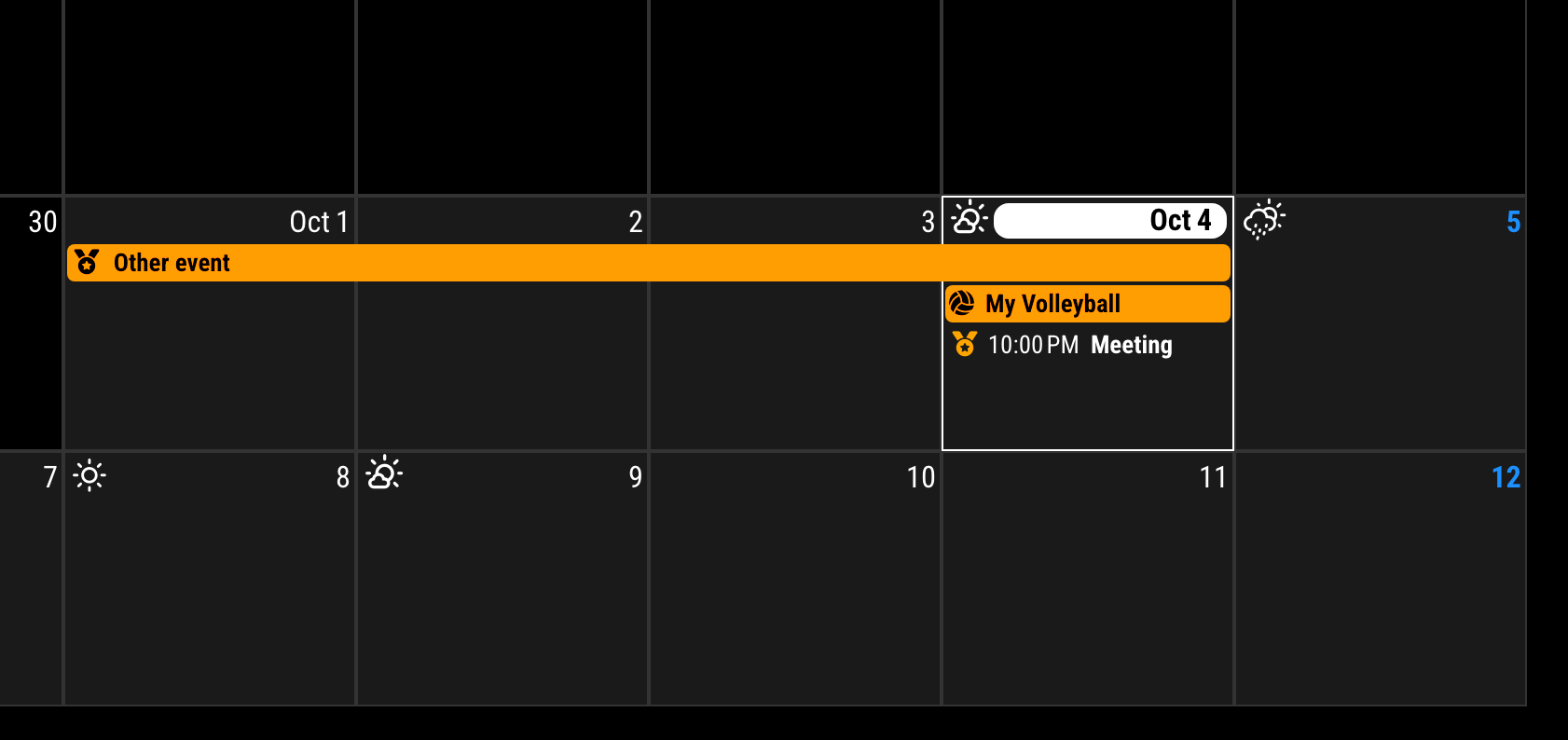
APPLIED
{
module: "MMM-CalendarExt3",
position: "bottom_bar",
config: {
eventHeight: "30px",
fontSize: "22px",
}
},
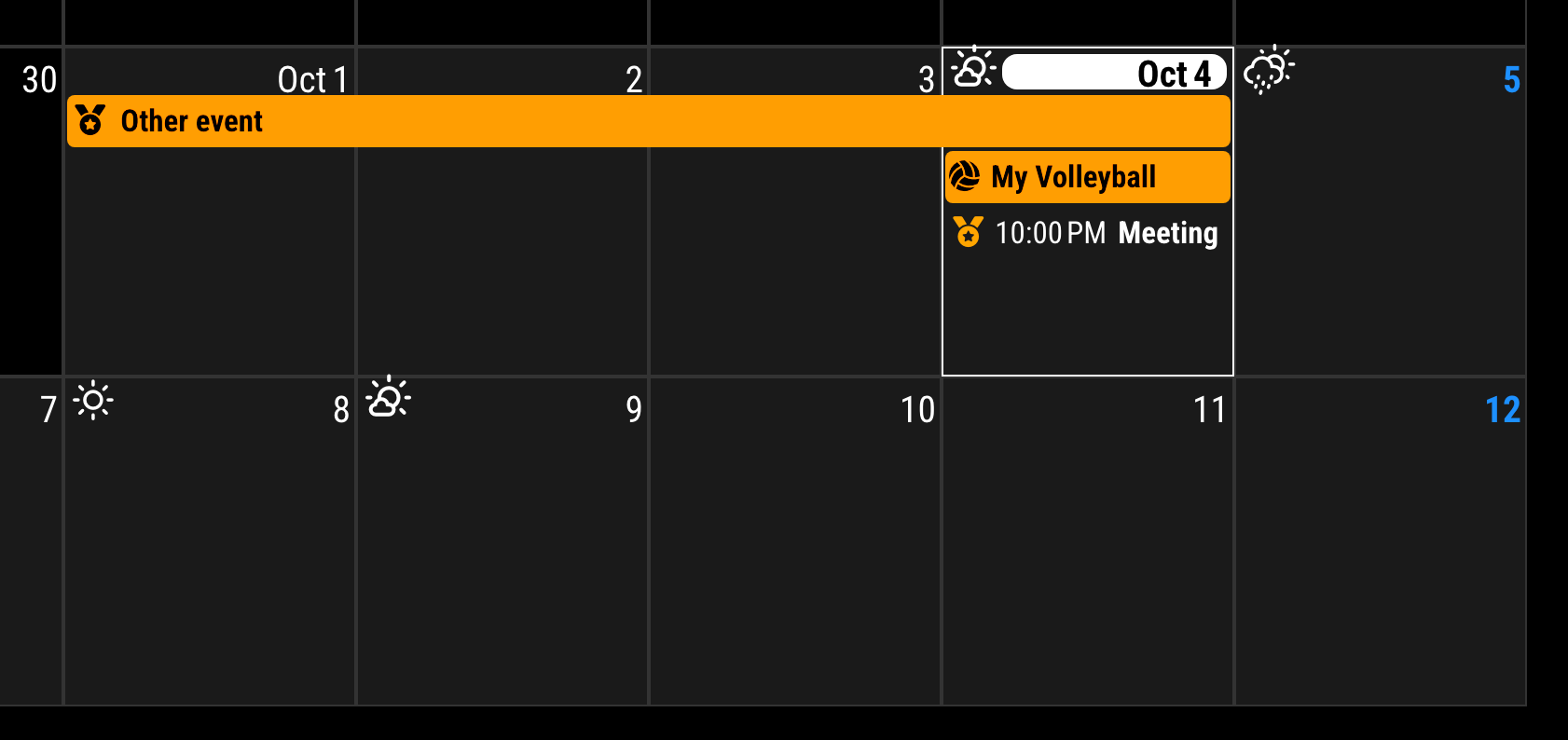
I guess you may also incline fontSize. That property will be applied to all the elements . So all text would be bigger. but not the padding or margin or other attributes of the element. That’s why your view looked so weird. So you have to adjust other things with CSS to harmonize your view.