@disakos I just posted a module for pulling an RTSP Stream from my Hikvision Cameras. Check it out here:
[card:shbatm/MMM-RTSPStream]
Read the statement by Michael Teeuw here.
Posts
-
RE: 27" custom framed magic mirror - fun to get done
-
RE: PM2 MM2 Not starting on start up
I solved the same issue by using the command:
sudo pm2 startup systemd -u pi --hp /home/piAnd then using
pm2 saveto save the state. -
RE: [MMM-OnScreenMenu] Simple On-Screen Menu for controlling the MagicMirror²
MODULE UPDATED
This module has been updated to Version 0.2.1 in the
developchannel.Major Changes:
- Removed all of the server-side functions in favor of using MMM-Remote-Control pending PR#104. When using this version, you will need to also have MMM-Remote-Control Version 2.0.0 or above installed for all functions to work. This is a strategic move to allow simplification of this module and focus on the front-end, while MMMRC handles the heavy lifting on the back-end.
- You can now use MMMRC as a menu item, or the whole menu:
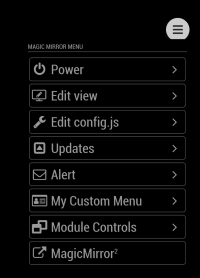
Once the pull request is accepted for MMM-Remote-Control, this will be merged into the
masterbranch. -
RE: MMM-Swipe - Hand gestures
To anyone still looking to continue development of this module or to adjust it so the Mirror does not need to be run as
sudo: I started work on a fork to change to using theonoffnode module which doesn’t requiresudo.The new version is about 90% there and just needs some additional testing to make sure everything works as intended. Unfortunately, after I put the effort into re-writing a lot of the code, I realized that the sensors and my dog do not get along so I need to try something else.
I’m putting the code out there in case anyone is interested in taking it any further… there are some development notes on the readme page to explain some of the differences in the two versions.
Thank you to @mochman for the original development and inspiration.
[card:shbatm/MMM-Swipe]
-
RE: Update
It looks like you’ve made some changes to the currentweather modules’ source code.
If you want to keep your changes - this should do it
git stash git pull && npm install git stash applyIf you don’t need your changes to that file:
git checkout -- modules/default/currentweather/currentweather.js git pull && npm install -
RE: [MMM-OnScreenMenu] Simple On-Screen Menu for controlling the MagicMirror²
@robiv8 OnScreenMenu puts a little floating button on your mirror (either visible always, or only visible when you hover over that corner) and gives you a menu on the mirror’s screen itself. The new version has an option to use MMM-Remote-Control and basically takes a small mini version of the “/remote.html” page and puts it in an iFrame on the MIrror’s screen.
Basically – Remote Control is a remote (phone, another computer, etc.) and OSM is for the actual mirror, if you have a touchscreen, or use a mouse, keyboard, or physical remote (w/ MMM-KeyBindings).
-
RE: Could use some assistance setting up MMM-Carousel w/ Navigation and understanding the architecture
@beeficecream - Welcome to the project and I’m glad you got it working. I just wanted to leave this here for anyone who needs it in the future:
To use multiple instances of the same module with Carousel w/ Navigation:
This example allows for 2 different style clocks on different slides:In the OTHER module’s config, add a CarouselId variable:
{ module: "clock", position: "middle_center", config: { carouselId: "1", displayType: "both" } }, { module: "clock", position: "top_left", config: { carouselId: "2", } },In the MMM-Carousel config slides section, instead of just
"clock", use{name:"clock", carouselId:"1"}... mode: 'slides', slides: [ [ {name:'clock', carouselId: "1"} ], [ {name:'clock', carouselId: "2"}, 'calendar', 'MMM-WunderGround', 'newsfeed' ] ] ...You can also use the same object format to move a module around for different slides or change the sizes. See https://github.com/shbatm/MMM-Carousel#example---advanced-slides-carousel for details.
-
RE: [MMM-RTSPStream] - Video Streaming from Live Feeds & Security Cameras
All, I just wanted to check in and apologize for not only lack of support for this module but lack of response on here and on GitHub.
Thank you for those who have been continuously trying to get others’ setups working. You are showing the true value of this community.
I feel I at least owe a bit of an update, since I’ve been utterly frustrated before by developers who disappear without a trace, but officially: I am not planning on actively supporting this module any further.
The underlying software for the OMXPlayer and VLC overlays are not under my control, and in several years of searching I have not found a “smooth” or “robust” way of maintaining a low-resource-demand RTSP Stream without significant lag, and I was a bit overwhelmed trying to make a one-size-fits-all module that worked for everything. I actually have only used the stills/snapshot feature of this module on my own mirror for the last year and a half, and found myself never using the live stream, that functionality has been delegated to my Home Assistant setups, which have people much better than me working on the Stream components.
Both of my mirrors are also presently in pieces as part of a home move that is going terribly and coupled with a COVID-19-impacted work schedule (now working 2/3s of my days away from home), I will not have time to make any improvements to this module in the foreseeable future.
I’m sorry to have to make this decision and will try and accept any Pull Requests outstanding and clean up the dev/master branches to be consistent. If there is someone willing to take over developing, I can transfer the repo to your fork.
For those who have been continually helping to get streaming working for everyone on here, again, thank you, you are helping drive what this community is about (and helping me by knowing the countless hours put into this module have at least helped a few others).
-
RE: Change Modules name
On the Raspberry Pi, a shortcut to renaming all of the instances of ‘MMM-This’ inside the files is to use the following command. Don’t forget to navigate to the new module’s directory!
find . -type f | xargs sed -i 's/MMM-This/MMM-That/g'You still need to rename the actual files.
-
Multiple Pages of Modules using CSS
Update 21-May-17
I was able to fork and tweak @barnabycolby’s MMM-Carousel to manually switch between slides and show the page dots and navigation arrows without touching any core code. I also added the ability to move or change appearances of each module on a per-slide basis.
If anyone is interested my fork w/ navigation enabled is here:
[card:shbatm/MMM-Carousel]
The navigation uses my module MMM-KeyBindings, which isn’t necessary if you just want to use a mouse or touchscreen.
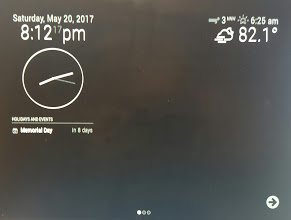
Original Post Below:
After a bit of searching for the best way to manage multiple sets of modules on a screen with fairly limited real-estate, I decided to try my hand at rolling my own solution. I wanted to have multiple screens of modules that I could page through and see different information (eventually via remote control). This isn’t a stand-alone module yet and there are probably cleaner / easier ways of doing this, but I wanted to share my progress in case anyone else was interested.
My Mirror uses a pure-CSS3 solution to create multiple “pages” of modules using full screen sliders without relying on any JavaScript–although JS can be used to change the page by simply updating which radio button is checked programmatically.
Notice the small faint arrows and dots along the bottom of the screen in the attached images. The original source for the CSS is from here
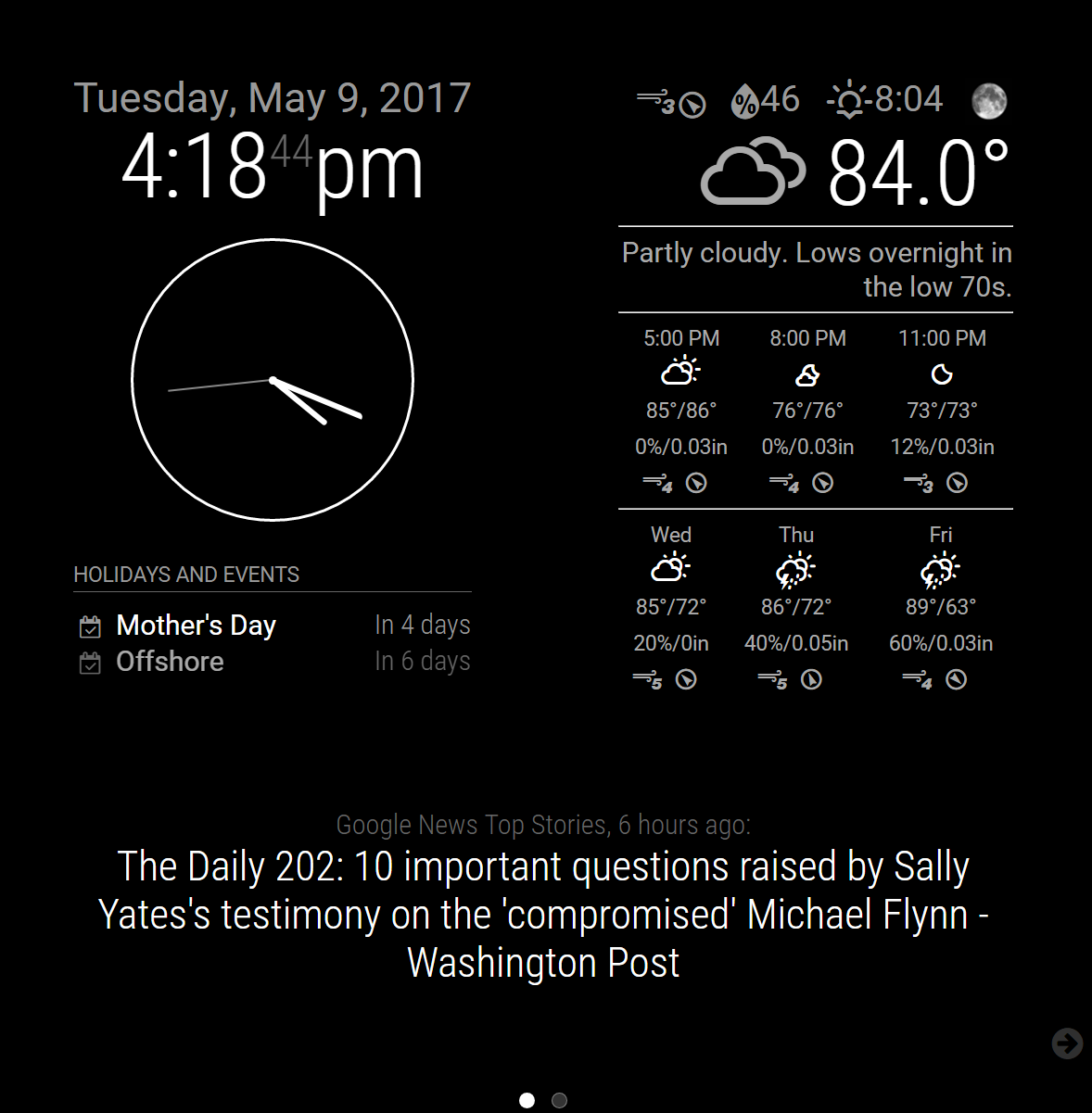
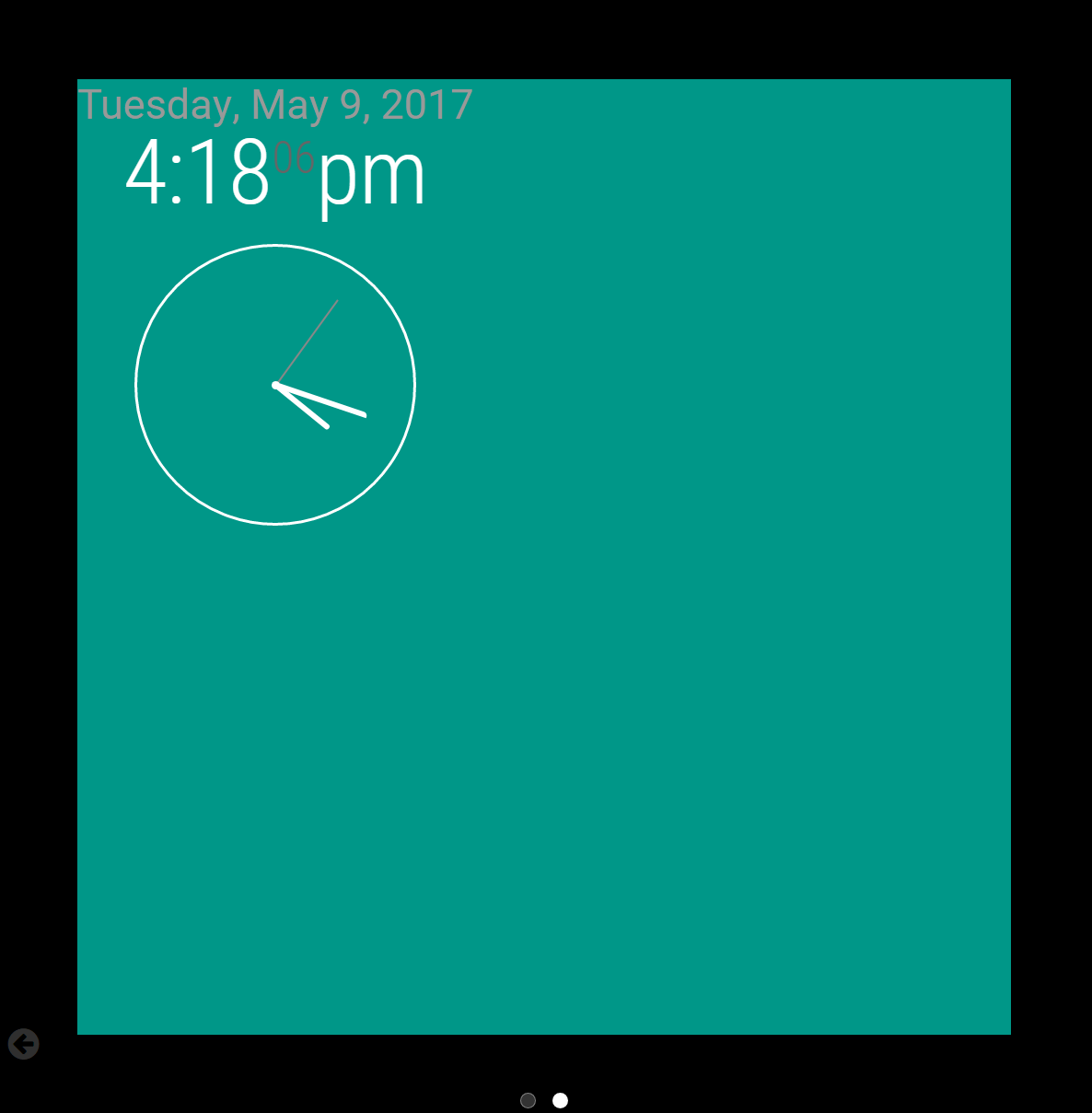
The basic principle is to duplicate the containers in
index.htmlonto up to 4 different “sliders”; then depending on which page you want a particular module to appear on, you modify the position inconfig.js, appendingslideXmods_to the beginning.For example, to show a clock on Slide 2, the config now looks like:
{ module: "clock", position: "slide2mods_top_left", config: { displayType: "both" } },The modified versions of
index.htmland mycss/custom.csscan be found in the attached zip. The reason I haven’t made this into a Module yet is because I also needed to modifyjs/main.jsto account for the changes to the position names.The changes required in
js/main.jsare:- Modify the first line of
selectWrapper(Line ~65) to use RegEx and replace all instances of “_” in thepositionvariable.
var classes = position.replace(/_/g," ");- Modify the first line of
updateWrapperStates(Line ~275) to account for the rest of the new position names.
var positions = ["slide1mods_top_bar", "slide1mods_top_left", "slide1mods_top_center", "slide1mods_top_right", "slide1mods_upper_third", "slide1mods_middle_center", "slide1mods_lower_third", "slide1mods_bottom_left", "slide1mods_bottom_center", "slide1mods_bottom_right", "slide1mods_bottom_bar", "slide1mods_fullscreen_above", "slide1mods_fullscreen_below", "slide2mods_top_bar", "slide2mods_top_left", "slide2mods_top_center", "slide2mods_top_right", "slide2mods_upper_third", "slide2mods_middle_center", "slide2mods_lower_third", "slide2mods_bottom_left", "slide2mods_bottom_center", "slide2mods_bottom_right", "slide2mods_bottom_bar", "slide2mods_fullscreen_above", "slide2mods_fullscreen_below" /* Uncomment lines below to add more slides , "slide3mods_top_bar", "slide3mods_top_left", "slide3mods_top_center", "slide3mods_top_right", "slide3mods_upper_third", "slide3mods_middle_center", "slide3mods_lower_third", "slide3mods_bottom_left", "slide3mods_bottom_center", "slide3mods_bottom_right", "slide3mods_bottom_bar", "slide3mods_fullscreen_above", "slide3mods_fullscreen_below", "slide4mods_top_bar", "slide4mods_top_left", "slide4mods_top_center", "slide4mods_top_right", "slide4mods_upper_third", "slide4mods_middle_center", "slide4mods_lower_third", "slide4mods_bottom_left", "slide4mods_bottom_center", "slide4mods_bottom_right", "slide4mods_bottom_bar", "slide4mods_fullscreen_above", "slide4mods_fullscreen_below" */ ]; - Modify the first line of