Read the statement by Michael Teeuw here.
[MMM-OnScreenMenu] Simple On-Screen Menu for controlling the MagicMirror²
-
@cowboysdude are you creating touchscreen magic mirror?can you teach me?are you using raspbian or window 10 iot core?i saw a video that magic mirror touchscreen with menu and gesture for volume etc…i dont know where to start…please help
-
MODULE UPDATED
This module has been updated to Version 0.2.1 in the
developchannel.Major Changes:
- Removed all of the server-side functions in favor of using MMM-Remote-Control pending PR#104. When using this version, you will need to also have MMM-Remote-Control Version 2.0.0 or above installed for all functions to work. This is a strategic move to allow simplification of this module and focus on the front-end, while MMMRC handles the heavy lifting on the back-end.
- You can now use MMMRC as a menu item, or the whole menu:
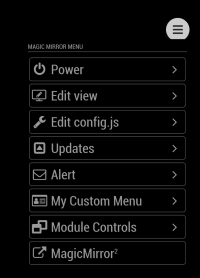
Once the pull request is accepted for MMM-Remote-Control, this will be merged into the
masterbranch. -
Thanks for the great module, it has solved a lot of the issues I had when I was using carousel to organize my modules.
Is there a way to set a default hidden/displayed for each module in the menu when starting? I have my MM set up with the clock and a photo slideshow to always be displayed, and then I have 4 ModuleToggles set to show other information when needed (calendar, weather, etc). I would like to be able to start MM with these other modules hidden as opposed to having everything open automatically and having to close each one manually. Alternatively a timer to close modules automatically after XX seconds would work as well. That would also allow us to open a module and see the info and walk away without having to close it manually.
-
@bugman61 said in [MMM-OnScreenMenu] Simple On-Screen Menu for controlling the MagicMirror²:
Thanks for the great module, it has solved a lot of the issues I had when I was using carousel to organize my modules.
Is there a way to set a default hidden/displayed for each module in the menu when starting? I have my MM set up with the clock and a photo slideshow to always be displayed, and then I have 4 ModuleToggles set to show other information when needed (calendar, weather, etc). I would like to be able to start MM with these other modules hidden as opposed to having everything open automatically and having to close each one manually. Alternatively a timer to close modules automatically after XX seconds would work as well. That would also allow us to open a module and see the info and walk away without having to close it manually.
My recommendation would be to use something like MMM-Carousel w/ Navigation to put everything in different slides. You can set the timeout to 0 to keep it on the slide you have chosen, and then add menu items to jump to each slide (this is what I use on one of my mirrors, combined with MMM-KeyBindings to allow control from a bluetooth remote).
@bugman61 said in [MMM-OnScreenMenu] Simple On-Screen Menu for controlling the MagicMirror²:
Alternatively a timer to close modules automatically after XX seconds would work as well.
You can look at MMM-Module-Scheduler to implement this now, or create an issue on GitHub for this module and when I get a chance, I will add the ability to allow multiple actions assigned to a single menu item. This module already has the ability to send delayed actions–multiple actions would allow you to (1) send a switch to slide X action and then a (2) delayed action–after x seconds switch back to home slide.
-
@shbatm said in [MMM-OnScreenMenu] Simple On-Screen Menu for controlling the MagicMirror²:
My recommendation would be to use something like MMM-Carousel w/ Navigation to put everything in different slides. You can set the timeout to 0 to keep it on the slide you have chosen, and then add menu items to jump to each slide (this is what I use on one of my mirrors, combined with MMM-KeyBindings to allow control from a bluetooth remote).
This is how I initially had by mirror set up. However I ran into issues with a php form I had in MMM-iFrame-Ping not working correctly. The form worked fine displayed on its own, but I was never able to get the submit buttons to work properly when it was a part of the Carousel. That led me to your module where the form has worked perfectly.
-
Beginner question!
With the module “Remote Control” you enter the address in the browser xxx:8080/remote.html
Then you have the menu.
How does it work with OnScreenMenu, or does not work there.
Thanks -
@robiv8 OnScreenMenu puts a little floating button on your mirror (either visible always, or only visible when you hover over that corner) and gives you a menu on the mirror’s screen itself. The new version has an option to use MMM-Remote-Control and basically takes a small mini version of the “/remote.html” page and puts it in an iFrame on the MIrror’s screen.
Basically – Remote Control is a remote (phone, another computer, etc.) and OSM is for the actual mirror, if you have a touchscreen, or use a mouse, keyboard, or physical remote (w/ MMM-KeyBindings).
-
Thanks for the explanation
-
I just installed Magic Mirror and still learning all the idiosyncrasies of the system. I installed the OnScreenMenu (stable) version and I just found this forum topic. I see there is a new version in the developer channel.
Can I install the developer version (0.2) on top of the current version? How would I completely remove the older version if I have to?
Thanks for all the great work!
-
@mrcpu55 said in [MMM-OnScreenMenu] Simple On-Screen Menu for controlling the MagicMirror²:
How would I completely remove the older version if I have to?
You can simply rename the current folder in the MagicMirror/modules folder. Then install the developer version. If that works well for you then you can delete the previous folder that you renamed. If the new version does not work for you then you can remove the new version folder and rename the previous version folder back to the way it was.
