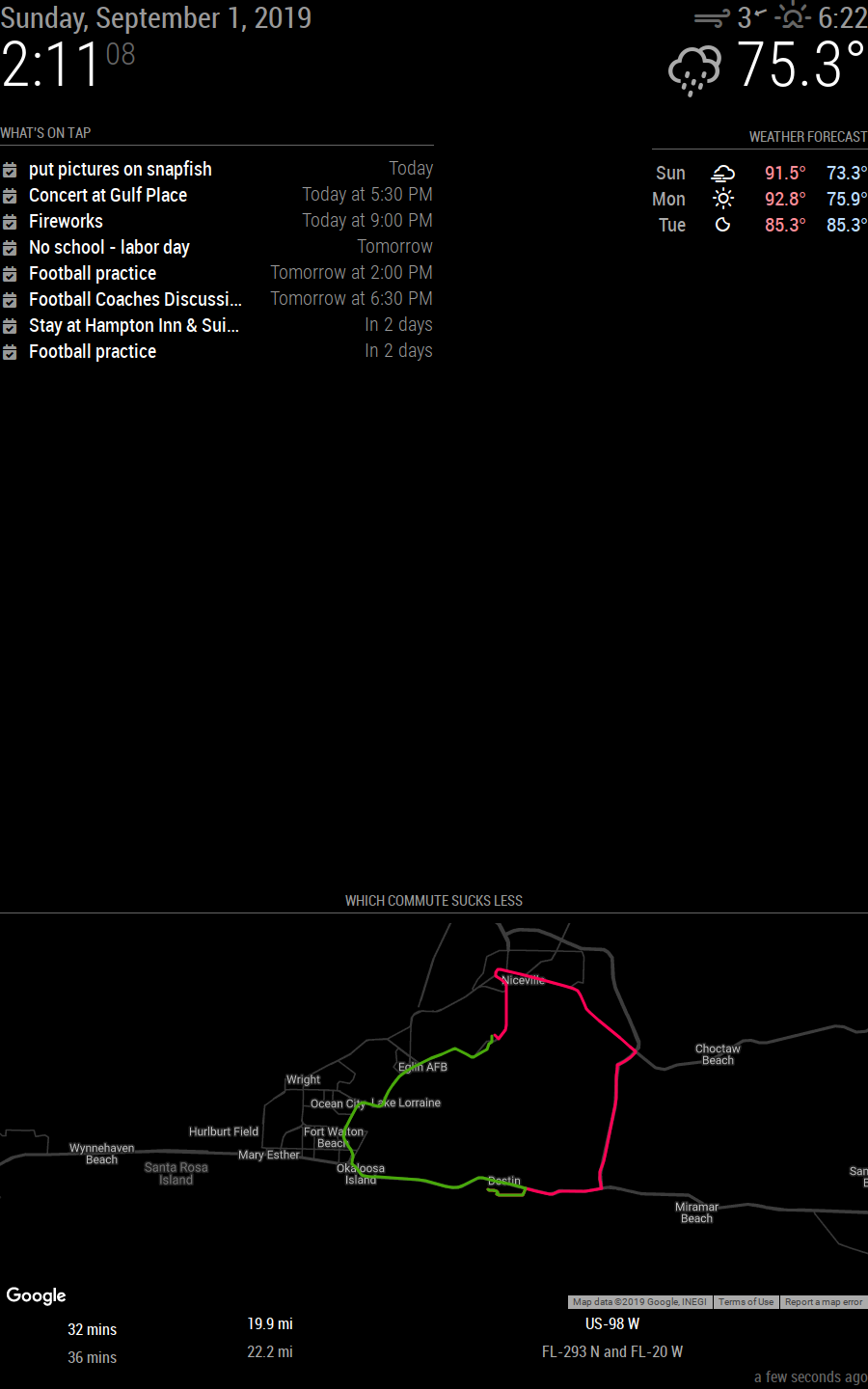@Sean
You sir, are a freakin’ genius - it works perfectly.
Thanks again for all the effort.
Read the statement by Michael Teeuw here.
Posts
-
RE: [Guide] Control MM via Google Home
-
RE: [Guide] Control MM via Google Home
@Sean
OnScreenMenu is one of the 3rd Party modules here:
https://github.com/shbatm/MMM-OnScreenMenuI used notificationReceived because it was similar to your example of SHOW_ALERT.
From alert.js - show_alert: function(params, sender) {
From MMM-NotificationTrigger.js - notificationReceived: function (notification, payload, sender) {
Maybe not correct but that’s why I did it.Here’s where I got the example used for the content of notification and payload:
https://github.com/shbatm/MMM-AlexaOnOff/blob/master/README.md
Again, maybe not correct but that’s why I did it.{ module: 'MMM-OnScreenMenu', position: 'bottom_right', }, { module: 'MMM-AlexaOnOff', config: { devices: [{ name: "Magic Mirror", on: { notification: "ONSCREENMENU_PROCESS_ACTION", payload: { actionName:'monitorOn' } }, off: { notification: "ONSCREENMENU_PROCESS_ACTION", payload: { actionName:'monitorOff' } }, }] } }Thoughts?
Thanks,
Scott -
RE: [Guide] Control MM via Google Home
@Sean
Thanks - that fixed the error message however it still doesn’t turn the monitor off.
I’m not sure what else to look at now. Below is what I’m seeing but with no error message, kind of hard to tell what to work on.I’m considering installing Remote-Control and seeing if I can get that to work unless you’ve got another thought.
Thanks,
Scottpi@raspberrypi:~ $ cd MagicMirror pi@raspberrypi:~/MagicMirror $ sudo npm start > magicmirror@2.7.1 start /home/pi/MagicMirror > sh run-start.sh Starting MagicMirror: v2.7.1 Loading config ... Loading module helpers ... No helper found for module: alert. No helper found for module: clock. Initializing new module helper ... Module helper loaded: calendar No helper found for module: currentweather. No helper found for module: weatherforecast. No helper found for module: MMM-google-route. Initializing new module helper ... Module helper loaded: MMM-OnScreenMenu Initializing new module helper ... Module helper loaded: MMM-NotificationTrigger All module helpers loaded. Starting server on port 8080 ... Server started ... Connecting socket for: calendar Starting node helper for: calendar Connecting socket for: MMM-OnScreenMenu Connecting socket for: MMM-NotificationTrigger Sockets connected & modules started ... Launching application. Create new calendar fetcher for url: https://calendar.google.com/calendar/ical/xxx/basic.ics - Interval: 300000 reqpost? { sender: { name: 'IFTTT' }, notification: 'ONSCREENMENU_PROCESS_ACTION', payload: { actionName: 'monitorOff' } } -
RE: Magic Mirror Redesign WIP :D
-
RE: Magic Mirror Redesign WIP :D
-
RE: Magic Mirror Redesign WIP :D
@earlman
Thanks for putting this together.
Finally had some time to work on this today but got the following error message when running it for the first time:pi@raspberrypi:~ $ cd MagicMirror pi@raspberrypi:~/MagicMirror $ sudo npm start > magicmirror@2.7.1 start /home/pi/MagicMirror > sh run-start.sh Starting MagicMirror: v2.7.1 Loading config ... WARNING! Could not validate config file. Starting with default configuration. Please correct syntax errors at or above this line: /home/pi/MagicMirror/config/config.js:116 pexels_key: [my API key was here], ^^^^^^ SyntaxError: Invalid or unexpected token at new Script (vm.js:74:7) at createScript (vm.js:246:10) at Object.runInThisContext (vm.js:298:10) at Module._compile (internal/modules/cjs/loader.js:678:28) at Object.Module._extensions..js (internal/modules/cjs/loader.js:722:10) at Module.load (internal/modules/cjs/loader.js:620:32) at tryModuleLoad (internal/modules/cjs/loader.js:559:12) at Function.Module._load (internal/modules/cjs/loader.js:551:3) at Module.require (internal/modules/cjs/loader.js:658:17) at require (internal/modules/cjs/helpers.js:20:18) Loading module helpers ... Initializing new module helper ... Module helper loaded: updatenotification No helper found for module: helloworld. All module helpers loaded. Starting server on port 8080 ... Server started ... Connecting socket for: updatenotification Sockets connected & modules started ... Launching application.Here’s my config.js:
{ module: "MMM-Wallpaper", position: "fullscreen_below", config: { // See "Configuration options" for more information. source: "pexels", slideInterval: 60 * 1000, // Change slides every minute orientation: "vertical", pexels_key: [my API key was here], pexels_search: "beach" } },Thoughts?
Thanks,
Scott -
RE: [Guide] Control MM via Google Home
@Sean
Can you read through the code below and determine where the error is?First, updating like you said did the trick. After updating/upgrading I was able to download everything and complete Step 2. Went on to complete Steps 3 & 4 and the IFTTT test worked.
Now, I’m trying to use the format of your test code and rewrite it to turn my monitor off using OnScreenMenu. I get the following error message:
pi@raspberrypi:~ $ cd MagicMirror pi@raspberrypi:~/MagicMirror $ sudo npm start > magicmirror@2.7.1 start /home/pi/MagicMirror > sh run-start.sh Starting MagicMirror: v2.7.1 Loading config ... Loading module helpers ... No helper found for module: alert. No helper found for module: clock. Initializing new module helper ... Module helper loaded: calendar No helper found for module: currentweather. No helper found for module: weatherforecast. No helper found for module: MMM-google-route. Initializing new module helper ... Module helper loaded: MMM-OnScreenMenu Initializing new module helper ... Module helper loaded: MMM-NotificationTrigger All module helpers loaded. Starting server on port 8080 ... Server started ... Connecting socket for: calendar Starting node helper for: calendar Connecting socket for: MMM-OnScreenMenu Connecting socket for: MMM-NotificationTrigger Sockets connected & modules started ... Launching application. Create new calendar fetcher for url: https://calendar.google.com/calendar/ical/xxx/basic.ics - Interval: 300000 SyntaxError: Unexpected token a in JSON at position 96 at JSON.parse (<anonymous>) at parse (/home/pi/MagicMirror/node_modules/body-parser/lib/types/json.js:89:19) at /home/pi/MagicMirror/node_modules/body-parser/lib/read.js:121:18 at invokeCallback (/home/pi/MagicMirror/node_modules/body-parser/node_modules/raw-body/index.js:224:16) at done (/home/pi/MagicMirror/node_modules/body-parser/node_modules/raw-body/index.js:213:7) at IncomingMessage.onEnd (/home/pi/MagicMirror/node_modules/body-parser/node_modules/raw-body/index.js:273:7) at IncomingMessage.emit (events.js:182:13) at endReadableNT (_stream_readable.js:1090:12) at process._tickCallback (internal/process/next_tick.js:63:19)My config.js is here:
{ module: 'MMM-OnScreenMenu', position: 'bottom_right', }, { module: "MMM-NotificationTrigger", config: { useWebhook:true, triggers:[ { trigger: "ONSCREENMENU_PROCESS_ACTION", fires: [ { fire:"notificationReceived", payload: (payload) => {return payload} }, ], }, ] } },My IFTTT is here:
{ "sender":{ "name":"IFTTT" }, "notification":"ONSCREENMENU_PROCESS_ACTION", "payload":{actionName: 'monitorOff' } }Thoughts?
Thanks,
Scott -
RE: Magic Mirror Redesign WIP :D
@earlman
I’m using the default clock, calendar, current weather, and weather forecast. I’m also using google-route. I’d be interested in anything you could do to make the Google map look better in the route module. I assume you don’t care about the modules that run in the background and don’t show on the screen. Thanks -
RE: [Guide] Control MM via Google Home
@Sean
I’m having trouble with Step 2 - Installing nginx.I was able to follow Step 1 and have a wormhole URL from Dataplicity. However, I get the following error messages when running the line “sudo apt-get install nginx”
pi@raspberrypi:~ $ sudo apt-get install nginx Reading package lists... Done Building dependency tree Reading state information... Done The following packages were automatically installed and are no longer required: libc-ares2 libhttp-parser2.8 libuv1 nodejs-doc realpath Use 'sudo apt autoremove' to remove them. The following additional packages will be installed: libnginx-mod-http-auth-pam libnginx-mod-http-dav-ext libnginx-mod-http-echo libnginx-mod-http-geoip libnginx-mod-http-image-filter libnginx-mod-http-subs-filter libnginx-mod-http-upstream-fair libnginx-mod-http-xslt-filter libnginx-mod-mail libnginx-mod-stream nginx-common nginx-full Suggested packages: fcgiwrap nginx-doc ssl-cert The following NEW packages will be installed: libnginx-mod-http-auth-pam libnginx-mod-http-dav-ext libnginx-mod-http-echo libnginx-mod-http-geoip libnginx-mod-http-image-filter libnginx-mod-http-subs-filter libnginx-mod-http-upstream-fair libnginx-mod-http-xslt-filter libnginx-mod-mail libnginx-mod-stream nginx nginx-common nginx-full 0 upgraded, 13 newly installed, 0 to remove and 39 not upgraded. Need to get 1,505 kB of archives. After this operation, 2,563 kB of additional disk space will be used. Do you want to continue? [Y/n] Y Err:1 http://raspbian.raspberrypi.org/raspbian stretch/main armhf nginx-common all 1.10.3-1+deb9u2 404 Not Found [IP: 93.93.128.193 80] Err:2 http://raspbian.raspberrypi.org/raspbian stretch/main armhf libnginx-mod-http-auth-pam armhf 1.10.3-1+deb9u2 404 Not Found [IP: 93.93.128.193 80] Err:3 http://raspbian.raspberrypi.org/raspbian stretch/main armhf libnginx-mod-http-dav-ext armhf 1.10.3-1+deb9u2 404 Not Found [IP: 93.93.128.193 80] Err:4 http://raspbian.raspberrypi.org/raspbian stretch/main armhf libnginx-mod-http-echo armhf 1.10.3-1+deb9u2 404 Not Found [IP: 93.93.128.193 80] Err:5 http://raspbian.raspberrypi.org/raspbian stretch/main armhf libnginx-mod-http-geoip armhf 1.10.3-1+deb9u2 404 Not Found [IP: 93.93.128.193 80] Err:6 http://raspbian.raspberrypi.org/raspbian stretch/main armhf libnginx-mod-http-image-filter armhf 1.10.3-1+deb9u2 404 Not Found [IP: 93.93.128.193 80] Err:7 http://raspbian.raspberrypi.org/raspbian stretch/main armhf libnginx-mod-http-subs-filter armhf 1.10.3-1+deb9u2 404 Not Found [IP: 93.93.128.193 80] Err:8 http://raspbian.raspberrypi.org/raspbian stretch/main armhf libnginx-mod-http-upstream-fair armhf 1.10.3-1+deb9u2 404 Not Found [IP: 93.93.128.193 80] Err:9 http://raspbian.raspberrypi.org/raspbian stretch/main armhf libnginx-mod-http-xslt-filter armhf 1.10.3-1+deb9u2 404 Not Found [IP: 93.93.128.193 80] Err:10 http://raspbian.raspberrypi.org/raspbian stretch/main armhf libnginx-mod-mail armhf 1.10.3-1+deb9u2 404 Not Found [IP: 93.93.128.193 80] Err:11 http://raspbian.raspberrypi.org/raspbian stretch/main armhf libnginx-mod-stream armhf 1.10.3-1+deb9u2 404 Not Found [IP: 93.93.128.193 80] Err:12 http://raspbian.raspberrypi.org/raspbian stretch/main armhf nginx-full armhf 1.10.3-1+deb9u2 404 Not Found [IP: 93.93.128.193 80] Err:13 http://raspbian.raspberrypi.org/raspbian stretch/main armhf nginx all 1.10.3-1+deb9u2 404 Not Found [IP: 93.93.128.193 80] E: Failed to fetch http://raspbian.raspberrypi.org/raspbian/pool/main/n/nginx/nginx-common_1.10.3-1+deb9u2_all.deb 404 Not Found [IP: 93.93.128.193 80] E: Failed to fetch http://raspbian.raspberrypi.org/raspbian/pool/main/n/nginx/libnginx-mod-http-auth-pam_1.10.3-1+deb9u2_armhf.deb 404 Not Found [IP: 93.93.128.193 80] E: Failed to fetch http://raspbian.raspberrypi.org/raspbian/pool/main/n/nginx/libnginx-mod-http-dav-ext_1.10.3-1+deb9u2_armhf.deb 404 Not Found [IP: 93.93.128.193 80] E: Failed to fetch http://raspbian.raspberrypi.org/raspbian/pool/main/n/nginx/libnginx-mod-http-echo_1.10.3-1+deb9u2_armhf.deb 404 Not Found [IP: 93.93.128.193 80] E: Failed to fetch http://raspbian.raspberrypi.org/raspbian/pool/main/n/nginx/libnginx-mod-http-geoip_1.10.3-1+deb9u2_armhf.deb 404 Not Found [IP: 93.93.128.193 80] E: Failed to fetch http://raspbian.raspberrypi.org/raspbian/pool/main/n/nginx/libnginx-mod-http-image-filter_1.10.3-1+deb9u2_armhf.deb 404 Not Found [IP: 93.93.128.193 80] E: Failed to fetch http://raspbian.raspberrypi.org/raspbian/pool/main/n/nginx/libnginx-mod-http-subs-filter_1.10.3-1+deb9u2_armhf.deb 404 Not Found [IP: 93.93.128.193 80] E: Failed to fetch http://raspbian.raspberrypi.org/raspbian/pool/main/n/nginx/libnginx-mod-http-upstream-fair_1.10.3-1+deb9u2_armhf.deb 404 Not Found [IP: 93.93.128.193 80] E: Failed to fetch http://raspbian.raspberrypi.org/raspbian/pool/main/n/nginx/libnginx-mod-http-xslt-filter_1.10.3-1+deb9u2_armhf.deb 404 Not Found [IP: 93.93.128.193 80] E: Failed to fetch http://raspbian.raspberrypi.org/raspbian/pool/main/n/nginx/libnginx-mod-mail_1.10.3-1+deb9u2_armhf.deb 404 Not Found [IP: 93.93.128.193 80] E: Failed to fetch http://raspbian.raspberrypi.org/raspbian/pool/main/n/nginx/libnginx-mod-stream_1.10.3-1+deb9u2_armhf.deb 404 Not Found [IP: 93.93.128.193 80] E: Failed to fetch http://raspbian.raspberrypi.org/raspbian/pool/main/n/nginx/nginx-full_1.10.3-1+deb9u2_armhf.deb 404 Not Found [IP: 93.93.128.193 80] E: Failed to fetch http://raspbian.raspberrypi.org/raspbian/pool/main/n/nginx/nginx_1.10.3-1+deb9u2_all.deb 404 Not Found [IP: 93.93.128.193 80] E: Unable to fetch some archives, maybe run apt-get update or try with --fix-missing?I tried continuing with the other lines but just got error messages that the files were missing.
Thoughts?
Thanks,
Scott -
RE: Need some help getting AlexaOnOff to work with Google Mini
@smackenzie5 said in Need some help getting AlexaOnOff to work with Google Mini:
@shbatm
According to this article, Google home runs port 80:
https://github.com/makermusings/fauxmo/issues/21Don’t know if that would make a difference?
Thanks