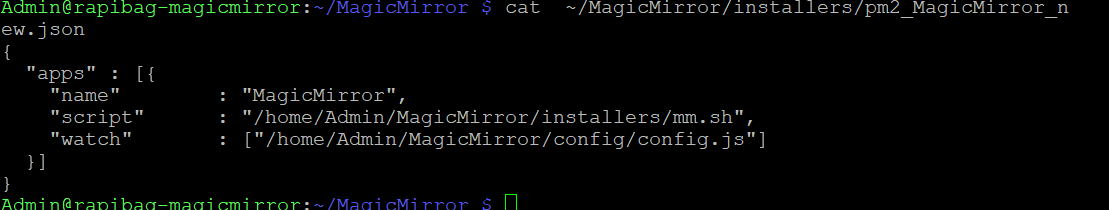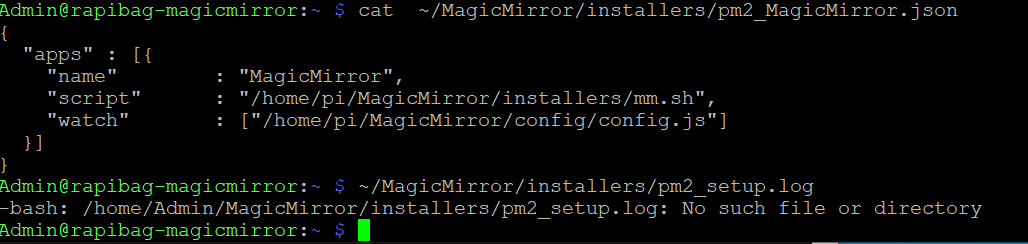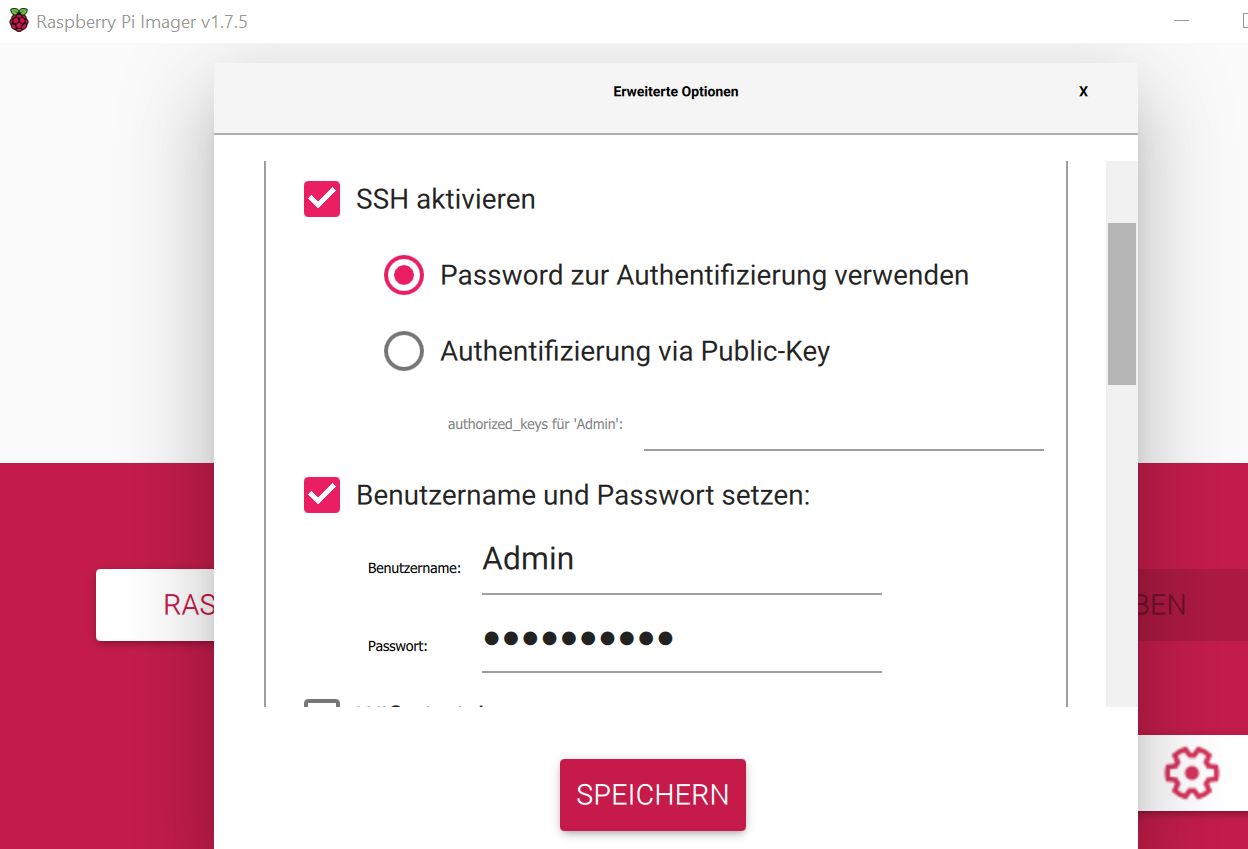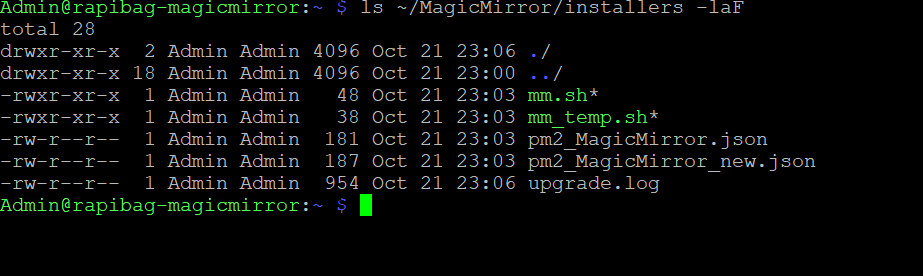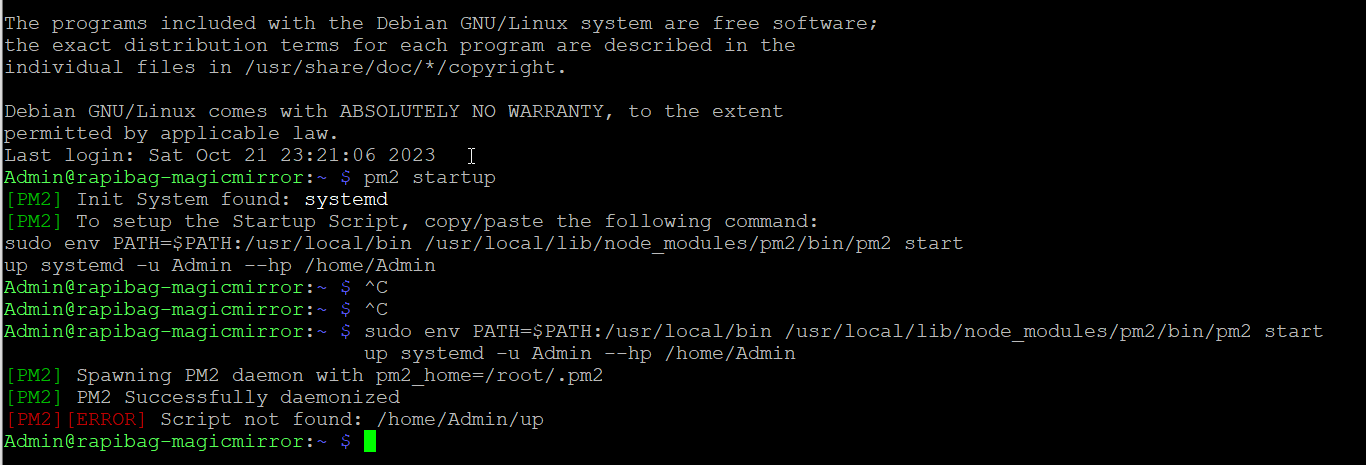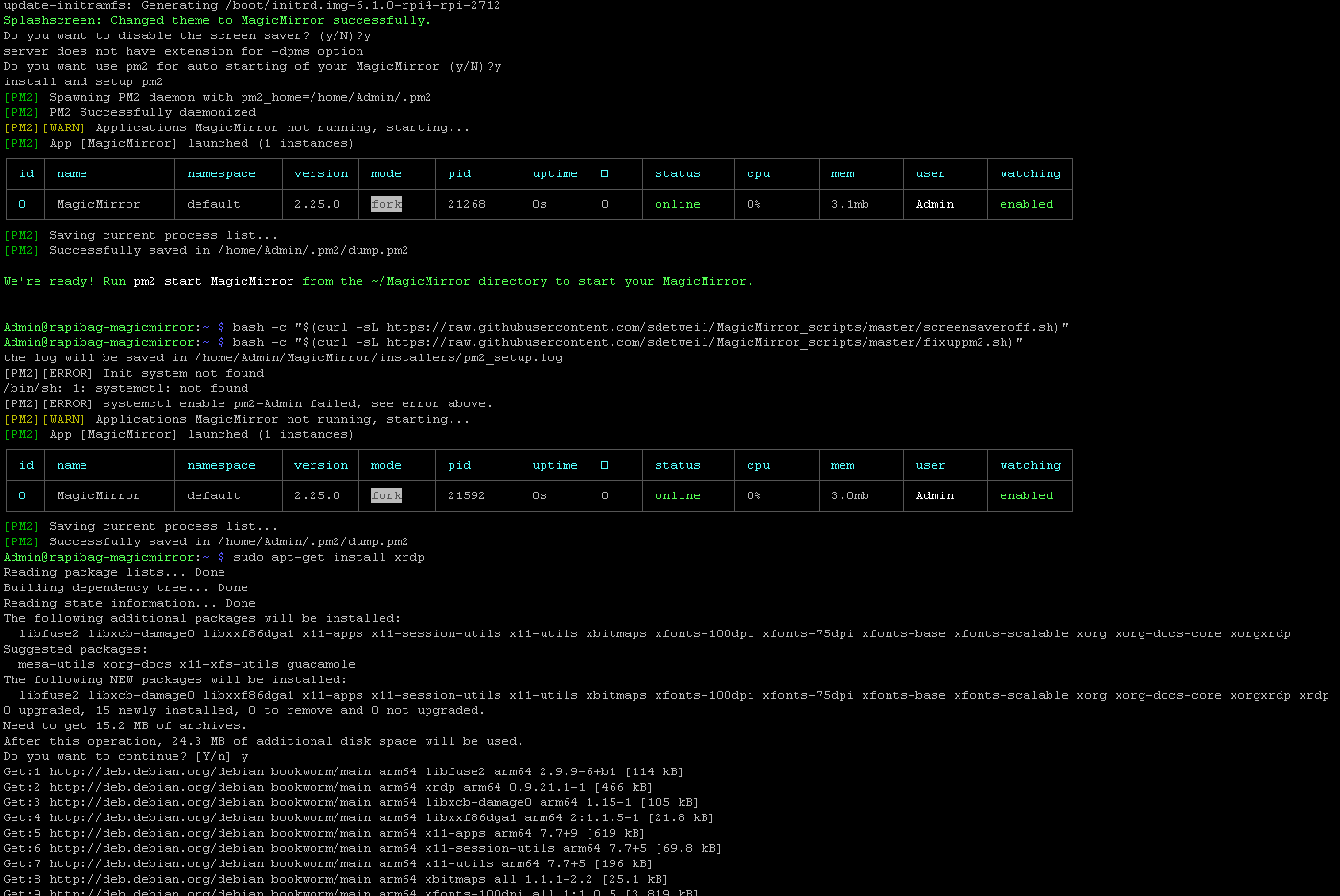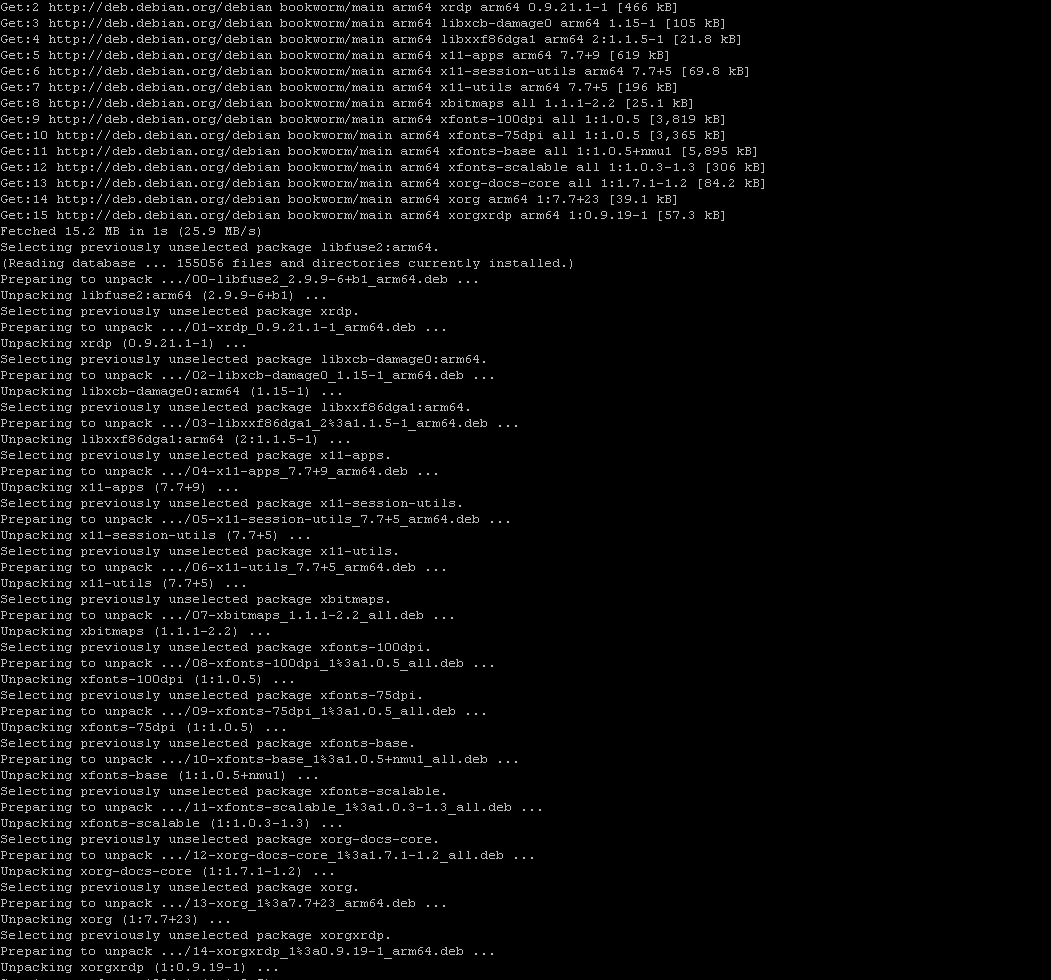@sdetweil said in Magic Mirror logo appears at Boot and then the Raspberry desktop:
@Syosse said in Magic Mirror logo appears at Boot and then the Raspberry desktop:
Oh man, what was the problem?
the pm2 startup generated command fails when in a script suddenly
but it works when done manually…
I have issue open since May
https://github.com/Unitech/pm2/issues/5582
thanks man , unfortunately there is still a problem as soon as I enter the following commands it works and magic mirror starts but after reboot the desktop comes back
with this command Magic Mirror starts
pm2 start ~/MagicMirror/installers/pm2_MagicMirror_new.json
after this command it still works
pm2 save
and after this reboot command the raspberry pi restarts and it shows the desktop instead Magic Mirror.
sudo reboot
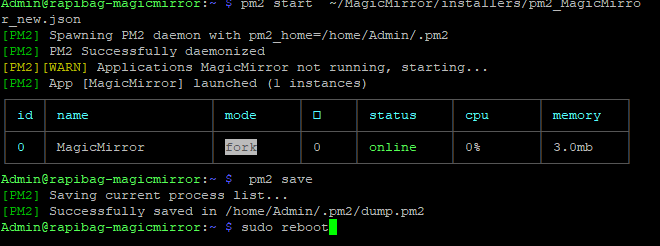
thanks so much