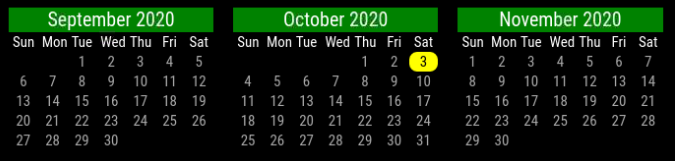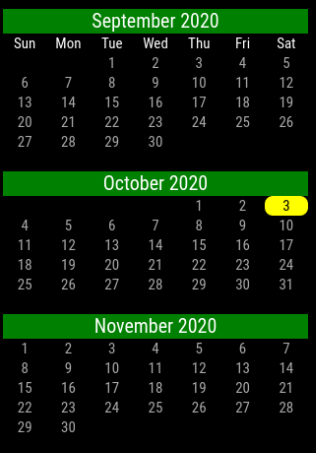Read the statement by Michael Teeuw here.
MMM-Multimonth
-
@BKeyport many new users don’t connect the names we talk about to the folders. many have not looked at the folders at all!
my install script is a blessing and a curse. gets u up and running fast , but doesn’t teach you much.
-
Thanks I appreciate it. Works like a charm!
-
Thanks @BKeyport great module!
-
MAJOR Update -
29 Oct 2022 - Start Implementing streamlined CSS, add feature to move weekend around, documentation improvements.This update will not break old CSS or code. I’ve made sure any changed CSS includes reference to old CSS for compatibility. Some CSS names are changing to make more sense. Un-needed duplicates are being eliminated.
New:
If all you’re doing is changing the appearance, theREADME.mdfile has new instructions on how to do this… You can actually delete your old long changes and simply have changes in one css element.Now you can move the weekend. See the config table in README.
Now you can turn on or off the previous/next month display in the month grid regardless of number of months!
Let me know if you have any bugs or oddities.
Thanks!
-
Another big update.
Event visualization is now working. Module will underline in a color of your choice (see css in README.md) for any event pulled from MagicMirror’s default calendar module.
Other tweaks have occurred. Please read the readme completely to upgrade.
Thanks!
-
Thank you! Is there also an option to disable it or can I only hide that via css?
-
@MZ-BER To be honest, I forgot to add the code to turn it off. Was gonna fix something else and re-release in a couple of days.
-
New update to this module: Event visualization is now controllable by calendar.
Please see github for adjustments - Pay attention to “calNames” .
As always, module requires default calendar for functionality, but does not require display of said calendar.
Enjoy!
– B -
@BKeyport
How do you change the font and size now? -
S sdetweil referenced this topic on
-
@pugsly in your custom.css file, change as desired, everything is based off the MagicMirror fonts:
.MMM-Multimonth .settings { --background-dimmed: var(--color-background); --background-weekday: var(--color-background); --background-weekend: cornflowerblue; --background-current: Yellow; --background-header: Green; --background-weekno: grey; --background-dow: var(--color-background); --color-weekday: var(--color-text); --color-weekend: var(--color-background); --color-current: var(--color-background); --color-dimmed: var(--color-text-dimmed); --color-header: var(--color-text-bright); --color-weekno: var(--color-text-bright); --color-dow: var(--color-text); --color-event: Red; --back-rounding: 8px; --alignment: center; --fontsize: --var(--font-size-xsmall); }If you’re talking about the undocumented feature, It’s not ready yet, I just had some critical updates caught in the crossfire of forgetting to build on a dev branch. :)
Also, you may want to scrub any previous custom.css for the module out and start over, a lot of the module’s css changed when I did the “one entry to rule them all” functionality above, and it may be confused a bit. This was mentioned in an older release.