Read the statement by Michael Teeuw here.
MMM-CalendarExt3
-
@MMRIZE Sigh. I knew it was going to be something easy like that and I was overthinking it. Thanks! Couple more questions:
- How can I remove the CW? I’ve tried:
.CX3 .cell.cellHeader .cw { display: none; }.CX3 .cell .cellHeader .cw { display: none; }.CX3 .cellHeader .cw { display: none; }and
.CX3 .cell .cw { display: none; }- How can I remove the start time in an instance? I’ve tried:
.CX3_currentMonth .event .time.startTime { display: none; }I got it working with a specific calendar using:
.CX3 .event.calendar_Dinner .time.startTime { display: none; } -
@almightyyoshi
For removing calendarWeek number;
https://github.com/MMRIZE/MMM-CalendarExt3/wiki/Examples-%26-Tips -
@almightyyoshi
For the second question, I cannot understand. More details for TO-BE and AS-IS be needed. (Show me the example) -
@MMRIZE Perfect. Thanks!
-
@MMRIZE I have two instances of CalExt3: monthly (currentMonth) and weekly (currentWeek). Except for one calendar (Dinner), they both currently shows events with the event time like this:

What I’d like is for only the currentMonth instance to show events without the event time like this:

-
/* css/custom.css */ .CX3_currentMonth .event.singleday .headline .time { display: none; }Before
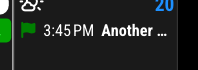
After
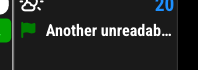
-
@MMRIZE That worked…after I figured out I spelled instanceId incorrectly (I had instanceID). Thanks!
-
Anyone know of a config that looks identical/similar to the skylight calendar layout? I’m trying to emulate that look and those features, as a starting point, but I’m having trouble with getting the calendar to even display one week or 3 days, only. At the moment I see a week, with another week right next to it, instead of underneath it, as well as week numbers being show. I haven’t been able to figure out how to get rid of the extra days, nor the week numbers.
-
@moosespectacles well the skylight view is one week
so
mode:‘week’,
weeksInView:1,then you have to use css to remove the weeknumber
-
@moosespectacles
I think what you want is MMM-CalendarExtJournal, not this module.
