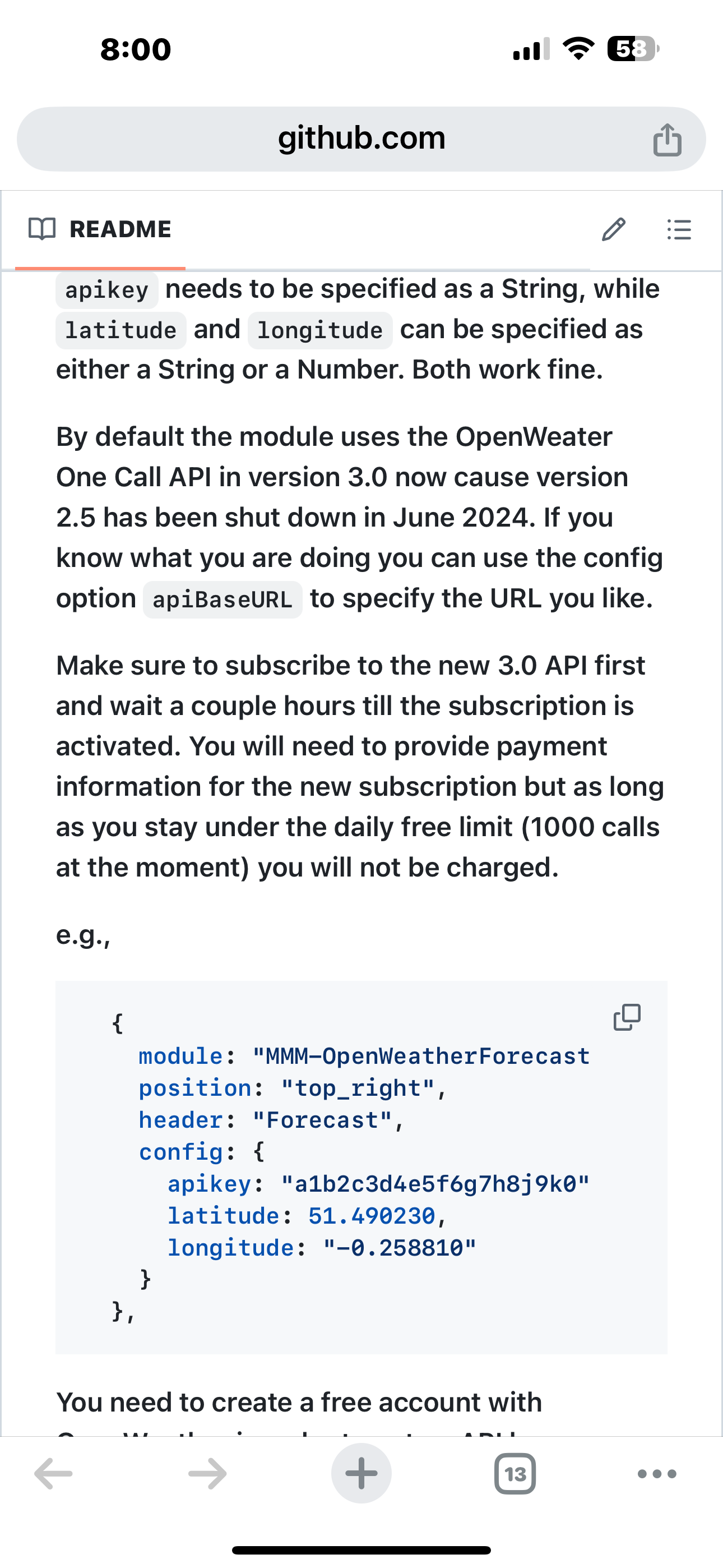Read the statement by Michael Teeuw here.
MMM-OpenWeatherForecast
-
@Ray i know, that is old, time to migrate to a newer version
-
Hi guys, so do we have a definitive fix? I tried new api key, old api key, base url, no base url, still not working.
-
-
@sdetweil yes thank you i have done all that, still doesn’t work. Do i need to update the module?
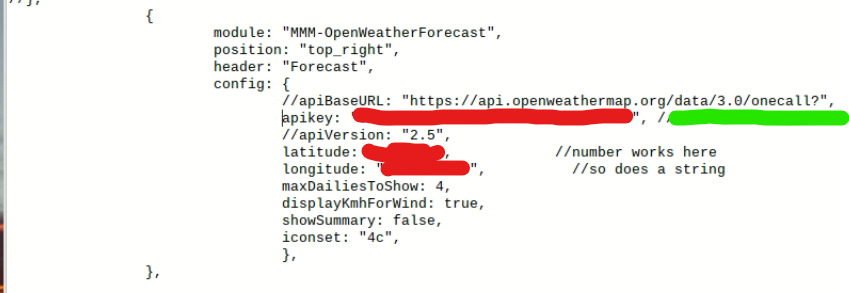
-
@megagprime id let the module set the urlbase
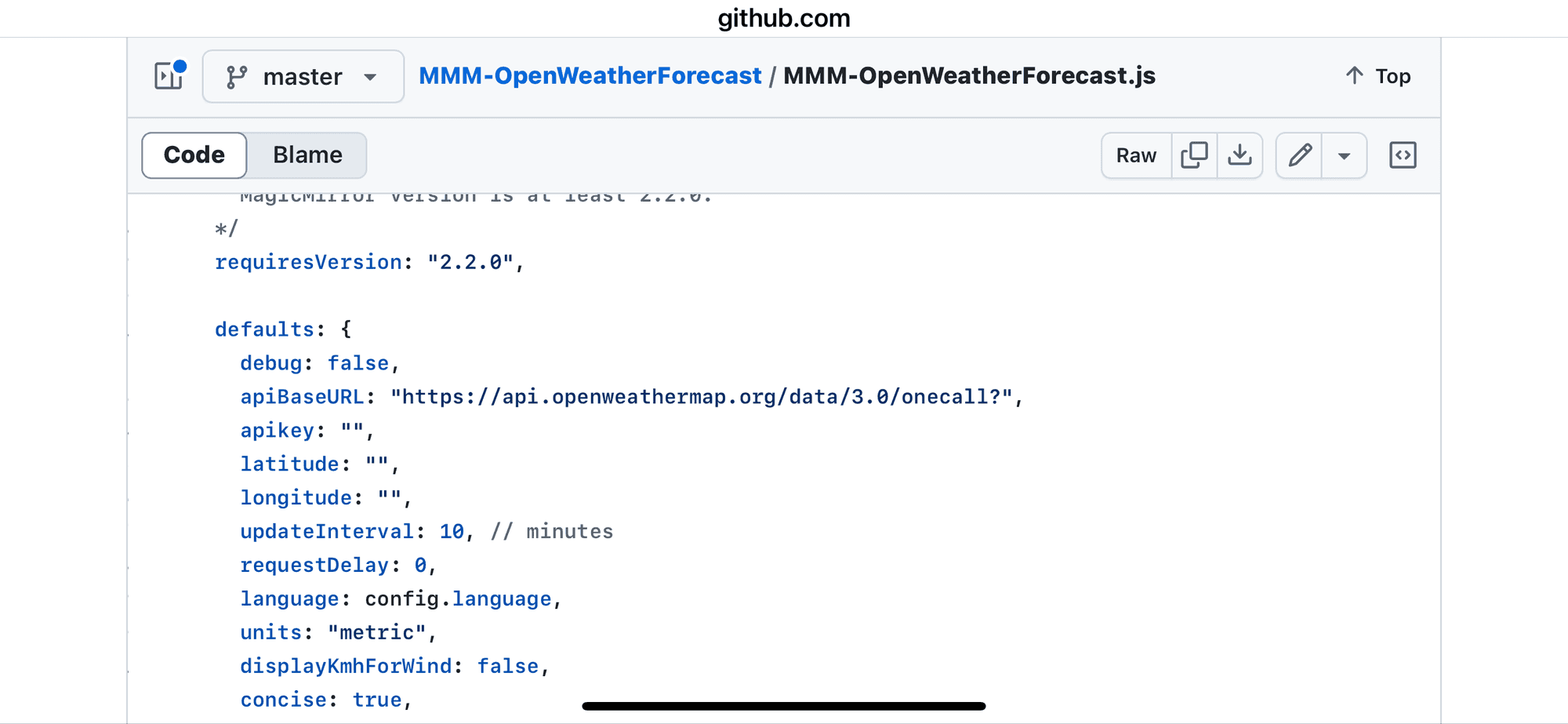
-
@megagprime also note the config parms it uses
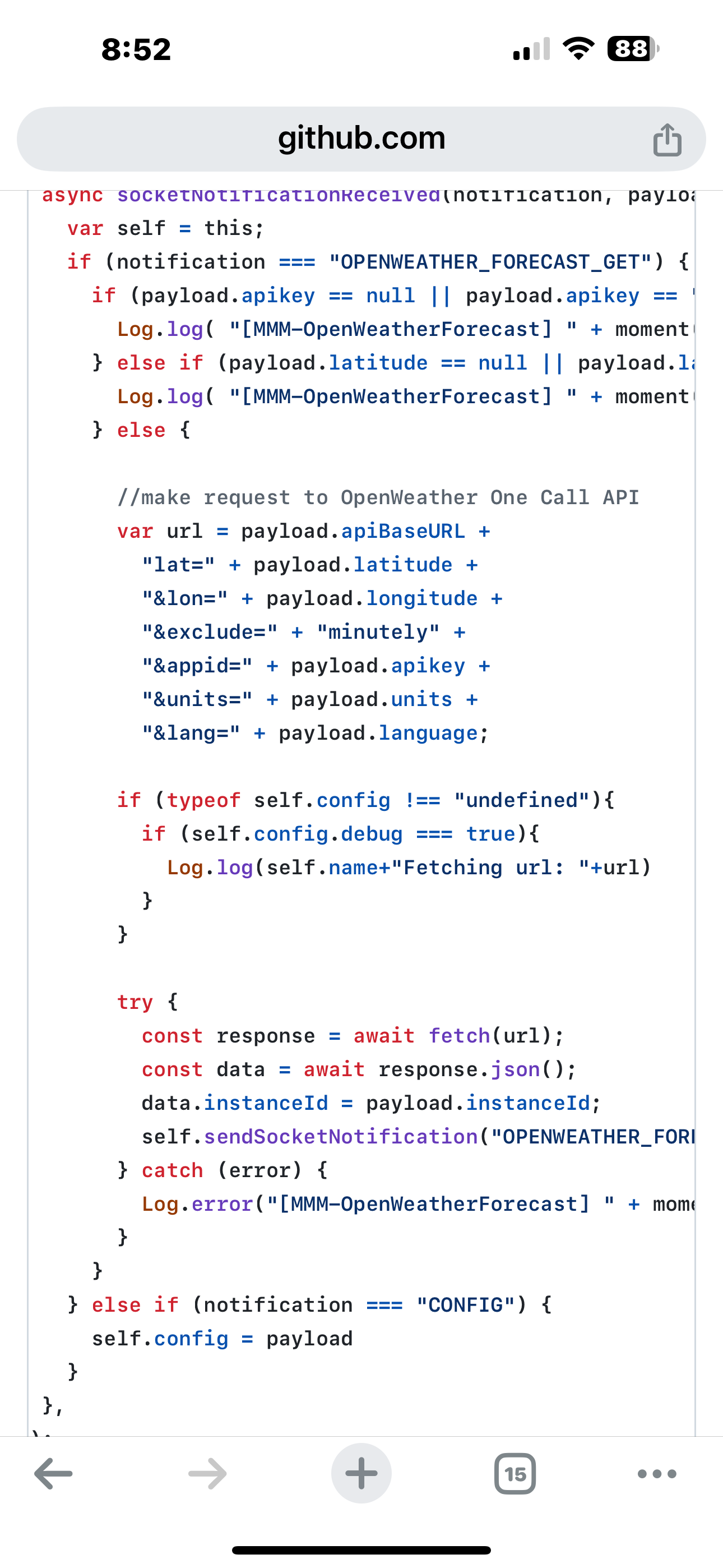
-
@sdetweil i did, i commented out the urlbase. All the other config settings are the same that have been working for years.
-
@megagprime You will need to update to the new fork of the module.
It does not matter if the old settings worked for years as the provider shut down the old api and you need to use the new api if you want some information to be displayed again.
The original module did not provide a way to change the url the information is fetched of. Even if you add the apiBaseUrl to the settings the old module will ignore it.
I released a new version IN MY FORK yesterday which uses the new URL in default. So no need to set the base URL in the settings anymore. The version in my fork before yesterday needed the parameter in the config to work with the new api.So either change to my fork and update with:
cd ~/MagicMirror/modules/MMM-OpenWeatherForecast git remote set-url origin https://github.com/Tom-Hirschberger/MMM-OpenWeatherForecast.git git pull rm -rf node_modules package-lock.json npm installOr remove the old module folder and reinstall from this Url:
-
@wishmaster270 thanks Tom
-
Howdy,
I am having trouble getting MMM-OpenWeatherForecast to run and have been working my way through the problems.
First problem was a typo of “apiKey” which caused this message to flood the .pm2/logs/MagicMirror-out.log. Problem solved by correctly spelling the variable name “apikey” - notice the subtle difference between the “K” and “k”.
[2024-10-03 10:22:54.732] [LOG] [MMM-OpenWeatherForecast] 3-Oct-24 10:22 ** ERROR ** No API key configured. Get an API key at https://darksky.netOnce the “apikey” spelling problem was solved, the next error arrived and the log file was flooded with thousands of this message:
code_[2024-10-03 12:09:29.002] [LOG] [MMM-OpenWeatherForecast] 3-Oct-24 12:09 ** ERROR ** Latitude and/or longitude not provided.This error was caused by confusing documentation that made it appear the variables were “lat” and “lon” instead of “latitude” and “longitude”. Correcting the spelling eliminated the error messages.
The current problem is this message which is again flooding the pm2 error.log:
[2024-10-03 14:10:02.077] ^[[31m[ERROR]^[[39m ^[[31m[MMM-OpenWeatherForecast] 3-Oct-24 14:10 ** ERROR ** TypeError: fetch failed^[[39mI need a hint of where to look or what to do. I sure it is not hard but just me overlooking something.
However,the three problems reveal that the Module contains an error that flood the log files with thousands of messages.
Here is the portion configuration file relative to the OpenWeatherForecast module:
module: "MMM-OpenWeatherForecast", position: "top_right", header: "Current Weather", config: { weatherProvider: "openweathermap", type: "hourly", units: "imperial", tempUnits: "imperial", roundTemp: true, timeFormat: 24, onlyTemp: false, appendLocationNameToHeader: true, showSun: true, fade: false, fadePoint: 1, colored: true, updateInterval: 900000, // 15 minutes, 900 seconds maxEntries: 10, degreeLabel: true, lang: "en", location: "Sachse,Texas", locationID: "4724564", //ID from http://bulk.openweathermap.org/sample/city.list.json.gz; latitude: 32.98579, longitude: -96.60234, apiVersion: "3.0", weatherEndpoint: "/onecall", apikey: "This is a 3.0 key" }I am also confused about the updateInterval value. Previously in this module and in other modules, time intervals are given in milliseconds so 15 minutes is written as 900000.
Thank you for reading.
Butch