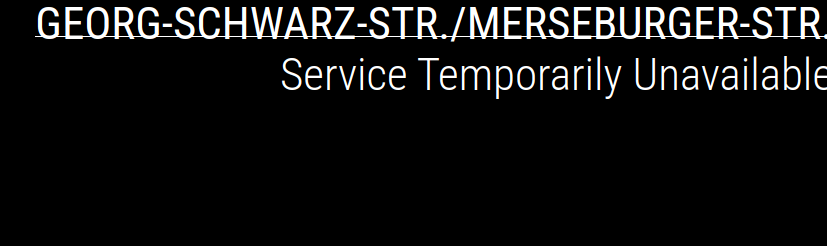Read the statement by Michael Teeuw here.
MMM-PublicTransportHafas: Service Temporarily Unavailable
-
New release 3.0.0 is out 👩💻. Please update the module and test it 🚊⏰😀
-
@KristjanESPERANTO thanks for the update but it is still not working. I haven’t checked the log yet but will let you know later the day.
-
@MZ-BER How did you do the update?
cd ~/MagicMirror/modules/MMM-PublicTransportHafas git pull npm ci -
I did the update and it is looking much better now.
I reverted back to db (npm run query dbis working again).
Only one thing I noticed: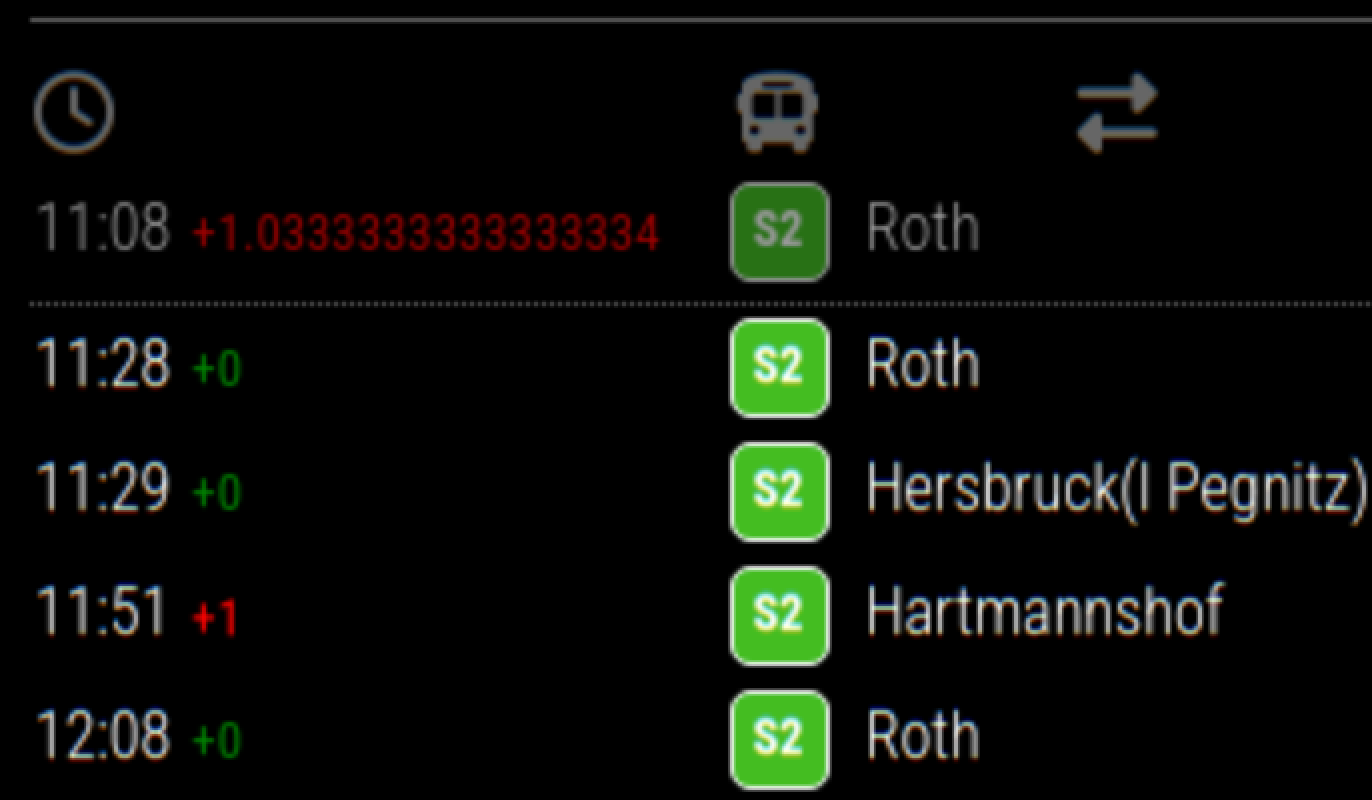
On display (last update 11:15)
11:08 +1.0333333333333334
11:28 +0The 11:08 entry is in the past (
maxUnreachableDepartures: 2,).
The+1.0333333333333334is a bit too much :-) -
@KristjanESPERANTO I missed the npm ci. Now it is working as expected. Thank you 😊
-
@evroom said in MMM-PublicTransportHafas: Service Temporarily Unavailable:
The +1.0333333333333334 is a bit too much :-)
I just released version 3.0.1 to fix this 😀
-
@KristjanESPERANTO said in MMM-PublicTransportHafas: Service Temporarily Unavailable:
I just released version 3.0.1 to fix this 😀
At this moment I see an entry in the past with +0.5.
Also saw +0.6.
When turning on debug, I only seedelayvalues of 0, 60 and null, so I wonder where the current 0.5 comes from.
The values forwhenandplannedWhenall have a difference of 0 or 1 minute.It seems that it only affects the first entry in the list, which in my case is the first unreachable in the past.
And it does not really bother me, but it still is odd. -
I did the update
cd ~/MagicMirror/modules/MMM-PublicTransportHafas
git pull
npm cibut it still does not work.
Any idea??
-
pi@magicmirror-buero:~/MagicMirror/modules/MMM-PublicTransportHafas $ npm ci
npm warn deprecated vbb-translate-ids@3.1.0: Deprecated. Use vbb-translate-ids@latest.
npm warn deprecated hafas-client@2.10.4: Deprecated. Use hafas-client@latest. -
@Volkae Looks like you don’t use my fork. I recommend deleting the module and install this: https://github.com/KristjanESPERANTO/MMM-PublicTransportHafas