Read the statement by Michael Teeuw here.
MMM-NetworkScanner
-
@Mykle1 thanks. Module starts, but “residents” doesn’t work for me.
MMM-NetworkScanner is scanning for ip addresses
Recived payload: [ { ipAddress: ‘192.168.1.11’,
name: ‘Mobile’,
icon: ‘server’,
online: true,
lastSeen: ‘2017-04-28T12:50:02.107Z’ } ]So, device is online, but in Raspberry is “NO DEVICE ONLINE”
in config is:
residents: “Mobile”,if I turn on “show unknow”, it lists about 10 devices in my net, include MAC belongs to 192.168.1.11
one more thing - the time of “last seen” (lastSeen: ‘2017-04-28T12:50:02.107Z’) is 2 hours lower compared to system time. It’s cause of time zone+winter/summer time. How to avoid the thime difference?
-
@zdenek said in MMM-NetworkScanner:
Module starts, but “residents” doesn’t work for me.
residents: []belong inside the array. That is whyresidents: "Mobile",won’t work. However, I don’t fill the
residents:array at all, leaving it simply as,residents: []See my config entry:{ disabled: f, module: 'MMM-NetworkScanner', position: 'top_left', config: { debug: false, devices: [ { ipAddress: "192.168.1.2", name: "Dove", icon: "medkit"}, { ipAddress: "192.168.1.15", name: "BabyJesus", icon: "futbol-o"}, { ipAddress: "192.168.1.8", name: "BottlePop", icon: "globe"}, { ipAddress: "192.168.1.11", name: "Donna", icon: "venus"}, { ipAddress: "192.168.1.10", name: "Nikki", icon: "coffee"}, { ipAddress: "192.168.1.7", name: "Jason", icon: "fire-extinguisher"}, { ipAddress: "192.168.1.18", name: "MJD", icon: "child"} ], showUnknown: false, showOffline: true, showLastSeen: false, keepAlive: 1200, // in seconds (20 min) updateInterval: 30, // in seconds residents: [] } },and the result:
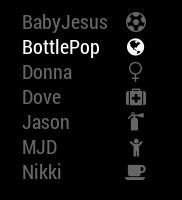
I don’t know about your time issue, sorry.
-
@Mykle1 You are the best! Thanks. Finally it works. The problem was with the array. But see home page of module https://github.com/ianperrin/MMM-NetworkScanner - there is an example config and there is
residents: “Mobile”,
The only difference is that I’ve 1st icon and then name
The time difference i’ve to check. Thanks a lot
BTW, Hot to format text as code? If I tried the icon it place ```, than row
//my code
and again the same three signs. I tried to add row between the weird signs, but it’s normal text
Thanks -
@zdenek said in MMM-NetworkScanner:
The only difference is that I’ve 1st icon and then name
Yes, I’ve changed mine to suit my liking.
BTW, Hot to format text as code?
To display code, wrap it in one back tick character (for inline code) or three back ticks (for code blocks).Note that the back tick character isn’t the same as the single quote — ’ — mark; the back tick is located on the same key as the ~ on most keyboards.
-
@Mykle1 great, thanks. The last (I hope) question is about CSS - I would like to have online devices not white, but let say green. Or just “icon” to have green. Or just Name of device. (depends, what is easier) And the offline keep grey. Do you know, how to do that? Thanks
-
I see you started another topic and are getting assistance there. :thumbsup_tone1:
-
@Mykle1 yep, sorry
-
@zdenek said in MMM-NetworkScanner:
@Mykle1 yep, sorry
No worries. I’m glad you are getting the help you need.
Peace
-
Hi
I’ve been playing a bit with this now and my phones come and go all the time, I have tested keepAlive from 120 - 1200 and updateInterval at 10.
My server that runs 24/7 also disappears sometimes (connected with cable).
I’ve added everything with macAddress, IP doesn’t work for me… -
@zeular said in MMM-NetworkScanner:
doesn’t work for me…
Go up about 8 or 9 posts from here and you’ll see what I recommended to someone about using an earlier version.
