Read the statement by Michael Teeuw here.
[MMM-Buttons] Connect multiple buttons to send configurable notifications
-
{ module: 'MMM-ProfileSwitcher', config: { includeEveryoneToDefault: true, ignoreModules: ["alert", "updatenotification"], enterMessages: false, leaveMessages: false, defaultTime: 15000, timers: { "PAGE2":{profile:"default"}, //Switch to defaultClass after defaultTime } } }, { module: 'MMM-Buttons', minShortPressTime: 0, maxShortPressTime: 1000, minLongPressTime: 3000, config: { buttons: [ { pin:23, name: "change_profile_1", longPress: undefined, shortPress: { notification: "CURRENT_PROFILE", payload: "PAGE2" } }, { pin: 22, name: "change_profile_2", longPress: undefined, shortPress: { notification: "CURRENT_PROFILE", payload: "default" } } ] } }, -
can this module be used to send notification to the newsfeed module?
I can’t get it to work, not throuht sending it directly nether over the remote-module.
Have anyone have done it and can help me? -
@B4rth Please note that a notification never has a dedicated receiver. It is always a broadcast to all other modules. But sending notifications should definitely work with the module. Is your button working? If you are struggling with the correct URL for sending notifications, you can use this fiddle to build the correct URL.
The below config should be a simple example for showing an alert (it sends a notification to all modules and the alert module reacts to it):
{ module: 'MMM-Buttons', config: { buttons: [ { pin: 25, name: "test_button", longPress: { notification: "SHOW_ALERT", payload: {"title": "Hello World", "message": "Long Press!"} }, shortPress: { notification: "SHOW_ALERT", payload: {"title": "Hello World", "message": "Short Press!"} } } ] } },Make sure to check that you are using the correct pin number and change the notification config, if you want another module to react.
-
Hey guys…
Is it me or having this module + ProfileSwitcher + Facial are not working well together.
I have no issue using the buttons + ProfileSwitcher as I can toggle between profile! Facial recognize me but switch to nothing…
-
@PointPubMedia Did you check out this section? There are some changes needed to make both work together smoothly.
-
Hi…i am a new user here. In my case sing a python test program i can see every single instance of my button press is registered instantly. But in the mirror it seems MMM-Buttons doesnt register pushes unless sometimes I double or triple click.
-
@RickyTerzis I released changes from the development branch, can you try experimenting with the new
activeLowsetting? Maybe you used the inverse wiring to the one I anticipated? -
Hi, @Jopyth, great job on all modules that you developed. They’re great!
I`m trying to send a hide module action to the MMM-Remote-Control module in order to hide the clock (I already know that the id is module_2_clock).I can’t get it to work with MMM-Buttons. The button is working (worked with an alert), but I think that I doing the wrong thing on the parameters of the HIDE module action.
{ pin: 5, name: "HideClock", shortPress: { title: "Hide clock Test", notification: "REMOTE_ACTION", payload: {"action": "HIDE", "identifier": "module_2_clock"} }, longPress: undefined }Can you or someone give me a clue?
I’d be greateful, thanks! -
@pedroken I think you almost got it, just use
moduleinstead ofidentifier:
payload: {"action": "HIDE", "module": "module_2_clock"} -
This post is deleted! -
This post is deleted! -
This post is deleted! -
have installed the module, just small maybe stupid question. (i have no skills in electronics)
when you talk about pin 24, pin 25, do you mean GPIO24 - GPIO25 ? -
Hello Power Users,
i also have a problem with MMM-Buttons, that Buttonpress is only sometimes recognized if i press twice or triple.
Intension:
I want to change MMM-Pages with to buttons, to move left/right through my pages.
MMM-Remote-Control is set up and works.
Moving through pages work bei MMM-Remote-Control Links and sendnotification.My setup:
Raspberry 1 B+
2 Buttons (circuit closed when pressed)
connected between 1: GND an BCM26; 2: GND and BMC20
I tested the buttons with a python script an they are recognizedI searched this forum and still have some questions.
- Do Buttons on GND work or do i have to put them on +3,3V with a resistor instead?
- how do i use
activeLowin MMM-Buttons Configuration? … activeLow: true ?
Looking forward getting some tips.
Regards AxLed
-
@AxLed said in [MMM-Buttons] Connect multiple buttons to send configurable notifications:
i also have a problem with MMM-Buttons, that Buttonpress is only sometimes recognized if i press twice or triple.
Maybe play around with the min and max Presstime.
connected between 1: GND an BCM26; 2: GND and BMC20
I tested the buttons with a python script an they are recognizedWondering that this works with the module… when u press the Button the gpio would be set to low which is equal to 0.
- Do Buttons on GND work or do i have to put them on +3,3V with a resistor instead?
- how do i use
activeLowin MMM-Buttons Configuration? … activeLow: true ?
Afaik this isn’t possible through the module. Maybe u find a solution in the web, fo how changing the input state detection.
And yes, u should use resistors for giving the GPIO a defined state when not pressing. When u don’t want to connect them physically (but i recommend) u could use the internal resistors (check below on this site http://wiringpi.com/the-gpio-utility/)
So normal way (or the way i used) is to connect the button like this:
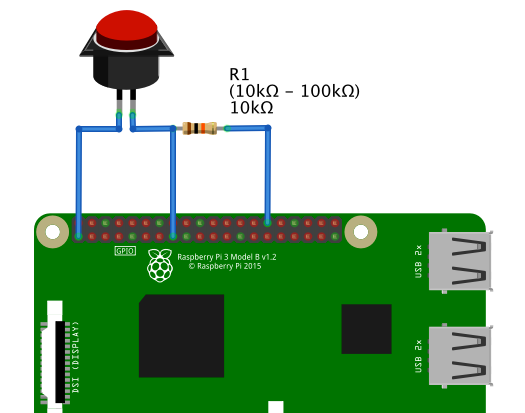
-
@cruunnerr
Thanks for the tips, you made my day, it works now.
What i did: Changed the wiring from negativ (GND) to 3.3V (with resistor) as shown on picture of cruunnerr wiring diagram.No i try to get a rotary switch and got it working, as i need some WAF (Woman acceptance faktor) for my mirror.
Regards
AxLED
-
@AxLed said in [MMM-Buttons] Connect multiple buttons to send configurable notifications:
as i need some WAF (Woman acceptance faktor) for my mirror.
We could open a petition XD
-
Your wiring diagram is fantastic. Is that a program?
-
Hello! It looks like you're interested in this conversation, but you don't have an account yet.
Getting fed up of having to scroll through the same posts each visit? When you register for an account, you'll always come back to exactly where you were before, and choose to be notified of new replies (either via email, or push notification). You'll also be able to save bookmarks and upvote posts to show your appreciation to other community members.
With your input, this post could be even better 💗
Register Login