Read the statement by Michael Teeuw here.
[MMM-Buttons] Connect multiple buttons to send configurable notifications
-
This post is deleted! -
have installed the module, just small maybe stupid question. (i have no skills in electronics)
when you talk about pin 24, pin 25, do you mean GPIO24 - GPIO25 ? -
Hello Power Users,
i also have a problem with MMM-Buttons, that Buttonpress is only sometimes recognized if i press twice or triple.
Intension:
I want to change MMM-Pages with to buttons, to move left/right through my pages.
MMM-Remote-Control is set up and works.
Moving through pages work bei MMM-Remote-Control Links and sendnotification.My setup:
Raspberry 1 B+
2 Buttons (circuit closed when pressed)
connected between 1: GND an BCM26; 2: GND and BMC20
I tested the buttons with a python script an they are recognizedI searched this forum and still have some questions.
- Do Buttons on GND work or do i have to put them on +3,3V with a resistor instead?
- how do i use
activeLowin MMM-Buttons Configuration? … activeLow: true ?
Looking forward getting some tips.
Regards AxLed
-
@AxLed said in [MMM-Buttons] Connect multiple buttons to send configurable notifications:
i also have a problem with MMM-Buttons, that Buttonpress is only sometimes recognized if i press twice or triple.
Maybe play around with the min and max Presstime.
connected between 1: GND an BCM26; 2: GND and BMC20
I tested the buttons with a python script an they are recognizedWondering that this works with the module… when u press the Button the gpio would be set to low which is equal to 0.
- Do Buttons on GND work or do i have to put them on +3,3V with a resistor instead?
- how do i use
activeLowin MMM-Buttons Configuration? … activeLow: true ?
Afaik this isn’t possible through the module. Maybe u find a solution in the web, fo how changing the input state detection.
And yes, u should use resistors for giving the GPIO a defined state when not pressing. When u don’t want to connect them physically (but i recommend) u could use the internal resistors (check below on this site http://wiringpi.com/the-gpio-utility/)
So normal way (or the way i used) is to connect the button like this:
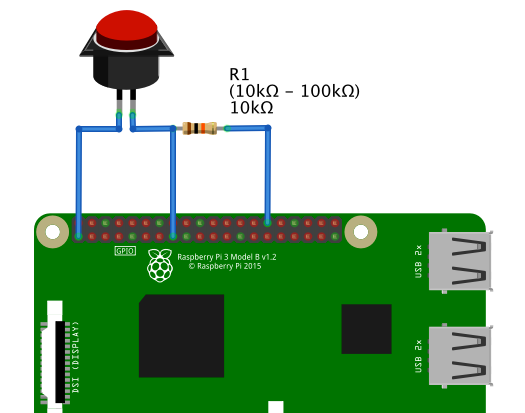
-
@cruunnerr
Thanks for the tips, you made my day, it works now.
What i did: Changed the wiring from negativ (GND) to 3.3V (with resistor) as shown on picture of cruunnerr wiring diagram.No i try to get a rotary switch and got it working, as i need some WAF (Woman acceptance faktor) for my mirror.
Regards
AxLED
-
@AxLed said in [MMM-Buttons] Connect multiple buttons to send configurable notifications:
as i need some WAF (Woman acceptance faktor) for my mirror.
We could open a petition XD
-
Your wiring diagram is fantastic. Is that a program?
-
