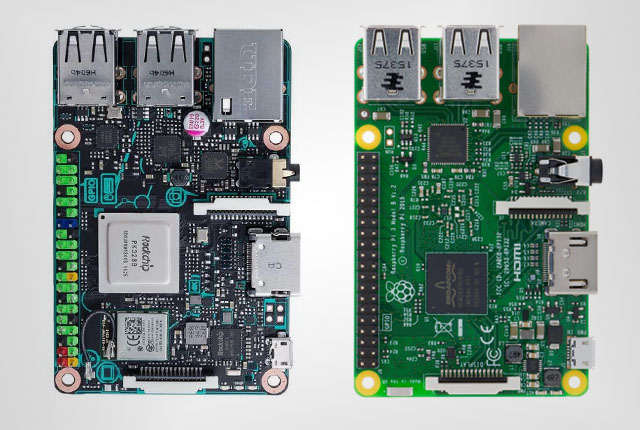Read the statement by Michael Teeuw here.
-
Oh, when I tried it with the default “linaro” user it works… :) I used “my own” user at first… Now I’m going to add modules! :)
-
This post is deleted! -
Ah, just figured out how to rotate the screen. When logged in as “linaro”.
Open a terminal and do:cd ~ nano .xsessionrcPaste the following in the file and remove the # in front of the row (left or right) you want to rotate the screen. I am using left myself. :)
#!/bin/sh ## To rotate left enable below line. xrandr --output HDMI-1 --rotate left ## To rotate right enable below line. #xrandr --output HDMI-1 --rotate rightReboot to test. :)
-
All the same modules installed and here is the “nmon” result…
To the left is the “Tinker Board” and to the right is the “Raspberry Pi 3”. :)
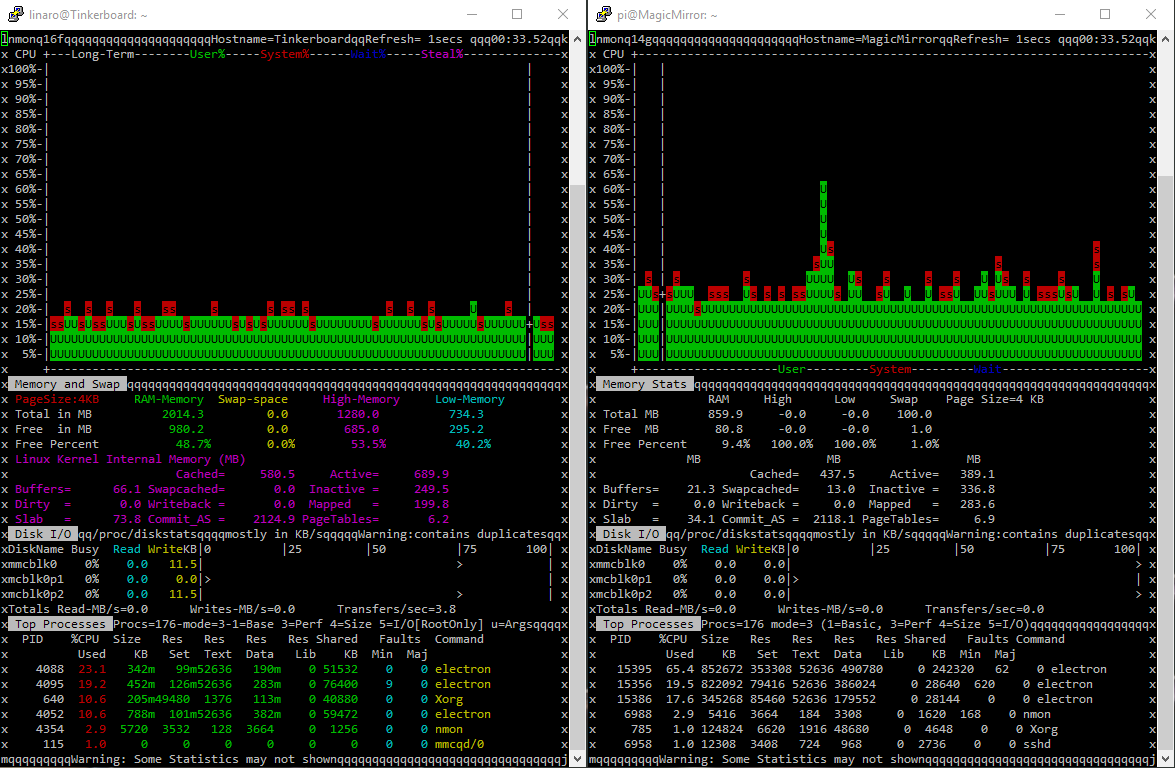
And here is the module list:
MMM-Chart MMM-Globe MMM-JSONStatusChecker MMM-Memo MMM-ModuleScheduler MMM-Modulebar MMM-MotionEye MMM-MyCommute MMM-ProfileSwitcher MMM-Profilepicture MMM-Remote-Control MMM-Sonos MMM-SystemStats MMM-TextClock MMM-TouchNavigation MMM-WunderGround MMM-cryptocurrency MMM-newsfeedtouch MMM-plex-recently-added calendar_monthly mm-hide-all mmm-suncalc -
@Snille impressive!
-
@Snille MMM-SystemStat should be modified for CPU temperature. ATB write cpu temp on different location.
-
@Sean Yes, I noticed. I actually disabled the MMM-SystemStats module for now. It’s complaining too much in the log. :)
-
Hi again. Tried another OS called Armbian. I like the “looks” better to start with. So if you are going to use you Tinker Board for something else then being a MM. Maybe it’s a nicer alternative then TinkerOS. But for MM, it’s not. The over all CPU usage is even higher then on the RPi3… Tough, it seems to be X that’s hogging most of the CPU… It’s running XFCE instead of LXDE so, maybe that’s the reason…
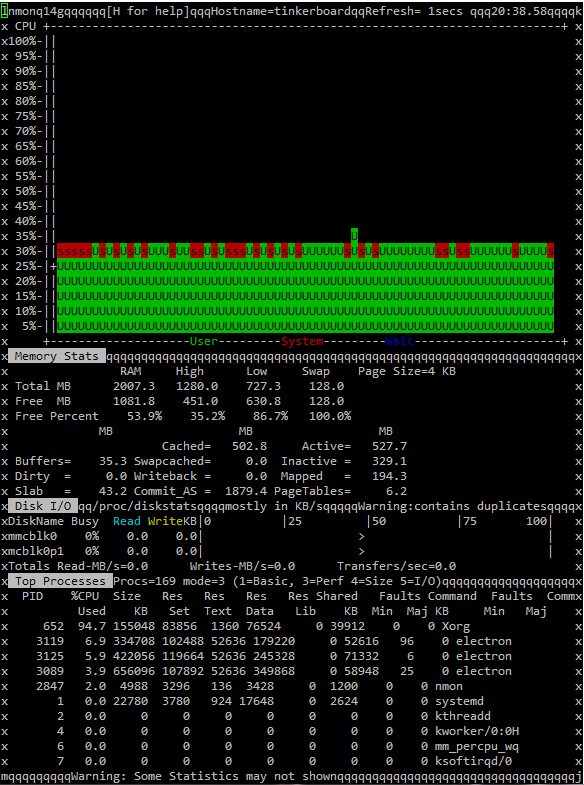
If you want to play with even more OS:es you can find lot’s here.
-
@Snille Have you find
tvserviceequivalent? I cannot find how to turn on/off display programmatically on TB.
Willtvservicebuilding work? -
could use a hand as there doesn’t seem to be much support in the community which is odd!
Got one today, loaded a fresh sd card with a fresh install of their newest os and i can’t get it to boot! It swirls around and around for a while loading different things but eventually just crashing:/ Anyone else have this issue? Power supply?