Read the statement by Michael Teeuw here.
MMM-Globe
-
I have the same problem as Matt about a year ago.
The globe works perfect but after some time I see only some lines.
Some time later it is fine again.Any help?
PeterThis is Matts picture a year ago:
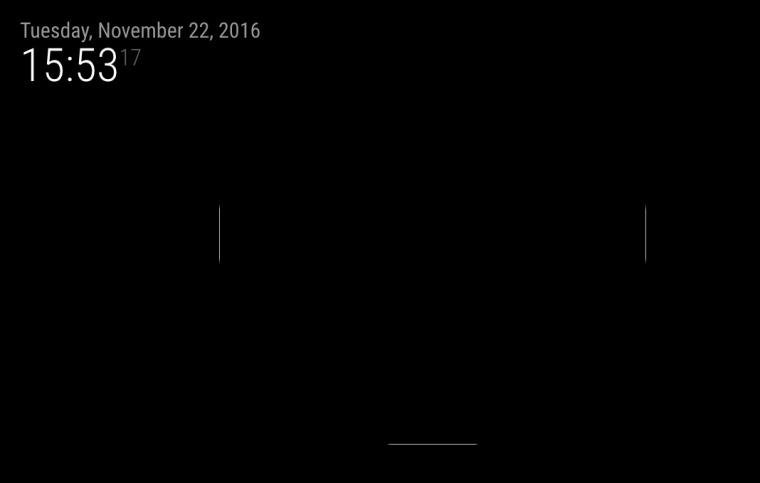
-
@Peter I use to have that, and that is when my SD card got full. do a
df -hand see if the storage is full or not
-
@Peter I found this issue when I attache this module into MM, due to the link is not very stable, and it stop working sometime. you could try other link (e.g. full), it will work.
-
@gshimself , there is still 8.5 G left on the 16G card.
Peter -
@iMAGiC , what do you mean with " full"?
Is there a good link to the side of the earth with Europe?
Peter -
@Peter
sorry, I meaning use hi-res url instead of it.
for example:this.imageUrls = { 'geoColor': 'http://rammb.cira.colostate.edu/ramsdis/online/images/latest_hi_res/himawari-8/full_disk_ahi_true_color.jpg',@iMAGiC , what do you mean with " full"?
Is there a good link to the side of the earth with Europe?
Peter -
@Peter I agree with the post about changing the link. I had the same problem then I changed sources and have had no issue.
-
@iMAGiC , I used your link: MM starts, I see half of the globe and MM stops, starts again with half of the globe and stops again; like a loop.
Maybe because I use a RPI 2?
Peter -
@dasbooter , what link do you use?
peter -
@Peter I fixed this problem with improving my wifi signal/range!
Check your wifi signal quality if around 37/70 this will cause problems for sure, it should be at least above 45/70 or higher check your signal with:
sudo iwconfig wlan0My bad wifi signal caused problems like not loading the globe images and freezing agenda items and not loading the newsfeed items.
Solutions are
-
Change the accespoint location or
-
Buy a WIFI USB adapter to improve the wifi range because the Pi 3 default wifi/bluetooth is very bad: Pi 3 Wifi problems or
-
DIY Modification option External antenna modifications for the Raspberry :Pi 3
Good Luck!
-
