Read the statement by Michael Teeuw here.
MMM-Globe
-
How to make globe a little bit lower than center? Thanks!
-
Hello @GinSeng maybe you know how to make a little bit lower than ‘middle_center’ ?
Thanks! -
@Andrius-ok said in MMM-Globe:
maybe you know how to make a little bit lower than ‘middle_center’ ?
bottom_center
Or you could try some css on it I suppose
-
@Andrius-ok the region under middle_center is called lower_third https://forum.magicmirror.builders/topic/286/regions
-
@Pimagical said in MMM-Globe:
@dasbooter Your using a highres image source of 14mb maybe there are other limitations for this source, maybe you could try a lower resolution source?
My experience with resize above 800pixels for example 900 pixels the MMM-Globe script picks the highress source but my MagicMirror keeps black, could be to much for the raspberry pi 3 or a bug in the MMM-Globe…
Thanks yes I tried smaller images. Still same problem for me. Looking at the module yes at 800 pixels or above it does call for a different image source. A hi res one . Really good thought tho. Thanks. Oh well pretty soon I’ll give it to my girlfriend for christmas. Then it will be out of site and outta mind. I’ll keep checking back. Or maybe just a clean install one day ```
//your code here -
}, { module: 'MMM-Globe', position: 'upper_third', config: { style: 'geoColor', imageSize: 350, updateInterval: 15*60*1000 } }, -
Thanks @strawberry-3.141 I’am appreciated!
-
I have the same problem as Matt about a year ago.
The globe works perfect but after some time I see only some lines.
Some time later it is fine again.Any help?
PeterThis is Matts picture a year ago:
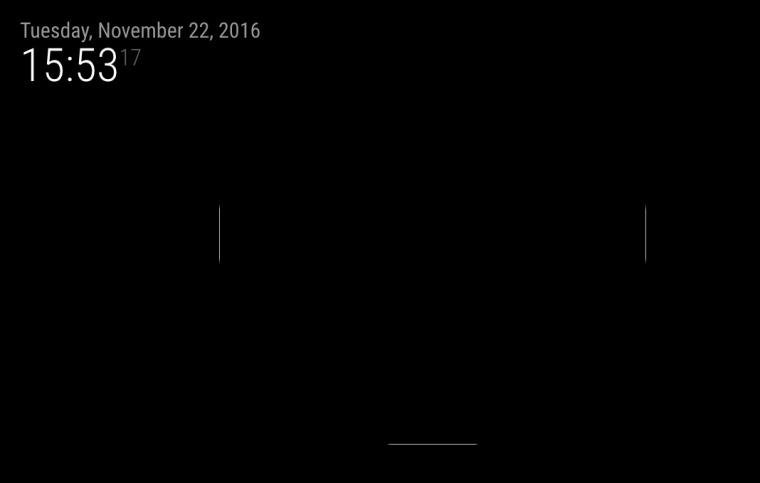
-
@Peter I use to have that, and that is when my SD card got full. do a
df -hand see if the storage is full or not
-
@Peter I found this issue when I attache this module into MM, due to the link is not very stable, and it stop working sometime. you could try other link (e.g. full), it will work.
