Read the statement by Michael Teeuw here.
Deutsche Anleitung MagicMirror auf RaspberryPi 3
-
@pinsdorf das ist eine gute idee!! Danke dir dafür!! Ich werde das mal so machen und dann hier wieder Posten! Ähm entschuldige bitte meine blöde Frage, aber wie kann man hier Ordentlich die Zeilen der Config Posten?
-
Dafür nutzt du den backtick.
Drück auf der Tastatur SHIFT + DieTasteRechtsNebenß? 2mal.Wenn du zwischen 2 Backticks schreibst, passiert das:
inline code
Wenn du zwischen jeweils 3 backticks schreibst, passiert das:das ist ein block code, sogar mit Zeilenumbruch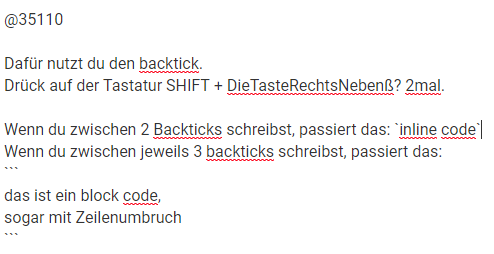
-
Anleitung für Compliments konnte ich nun meiner Anleitung hinzufügen - habe da aber erneut eine Frage an euch: mit welchem Befehl kann man die Schriftgröße bzw. Höhe einstellen?
-
Das ändert man im Stylesheet (*.css). Im Code des Compliments Moduls wird beim Aufbau des DOM drei Klassen
thin xlarge brightgesetzt, siehe hier.Viele Module bringen ihre eigene CSS Datei mit, doch Compliments verwendet das CSS
main.css. Die Definition vonxlargeist für die Schriftgröße zuständig, siehe hier.Du kannst jetzt beispielsweise so vorgehen:
- kopiere
main.cssnachmystyle.cssim VerzeichnisMagicMirror/css - benutze die Konfiguration
customCssum deinmystyle.cssanzuwenden, siehe README - füge in
mystyle.csseine eigene Größenklassemysizeein, orientiere dich zunächst anxlarge - ändere die Konfiguration von Compliments so, dass dort statt
xlargedeine Klassemysizebenutzt wird. Dafür gibt es ein Setting namensclasses, siehe README von Compliments.
Alternativ, d.h. ganz ohne eigenes CSS, kannst Du auch nur den letzten Punkt anwenden, wenn Du mit einer der in
main.cssbereits vorhandenen Größen-Klassenlarge,medium,smallundxsmallzufrieden bist. - kopiere
-
Ich habe mich in meinem ganzen Leben noch nie so ausgeschlossen gefühlt. ;-)
Im Ernst, was dieses Forum so cool macht, ist, dass Menschen aus der ganzen Welt hier zusammenkommen. Es ist mir eine Ehre und ein Privileg, Teil dieser Gemeinschaft zu sein.
Frieden!
Danke Gott für den Google Übersetzer
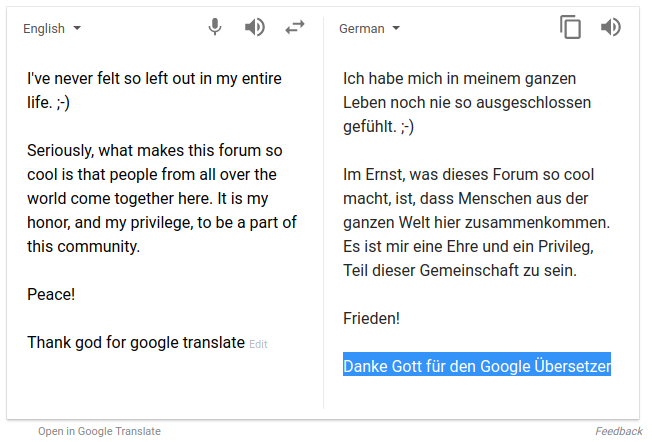
-
… and thanks to Gene Roddenberry (and others), who invented the Universal Translator. :-)
Yes, you are right about the spirit of this forum. And I fully agree that discussions should be in English, so that everybody can participate and benefit from them. In this thread, however, the user asked explicitly for setup instruction in German. As long as language-specific threads don’t become the norm, I think such request are totally OK, because we should also not exclude people who are not fluent in English.
PS: The EN-DE translation of your post is really good. I’m surprised.
-
@pinsdorf said in Deutsche Anleitung MagicMirror auf RaspberryPi 3:
I think such request are totally OK, because we should also not exclude people who are not fluent in English.
Agreed. :-)
-
Ich mal wieder…ja ich weiß es war sehr lange ruhig von meiner Seite, aber ich war beruflich bedingt leider verhindert :-( Nun habe ich mich mal wieder meinem Projekt gewidmet und den Pi aus der Schublade gezogen und ans Netz gebracht. Da muß man erstaml selber schauen wie das alle funktioniert hat bzw. wie man über Konsole oder direkt über den Pi MagicMirro wieder startet. Nur gut das ich hier ja alles aufgeschrieben habe und so lief MM schon bald wieder an. Alles Tutti dacht ich mir und als ich die System Mitteilung gelesen habe, dass es ja ein Update gibt, dacht ich mir so, das kann ja jetzt nicht so ein Problem geben. Gesagt getan und mal kurz über die Konsole git pull && npm install eingegeben und ab dafür…die Textzeilen die dann auf meinem Display zu sehen waren versprachen nichts gutes und so kam es wie es kommen mußte, nach einem Neustart und npm start wurde mir auch so gleich eine auflistung von “Fehlern” angezeigt.
magicmirror@2.4.1 start /home/pi/MagicMirror
sh run-start.shrun-start.sh: 4: runs.start.sh: electron: not found
npm ERR! magicmirror@2.4.1 start: sh run-start-sh
npm ERR! Exit status 127
npm ERR!
npm ERR! Failed at the magicmirror@2.4.1 start script. This is most likely a problem with the magicmirror package,
npm ERR! not with npm itself.
npm ERR! Tell the author that this fails on you system:
npm ERR! sh run.start.sh
npm ERR! You can get their info via:
npm ERR! npm owner ls magicmirror
npm ERR! There is likely additional logging output above.
npm ERR! System Linux 4.9.59-v7+
npm ERR! command “/usr/bin/nodejs” “usr/bin/npm/” “start”
npm ERR! cwd /home/pi/MagicMirror
npm ERR! node -v v4.8.2
npm ERR! npm -v 1.4.22
npm ERR! code ELIFECYCLE
npm WARN This failure might be due to the use of legacy binary “node”npm ERR! not OK code 0
Hat hier jemand eine Idee bzw. Lösungsansatz für mich??
-
@35110 said in Deutsche Anleitung MagicMirror auf RaspberryPi 3:
run-start.sh: 4: runs.start.sh: electron: not found
I didn’t translate your post but I can see
electron: not foundbeing reported. You can try runningnpm installagain in your MagicMirror directory and see if electron is installed. If that does not work then you can try installing electron manually. Do a search on this forum to see exactly how that is done. Good luck! -
This post is deleted!
