Read the statement by Michael Teeuw here.
Using MM as a SmartDisplay for my Living room
-
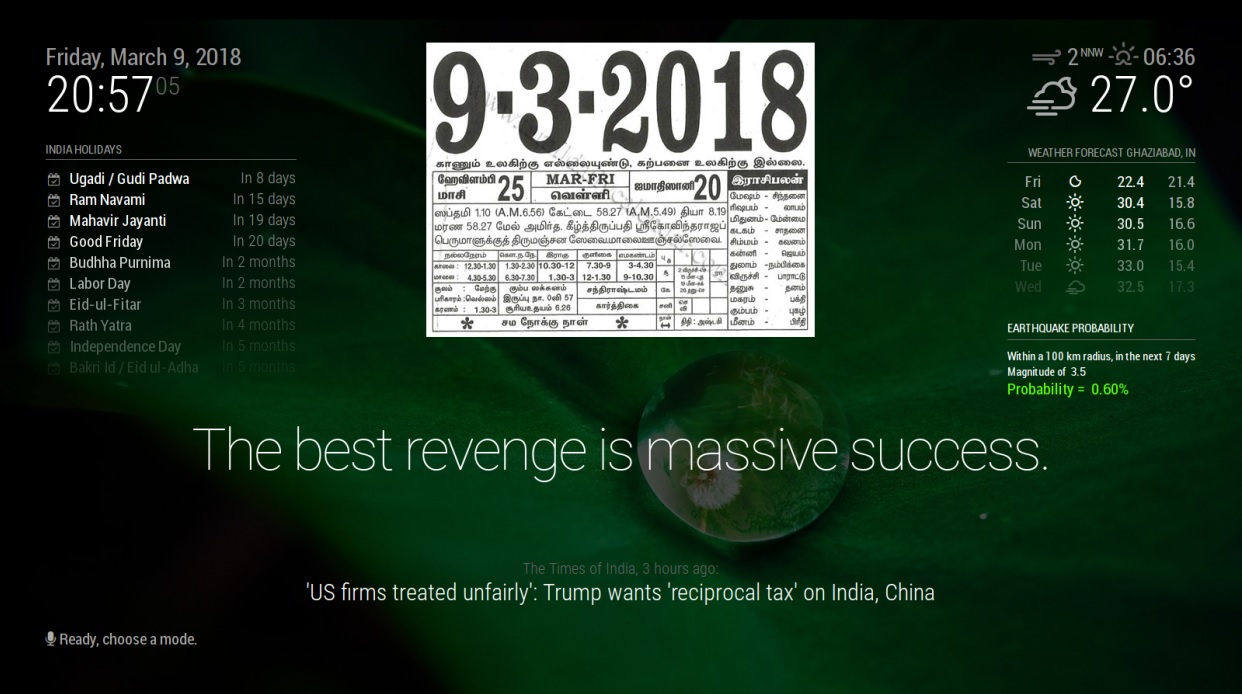
-
Nice. :-)
-
@sgopala Heh! I just did the same thing for my Kitchen:
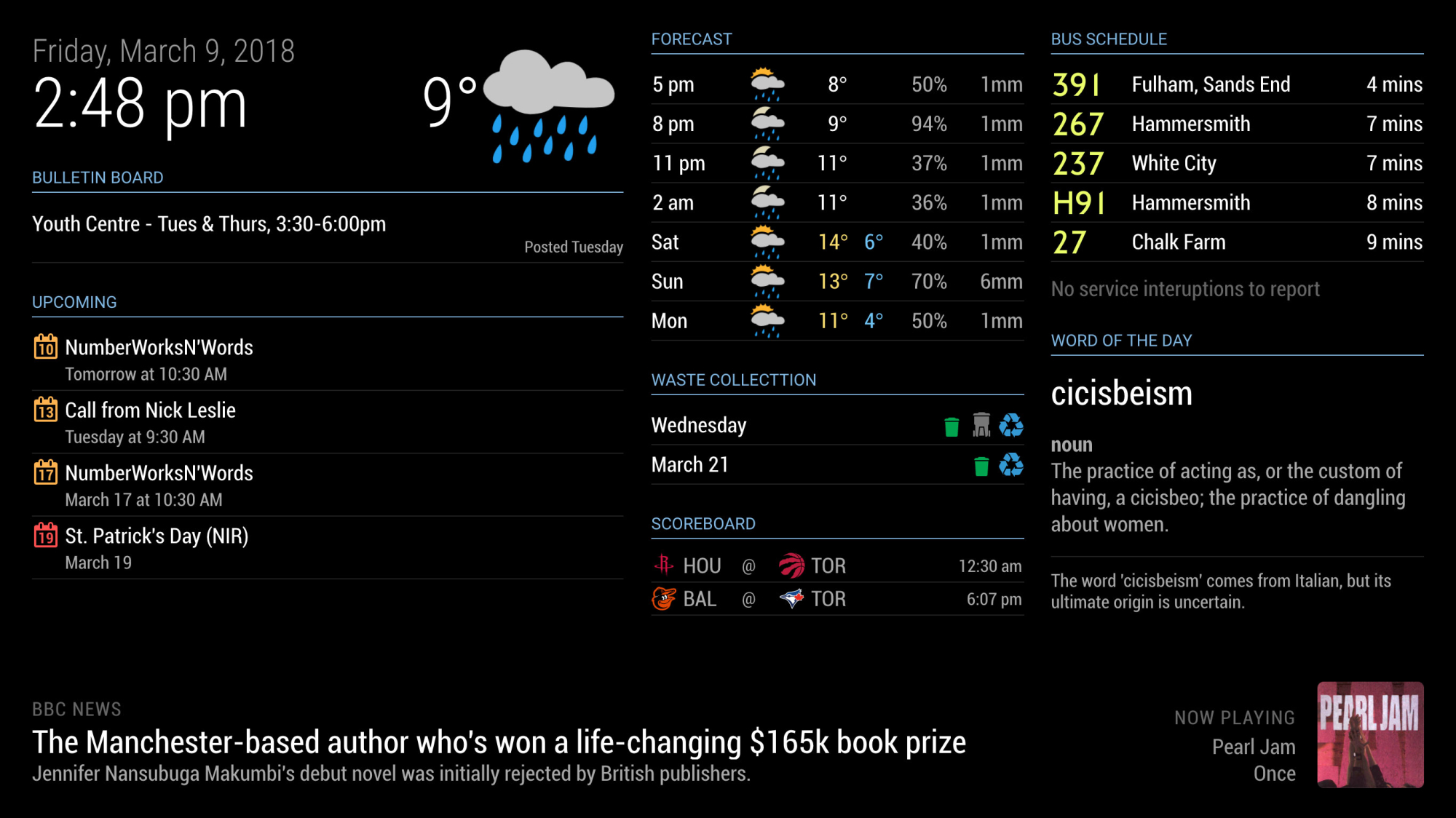
-
@j.e.f.f Loved the design! How did you manage to have the clock the the weather(9º) at the same level?
-
@fabbr Ahh… CSS is a wonderful thing! The current temperature and weather icon are actually part of the weather forecast module in the centre column. I used CSS to move these two elements leftward relative to what their natural position would have otherwise been, then similarly I moved the forecast table upwards relative to it’s original position.
I’m going to modify my Calendar module to allow two columns so that I can fit 8 entries over four rows, but that requires a change to the module itself.
-
@j.e.f.f And besides reloading MM everytime you make a change is there a better way to visualize them as you start messing with the CSS?
-
@fabbr You don’t need to restart MagicMirror for CSS changes. You just need to refresh your browser. And if you use the inspector, you can play around with CSS changes live in the browser.
-
Nice! Could you share your css?
-
@goprojojo I could but it is heavily tailored to the screen resolution – 1366x768. I doubt you’d find that useful. What part in particular are your trying to duplicate?
-
@j-e-f-f said in Using MM as a SmartDisplay for my Living room:
doubt you’d find that useful
Would you be able to show how to align the current weather towards the clock on the left? That would be fantastic … great information board!
