Read the statement by Michael Teeuw here.
MMM-NOAA - Another Weather Module
-
That does not make me feel better! haha ;-)
-
Stay tuned for NOAA3… ;)
-
-
Plans for NOAA3
Include other service providers so users aren’t bound to just wunderground
a. Other services will include dark skies, etc. -
Where can I find NOAA 2?
Peter -
@Peter Hi, its not yet a public version, but stay tuned it will come soon
-
@Peter said in MMM-NOAA - Another Weather Module:
Where can I find NOAA 2?
PeterI just finished all the translation files today :) So people will have to let me know if they are correct LOL
All updated and it’s located here:
-
@tbbear Hey, thumps up for helping to develope this great module to the german language !!!
the reason why I write here are two problems:
1.) My Mirror shows me the English translation instead of the german one. My config.js is set to: language: “de”, I thought the module will pull the german translation file, but everything is in english for now. Do you have any suggestions what´s wrong? if you want, i can post the snippet out of my config.js
2.) The measures are still in Fahrenheit. For me as a german user it would be fine to display the units in Celsius as it is the case on your mirror :-) Maybe when I solve the 1.) problem, the units switch?
I would be very happy to receive your feedback, cheers from Bonn Germany,
Bernd
-
@anubis273 For better analysis here are snippets from my config.js an a screenshot what my mirror is currently show:
snip
language: “de”,
timeFormat: 24,
units: “metric”,
snipsnip
{
disabled: false,
module: ‘MMM-NOAA’,
position: ‘top_right’,
config: {
apiKey: “81944d2065866c80”,
airKey: “your key”,
pws: “INORDRHE796”
}
},
snip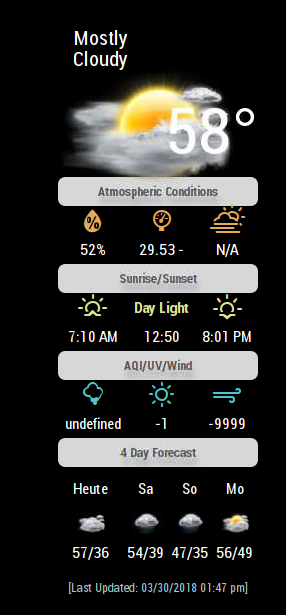
Cheers,
Bernd
-
@anubis273 Hallo du hast alles richtig gemacht nur die falsche Version in meinem github findest du die richtige tbbear/NOAA2



