Read the statement by Michael Teeuw here.
MMM-NOAA - Another Weather Module
-
@tbbear Hey, thumps up for helping to develope this great module to the german language !!!
the reason why I write here are two problems:
1.) My Mirror shows me the English translation instead of the german one. My config.js is set to: language: “de”, I thought the module will pull the german translation file, but everything is in english for now. Do you have any suggestions what´s wrong? if you want, i can post the snippet out of my config.js
2.) The measures are still in Fahrenheit. For me as a german user it would be fine to display the units in Celsius as it is the case on your mirror :-) Maybe when I solve the 1.) problem, the units switch?
I would be very happy to receive your feedback, cheers from Bonn Germany,
Bernd
-
@anubis273 For better analysis here are snippets from my config.js an a screenshot what my mirror is currently show:
snip
language: “de”,
timeFormat: 24,
units: “metric”,
snipsnip
{
disabled: false,
module: ‘MMM-NOAA’,
position: ‘top_right’,
config: {
apiKey: “81944d2065866c80”,
airKey: “your key”,
pws: “INORDRHE796”
}
},
snip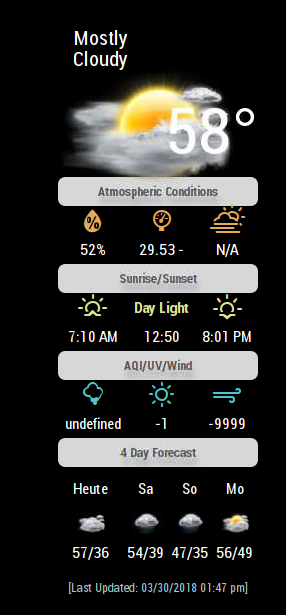
Cheers,
Bernd
-
@anubis273 Hallo du hast alles richtig gemacht nur die falsche Version in meinem github findest du die richtige tbbear/NOAA2
-
@tbbear Hey, super vielen Dank für die schnelle Antwort, ich suche mir hier schon die ganze Zeit nen Wolf was ich falsch gemacht haben könnte ^^
Ich werde mir dann gleich mal deine richtige Version ziehen ;-)
Besten Dank nochmals und Cheers,
Bernd
-
Bitte aber die Read.me beachten diese Version kann das Wetter von 3 versch. Pws anzeigen Umschalten durch Mausklick oder Touch auf den Ortsnamen
-
@tbbear Hey, war jetzt familienbedingt ein paar Stunden abwesend.
Weshalb ich doch noch mal stören muss… Habe mir aus deinem GitHub Repository das Modul gezogen und bin nach der Readme vorgegangen. Meine config.js habe ich belassen, wenn ich mehrere Orte definiere, kommt es zu einem config.js Fehler. Mein eigentliches Problem ist nun, dass das Wetter Modul nun nicht mehr angezeigt wird. Es bleibt an der Stelle schwarz, als wenn ich einfach kein Modul für die Stelle platziert hätte.Meine config.js schaut wie gehabt so aus:
snip
{
disabled: false,
module: ‘MMM-NOAA’,
position: ‘top_right’,
config: {
apiKey: “81944d2065866c80”,
airKey: “your key”,
pws: “INORDRHE796”
}
},
snipHabe jetzt schon selbst wieder ne Weile gesucht woran es liegen könnte, habe aber weder Syntax noch andere Fehler finden können. Im Vorfeld hatte ich das alte NOAA Modul zunächst gelöscht bevor ich deines installiert hatte. Hast du da noch ne Idee weshalb das Bild schwarz bleibt?
Cheers,
Bernd
-
Hi !
This new version is so cool, may i ask for a feature ?
Do you think it’s possible to add weather running info to this plugin ?
Like this https://weather.com/fr-FR/forecast/gorun/l/FRXX0079:1:FR
hour by hour ? :D
-
@anubis273 hallo Bernd, denkst du daran das du in der config für jeden Ort eine
pws1 und dazu die loco1 brauchst die pws ohne zahl kannst du weglassen -
@Desaydrone ok i will have a look for this Feature gimmi a little time
-
@tbbear Hey, das war mir nicht ganz klar, dass ich zwingend zur pws1 auch eine loco1 benötige…
Der loco1 Name ist aber nicht ein exklusiver Name wie der pws Name den ich irgendwo abgreifen muss, oder? Ich habe da einfach mal Bonn-Beuel reingeschrieben:{
disabled: false,
module: ‘MMM-NOAA’,
position: ‘top_right’,
config: {
apiKey: “81944d2065866c80”,
airKey: “YhBwYaaAyfqArCdHZ”,
pws1: “INORDRHE796”,
loco1: “Bonn-Beuel/De”,
}
},
Geändert hat das aber leider nichts. Seitdem ich auf deinen GitHub Zweig gewechselt bin, mag das Modul nicht mehr starten. Auch eine neu Installation hat keine Abhilfe geschaffen. Das einzige was mir aufgefallen ist, ist das hier:
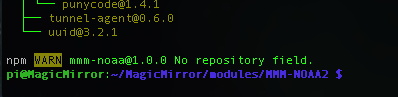
Ob das aber kriegsentscheident ist, kann ich mir nicht vorstellen.
Ich bin jedenfalls kurz davor, aufzugeben. Ich habe wirklich keine Ahnung weshalb das Wetter Modul nicht mehr startet. Alle anderen Modul funktionieren nach wie vor.Cheers,
Bernd



