Read the statement by Michael Teeuw here.
MMM-NOAA - Another Weather Module
-
@kbostick88 Hi, look at ur config its called position not postition only a little typing error
-
@tbbear Thank you, I can’t believe I didn’t see that. Now it shows up! but I have NaN issues
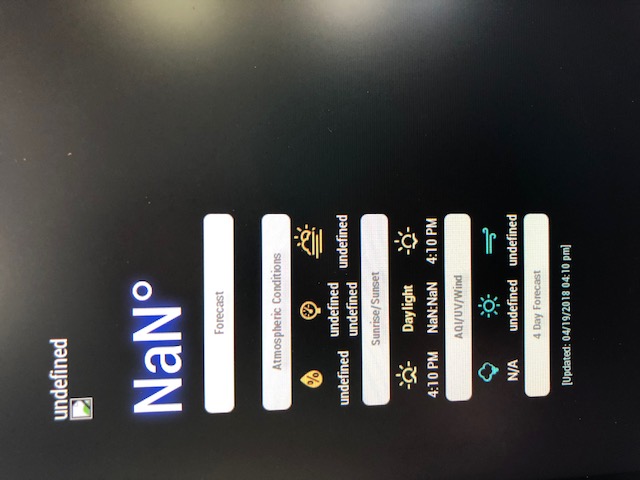
-
@kbostick88 are u sure that ur keys are ok and also ur pws1. i will check them if u want
-
@kbostick88 Looks like ur pws1 is not correct, maybe again a typing error … -)
-
I got it. Thanks!
-
@kbostick88 your welcome
-
@tbbear I am having issues with one other module also, any chance you might be able to help me with that one? I had the module working, but all of a sudden part of it seems broke. I get NaN on that one… its MMM-cryptocurrency
Bitcoin works fine, ethereum, litecoin and ripple all show NaN but all 4 were working yesterday. not sure why they are not working now, nothing changed.
-
@kbostick88 sorry, i dont use any one of this modules. i would love to help u but i dont know the modules u are using. But maybe contact Mykle1 he is the best helper here. If u like the help i did for u maybe gimme a click on the ^ sign close to my answers.
-
ok thanks, i posted it in the correct module so ill see if i can get it. Thanks for the help!
-
@tbbear Thanks, if i can help contact me anytime, maybe u can show me ur config, cause in the most cases their is the problem



