Read the statement by Michael Teeuw here.
Run MM on Ubuntu 16 VM
-
Yes, I have one laptop running ubuntu 16.04 and a netbook running ubuntu 14.04. Both are running MM
-
@pepemujica said in Run MM on Ubuntu 16 VM:
Hi @Mykle1 Thanks for the answer.
I’ve started following the instructions, but I get the following error: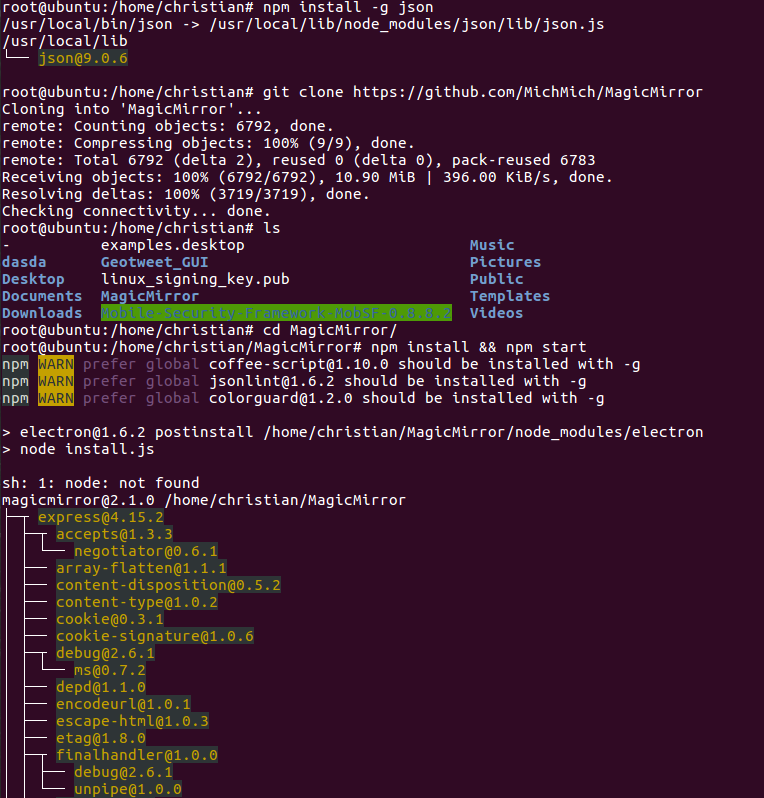
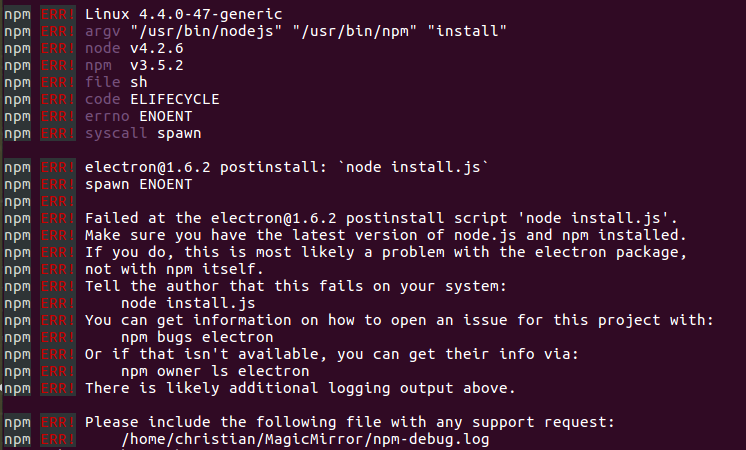
Any idea why?
I have the same kind of issue on ubuntu 18.04, did someone fix it? When someone says that it doesn’t run out of the box, what does this means?
-
@Hriereb
Did you install “npm” and “node” as this sometimes isnt installed at ubuntu by default?AxLED
-
@axled yes I did but nothing changed. Do you have to make it work on a virtual machine? How to enable it on Ubuntu?
-
ok, I now have both Ubuntu versions 16.04 and 18.04 up and running…
I have Chrome, node.js, npm, & git installed…
I have MagicMirror installed…
Getting the following error with both versions…
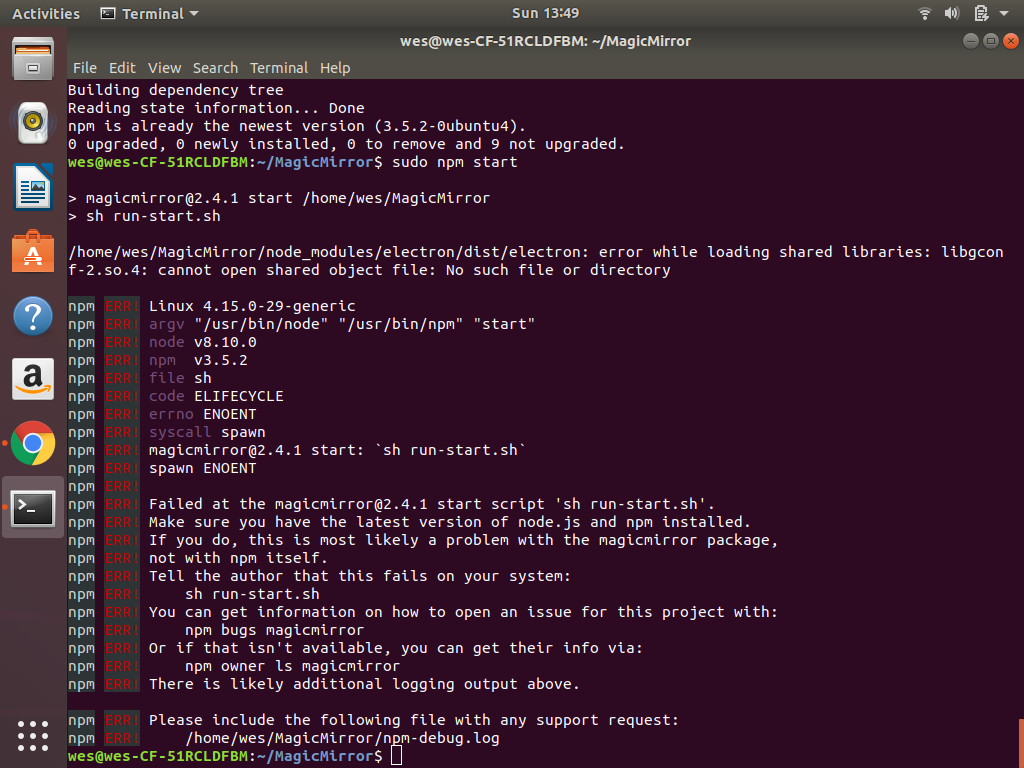
log file…
0 info it worked if it ends with ok 1 verbose cli [ '/usr/bin/node', '/usr/bin/npm', 'start' ] 2 info using npm@3.5.2 3 info using node@v8.10.0 4 verbose run-script [ 'prestart', 'start', 'poststart' ] 5 info lifecycle magicmirror@2.4.1~prestart: magicmirror@2.4.1 6 silly lifecycle magicmirror@2.4.1~prestart: no script for prestart, continuing 7 info lifecycle magicmirror@2.4.1~start: magicmirror@2.4.1 8 verbose lifecycle magicmirror@2.4.1~start: unsafe-perm in lifecycle true 9 verbose lifecycle magicmirror@2.4.1~start: PATH: /usr/share/npm/bin/node-gyp-bin:/home/wes/MagicMirror/node_modules/.bin:/usr/local/sbin:/usr/local/bin:/usr/sbin:/usr/bin:/sbin:/bin:/snap/bin 10 verbose lifecycle magicmirror@2.4.1~start: CWD: /home/wes/MagicMirror 11 silly lifecycle magicmirror@2.4.1~start: Args: [ '-c', 'sh run-start.sh' ] 12 info lifecycle magicmirror@2.4.1~start: Failed to exec start script 13 verbose stack Error: magicmirror@2.4.1 start: `sh run-start.sh` 13 verbose stack spawn ENOENT 13 verbose stack at ChildProcess.<anonymous> (/usr/share/npm/lib/utils/spawn.js:17:16) 13 verbose stack at emitTwo (events.js:126:13) 13 verbose stack at ChildProcess.emit (events.js:214:7) 13 verbose stack at maybeClose (internal/child_process.js:925:16) 13 verbose stack at Process.ChildProcess._handle.onexit (internal/child_process.js:209:5) 14 verbose pkgid magicmirror@2.4.1 15 verbose cwd /home/wes/MagicMirror 16 error Linux 4.15.0-29-generic 17 error argv "/usr/bin/node" "/usr/bin/npm" "start" 18 error node v8.10.0 19 error npm v3.5.2 20 error file sh 21 error code ELIFECYCLE 22 error errno ENOENT 23 error syscall spawn 24 error magicmirror@2.4.1 start: `sh run-start.sh` 24 error spawn ENOENT 25 error Failed at the magicmirror@2.4.1 start script 'sh run-start.sh'. 25 error Make sure you have the latest version of node.js and npm installed. 25 error If you do, this is most likely a problem with the magicmirror package, 25 error not with npm itself. 25 error Tell the author that this fails on your system: 25 error sh run-start.sh 25 error You can get information on how to open an issue for this project with: 25 error npm bugs magicmirror 25 error Or if that isn't available, you can get their info via: 25 error npm owner ls magicmirror 25 error There is likely additional logging output above. 26 verbose exit [ 1, true ]Got any ideas?
-
@justjim1220 said in Run MM on Ubuntu 16 VM:
error Make sure you have the latest version of node.js and npm installed.
Upgrade npm with
npm install -g npm@latest -
@justjim1220 said in Run MM on Ubuntu 16 VM:
Got any ideas?
Why are you using sudo
npm start? You shouldn’t use sudo to install MM or run MM. That can lead to problems. Also, it shouldn’t matter but for the sake of conformity I always install MM in the home directory -
so I have everything now installed in the root but still getting nowhere with getting the mirror to start up and run…:worried_face:
-
Still getting this…
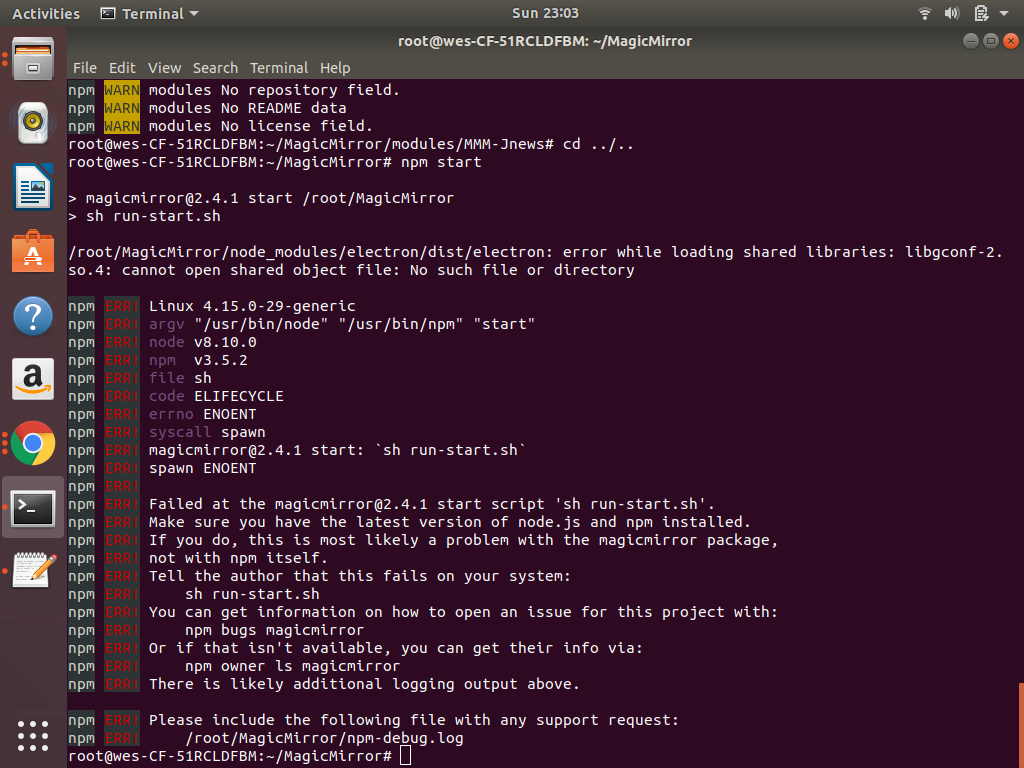
doesn’t matter if i’m in Ubuntu 16.04 OR 18.04
and it doesn’t matter if I’m in home directory OR the root directory…is there a different way to run MM other than ‘npm start’?
-
@justjim1220
did you try to start the “Server only” mode an open a browser on Ubuntu with IP of your MM?
To start Server only donode serveronlyin your MagicMirror directory.Maybe this helps to find the problem.
AxLED
