Read the statement by Michael Teeuw here.
MMM-NewsFeedTicker
-
Apologies!
Looks like I did tell you wrong about the position…
Here is the css that makes it work for me, try them and let me know…@keyframes marquee { 0% {left: 100%;} 100% {left: -100%;} } .MMM-NewsFeedTicker { width: 100%; height: 100px; line-height: 100%; overflow: hidden; background: none; margin-left: 20%; } .MMM-NewsFeedTicker .tickerbody { position: relative; bottom: 0; left: 0; vertical-align: middle; white-space: nowrap; text-align: left; animation: marquee 31s linear; } .MMM-NewsFeedTicker .headline { padding-top: 15px; margin: 0 auto; white-space: nowrap; } .MMM-NewsFeedTicker .image { position: absolute; display: inline-block; vertical-align: middle; bottom: 10; margin-left: 0; height: 100px; z-index: 10; background-color: #FFF; } -
what is the name of the module for the buttons?
-
@justjim1220
Sorry but it’s not working. I copied the css you put above in MMM-NewsFeedTicker.css but it still does not work. Now it looks like that
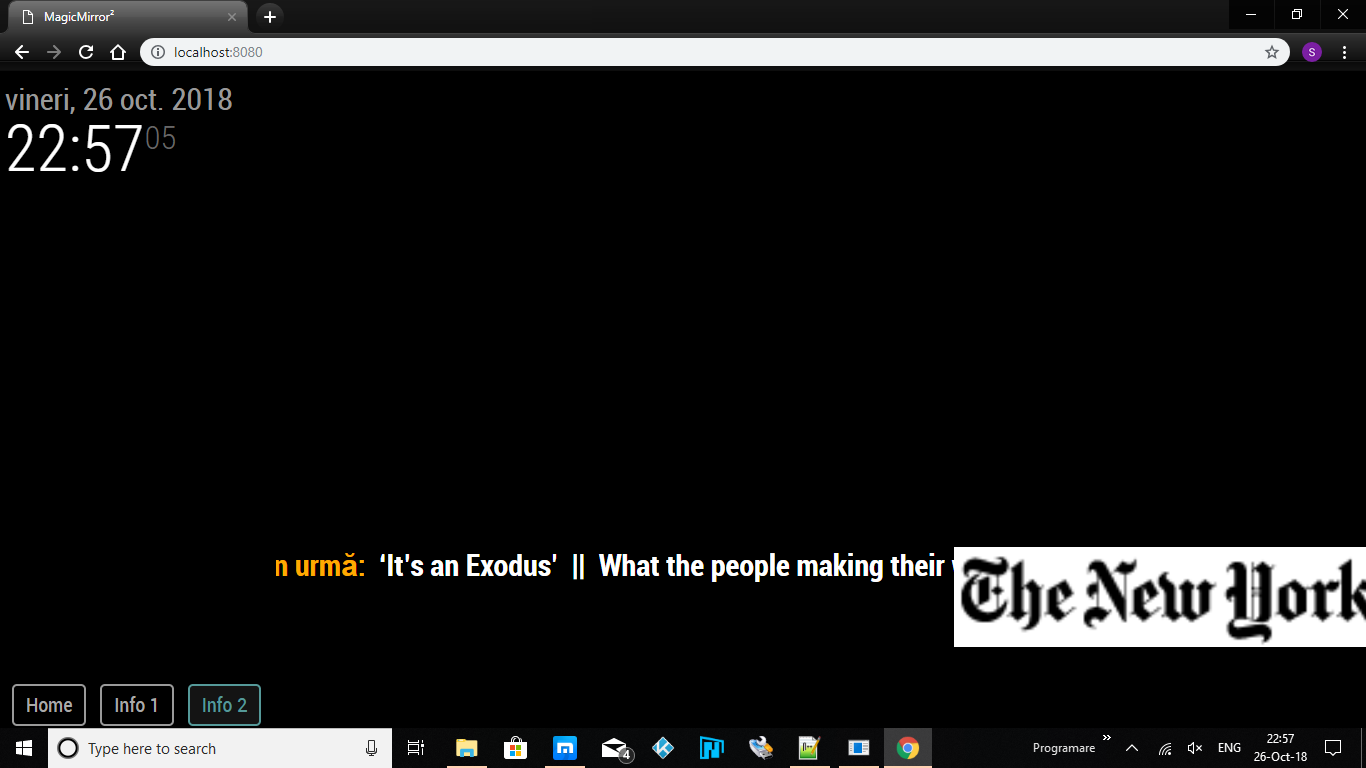
Buttons are created with the module “MMM-TouchNavigation” -
do you still have the entries you put into the custom.css?
-
OK, you need to add the following to your custom.css file:
.navigation-menu { display: flex; align-items: stretch; position: absolute; }With the code I posted and this addition to the custom.css file, I was able to get this…

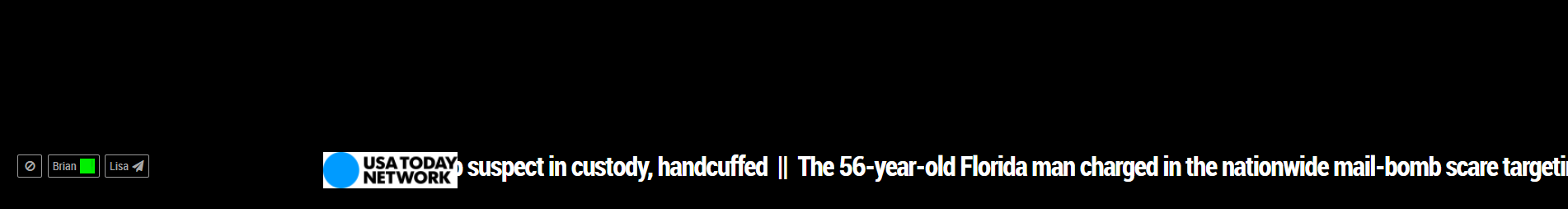
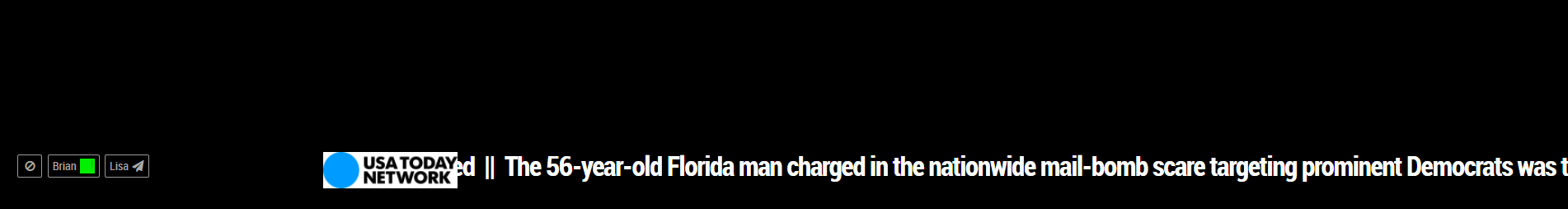
If you added any NewsFeedTicker code to your custom.css file, you need to remove it.
If you want the background color back to maroon, change the
background: none;tobackground-color: maroon; -
@justjim1220
Finally it’s working now. Thank you very much:thumbs_up: -
Thank you very much for the help, but still I do not understand how you moved that red line down. I would be curious, can not get any position you want on the vertical for this module?
-
you should be able to place it in any of the regions,
it works best in the top_bar, middle_center, and bottom_bar for the 100% width -
This post is deleted! -
@justjim1220 can you please help me setting a custom logo into
defaultLogo : ""?
I’ve tried so far with several image formats and I’ve used both HTTP and HTTPS, but it still doesn’t load the logo… :thinking_face:



