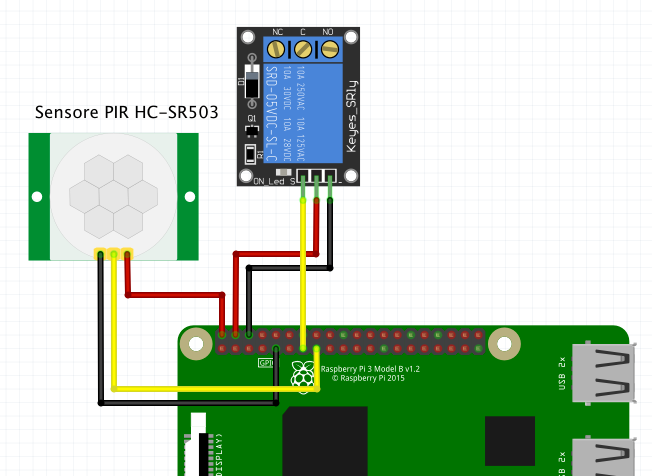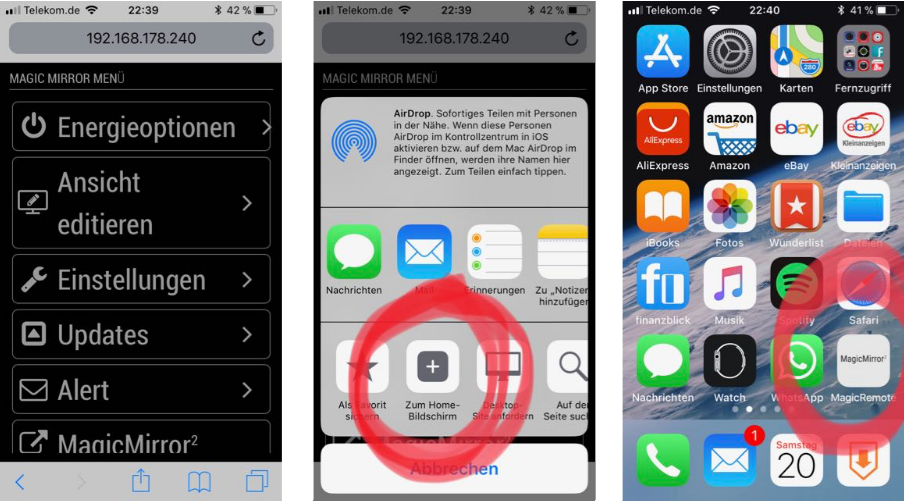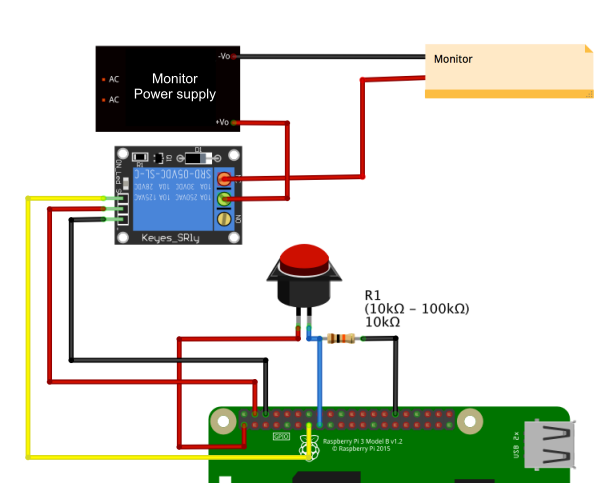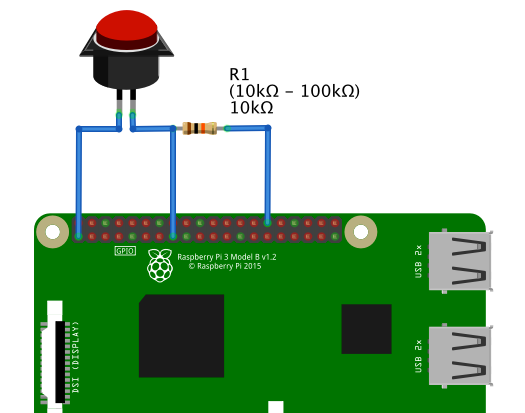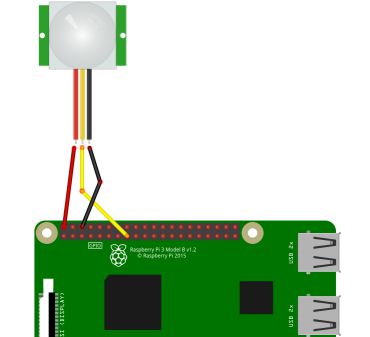Read the statement by Michael Teeuw here.
{HowTo} turn on/off your monitor (Time based, PIR/Button, App)
-
-
@richland007 This wont be helpful but I will say I had a similar problem a few months back but now it works. Must be some configuration that changed in the mean time on my pi but I dont know what.
-
Hello there,
I’m currently planning my project and will integrate PIR sensor + related 2.1 method through HDMI.There is one thing confusing me :
- we talk about HDMI CEC in method 2.1
- nevertheless, it seems the PIR Sensor module is “only” turning HDMI output off and that is triggering "issues such as “powersaving / no input”.
But is HDMI CEC not allowing us to send a “turn screen off” command to the monitor instead of disabling the rasp. HDMIoutput and relying / hoping on the monitor’s behaviour?
Sorry once more if I mssed the point, but would like to understand before moving forward.
Regards
-
@bolish said in {HowTo} turn on/off your monitor (Time based, PIR/Button, App):
But is HDMI CEC not allowing us to send a “turn screen off” command to the monitor instead of disabling the rasp. HDMIoutput and relying / hoping on the monitor’s behaviour?
as I understand it, not many monitors/tv’s provide support for external power off/on commands…
none of my TV’s used for MM support this…
-
@sdetweil Maybe you’re right! I didn’t considered that.
But seems possible, correct? By changing the actual commands to the ones defined by the libcec librairy?
-
@bolish I do not know… as I said, none of my TVs support ANY commands to turn off/on…
in my MMM-SleepWake module, I use module.hide() to hide everything, leaving a blank screen… for those devices that do not provide external control…
-
OK, I will then try myself when I will receive my stuff and let forums knows if working or not.
-
@cruunnerr ,
Thank you very much for the detailed write up. As a beginner, i could follow the steps. I used the 2.1 Using PIR-Module. Its working well.
Few questions,
Now trying to connect LED strip-- should i remove the module from the config?
- Or 2.2 Using PIR-script will work simultaneously?
I read your following post, But, can you help me how to implement all?
@cruunnerr said in {HowTo} turn on/off your monitor (Time based, PIR/Button, App):
In my Case I am using a RGB 5050 Stripe. I am using three pins with mosfets and for the software part PIGPIOD.
Just like that: https://dordnung.de/raspberrypi-ledstrip/
Here are my scripts:
monitor on:
vcgencmd display_power 1 pigs p 17 1 pigs p 22 1 pigs p 24 1 sleep 0.06s pigs p 17 2 pigs p 22 2 pigs p 24 2 sleep 0.06s pigs p 17 3 pigs p 22 3 pigs p 24 3 sleep 0.06s pigs p 17 4 pigs p 22 4 pigs p 24 4 sleep 0.06s pigs p 17 5 pigs p 22 5 pigs p 24 5 sleep 0.06s pigs p 17 6 pigs p 22 6 pigs p 24 5 sleep 0.06s pigs p 17 7 pigs p 22 7 pigs p 24 6 sleep 0.06s pigs p 17 8 pigs p 22 8 pigs p 24 7 sleep 0.06s pigs p 17 9 pigs p 22 9 pigs p 24 8 sleep 0.06s pigs p 17 10 pigs p 22 10 pigs p 24 9 sleep 0.06s pigs p 17 11 pigs p 22 11 pigs p 24 10 sleep 0.06s pigs p 17 12 pigs p 22 12 pigs p 24 11Monitor off:
pigs p 17 12 pigs p 22 12 pigs p 24 11 sleep 0.06s pigs p 17 11 pigs p 22 11 pigs p 24 10 sleep 0.06s pigs p 17 10 pigs p 22 10 pigs p 24 9 sleep 0.06s pigs p 17 9 pigs p 22 9 pigs p 24 8 sleep 0.06s pigs p 17 8 pigs p 22 8 pigs p 24 7 sleep 0.06s pigs p 17 7 pigs p 22 7 pigs p 24 6 sleep 0.06s pigs p 17 6 pigs p 22 6 pigs p 24 5 sleep 0.06s pigs p 17 5 pigs p 22 5 pigs p 24 5 sleep 0.06s pigs p 17 4 pigs p 22 4 pigs p 24 4 sleep 0.06s pigs p 17 4 pigs p 22 4 pigs p 24 4 sleep 0.06s pigs p 17 3 pigs p 22 3 pigs p 24 3 sleep 0.06s pigs p 17 2 pigs p 22 2 pigs p 24 2 vcgencmd display_power 0 sleep 0.06s pigs p 17 1 pigs p 22 1 pigs p 24 1 sleep 0.06s pigs p 17 0 pigs p 22 0 pigs p 24 0 -
@cruunnerr said in {HowTo} turn on/off your monitor (Time based, PIR/Button, App):
Sure, my pir.py is the same as shown on point 2.2 but with other GPIO used
#!/usr/bin/env python import sys import time import RPi.GPIO as io import subprocess import pigpio io.setmode(io.BCM) SHUTOFF_DELAY = 119 # seconds PIR_PIN = 25 # 22 on the board LED_PIN = 16 def main(): io.setup(PIR_PIN, io.IN) io.setup(LED_PIN, io.OUT) turned_off = False last_motion_time = time.time() while True: if io.input(PIR_PIN): last_motion_time = time.time() io.output(LED_PIN, io.LOW) print ".", sys.stdout.flush() if turned_off: turned_off = False turn_on() else: if not turned_off and time.time() > (last_motion_time + SHUTOFF_DELAY): turned_off = True turn_off() if not turned_off and time.time() > (last_motion_time + 1): io.output(LED_PIN, io.HIGH) time.sleep(.1) def turn_on(): subprocess.call("sh /home/pi/lights_on.sh", shell=True) def turn_off(): subprocess.call("sh /home/pi/lights_off.sh", shell=True) if __name__ == '__main__': try: main() except KeyboardInterrupt: io.cleanup()Because i use some LED Stripes which turn on when the pir detects movement my “monitor_on.sh” is called “lights_on.sh”
lights_on.sh:
vcgencmd display_power 1 pigs p 17 1 pigs p 22 1 pigs p 24 1 sleep 0.06s pigs p 17 2 pigs p 22 2 pigs p 24 2 sleep 0.06s pigs p 17 3 pigs p 22 3 pigs p 24 3 sleep 0.06s pigs p 17 4 pigs p 22 4 pigs p 24 4 sleep 0.06s pigs p 17 5 pigs p 22 5 pigs p 24 5 sleep 0.06s pigs p 17 6 pigs p 22 6 pigs p 24 5 sleep 0.06s pigs p 17 7 pigs p 22 7 pigs p 24 6 sleep 0.06s pigs p 17 8 pigs p 22 8 pigs p 24 7 sleep 0.06s pigs p 17 9 pigs p 22 9 pigs p 24 8 sleep 0.06s pigs p 17 10 pigs p 22 10 pigs p 24 9 sleep 0.06s pigs p 17 11 pigs p 22 11 pigs p 24 10 sleep 0.06s pigs p 17 12 pigs p 22 12 pigs p 24 11lights_off.sh:
pigs p 17 12 pigs p 22 12 pigs p 24 11 sleep 0.06s pigs p 17 11 pigs p 22 11 pigs p 24 10 sleep 0.06s pigs p 17 10 pigs p 22 10 pigs p 24 9 sleep 0.06s pigs p 17 9 pigs p 22 9 pigs p 24 8 sleep 0.06s pigs p 17 8 pigs p 22 8 pigs p 24 7 sleep 0.06s pigs p 17 7 pigs p 22 7 pigs p 24 6 sleep 0.06s pigs p 17 6 pigs p 22 6 pigs p 24 5 sleep 0.06s pigs p 17 5 pigs p 22 5 pigs p 24 5 sleep 0.06s pigs p 17 4 pigs p 22 4 pigs p 24 4 sleep 0.06s pigs p 17 4 pigs p 22 4 pigs p 24 4 sleep 0.06s pigs p 17 3 pigs p 22 3 pigs p 24 3 sleep 0.06s pigs p 17 2 pigs p 22 2 pigs p 24 2 vcgencmd display_power 0 sleep 0.06s pigs p 17 1 pigs p 22 1 pigs p 24 1 sleep 0.06s pigs p 17 0 pigs p 22 0 pigs p 24 0
But what exactly doesn’t work with my script? Maybe i can help :)
Got this ( https://dordnung.de/raspberrypi-ledstrip/) working successfully on another raspberry running stretch.
now going to try this on Magicmirror. But i got confused, because PIR sensor is on GPIO22 and the same GPIO22 is used in led strip (5050).
Can you guide , which GPIO to be assigned? -
@chandra move one to a different GPIO pin and change the config as required for that