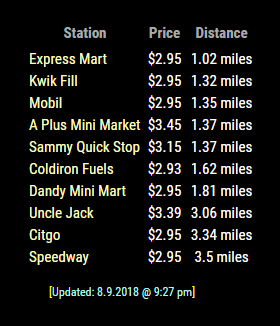Read the statement by Michael Teeuw here.
MMM-Gas
-
Is there any way to remove the Distance column? I live in a small town and dont really need the distances on the display. I hunted around the files a little bit and didnt see anything that I could maybe edit or delete that would remove it.
Rob
-
@rob73 I haven’t tried this to see how it looks, but you may just be able to comment out a few of the lines in
MMM-Gas.js
Try commenting out the last 2 lines of this code in the getDom() function.var td5 = document.createElement("td"); td5.innerHTML = dist; TDrow.appendChild(td5); weatherTable.appendChild(TDrow);It should look like this when you’re done.
var td5 = document.createElement("td"); td5.innerHTML = dist; //TDrow.appendChild(td5); //weatherTable.appendChild(TDrow);You should also comment out this part as well.
var bjumpy = document.createElement("th"); bjumpy.setAttribute("style", "text-align:center"); bjumpy.classList.add("xsmall"); bjumpy.innerHTML = "Distance"; //xFCRow.appendChild(bjumpy); //weatherTable.appendChild(xFCRow); -
@mochman … Awesome… I followed your instructions and it worked! Thank you! I would have never figured that out on my own…
Thanks again!
Rob
-
New config option to hide or show distance column.
example config:
{ disabled: false, module: "MMM-Gas", position: "top_left", config: { zip: "14904", items: 10, typeGas: "", //premium, mid-grade, diesel, or blank for regular sortBy: "price", //distance, price distance: false //default is true, so using true just don't use distance in your config } },DO a git pull in the MagicMirror/modules/MMM-Gas dir to update!
AND a HUGE Thanks to @mochman for all the help!!!
-
Thanks. I really like this module alot. Very nice options and I love the mouse overs. Fantastic work! :thumbsup:

-
Awesome!
-
Is this still working?? It was working flawlessly for me before but i turned the MM off for like 3 months when i was doing some work around the house and when i turned it back on i do not see anything on my list of gas stations.
It just says updated at this time and date but nothing listed.
I did a git pull thinking that something might have been updated in those 3 months but nothing changed.Anyone else experiencing difficulties ???
D
-
@richland007 said in MMM-Gas:
Anyone else experiencing difficulties ???
I just did a git pull on my current installation and everything seems to be working just fine.
Have you made any modifications? Are there any errors being reported in the terminal or dev console?
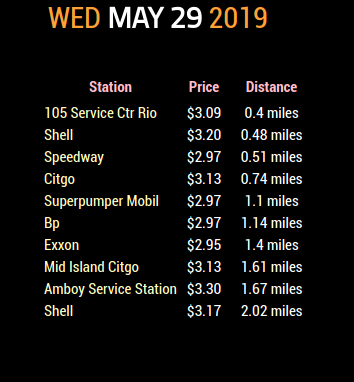
-
@richland007 Do a git pull as things did change and I updated it a month ago or so.
-
I did a git pull and than an npm install insde the module but still no luck only updated on today’s date and time.
No list of gas stations nothing just that.Do we have to change anything in the module settings on the config.js file for the update??
Denis