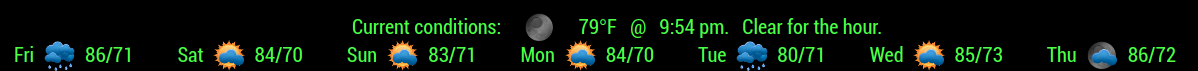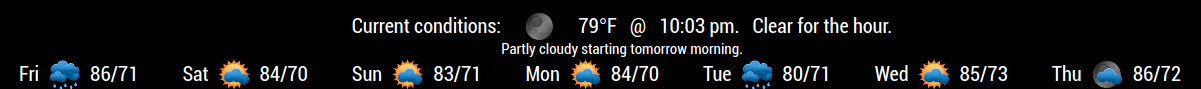Read the statement by Michael Teeuw here.
MMM-BMW-DS (A different kind of weather module)
-
Have you made any progress?
-
Great Module, i loved
-
how or where can i enlarge the font and icon?
Wie oder wo kann ich die Schrift und das Symbol vergrößern? -
thanks, I’ve already found (copy and paste in “custom.css”.
-
@Lordy said in MMM-BMW-DS (A different kind of weather module):
how or where can i enlarge the font and icon?
thanks, I’ve already found (copy and paste in “custom.css”.Glad you found your solution. I post below some of the things you can use in custom.css for anyone that cares.
.MMM-BMW-DS .header { color: yellow; /* Header color. */ } .MMM-BMW-DS .image { /* icon size */ width: 1.75%; height: 1.75%; margin-top: 0px; margin-bottom: -10px; } .MMM-BMW-DS .current { color: #FFFFFF; /* Current text forecast color. Default is white. */ font-size: .6em; } .MMM-BMW-DS .summary { color: #FFFFFF; /* General summary text forecast color. Default is white. */ font-size: .6em; display: none; /* uncomment to hide */ } .MMM-BMW-DS .daily { color: #FFFFFF; /* Days of the week and hi/lo temp color. Default is white. */ font-size: .6em; } -
@Lordy said in MMM-BMW-DS (A different kind of weather module):
Great Module, i loved
Thank you, mate. :thumbsup:
-
Cool module as always. Is there a setting somewhere for the summary?
Mine isn’t showing -
My bad, bro. Was supposed to be showing by default with the ability of hiding the summary via css. So, I made the correction and pushed it to the repo. Do a
git pullin the MMM-BMW-DS or install as per the readme and the summary will be displayed by default.Then, if you want to hide the summary you would add this to your custom.css file.
.MMM-BMW-DS .summary { display: none; } -
Awesome! That did it! Thanks so much!
-
@cyberphox said in MMM-BMW-DS (A different kind of weather module):
Awesome! That did it! Thanks so much!
You’re welcome, bro! :thumbsup:
Thanks for pointing that out to me.