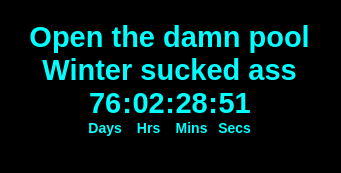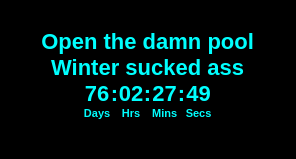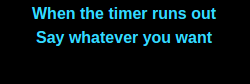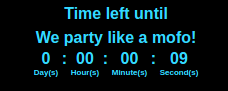Read the statement by Michael Teeuw here.
MMM-EventHorizon
-
@Mykle1 Any way to add years to this? I retire in 2515 days, but would like to know years then days. HA! I keep having to fn pull out the calculator to convert.
Thanks ahead if this can be done!
Regards, Scott
-
Scott,
I’m terribly sorry but this module doesn’t use a conventional api data source which would have allowed me to do the computations on the data. Thus, converting all those days to years. It’s simply using an iFrame and tapping in to this web site. You can see on the site that “days” is not an option. My apologies.
Peace!
-
Hey Scott,
You could try this module. It shows just the days remaining.
https://forum.magicmirror.builders/topic/1846/mmm-doomsday-the-countdown-module
-
@Mykle1 said in MMM-EventHorizon:
Hey Scott,
You could try this module. It shows just the days remaining.
https://forum.magicmirror.builders/topic/1846/mmm-doomsday-the-countdown-module
I will give that a go thank you sir.
-
Upon further inspection of the site I found that “Show Days Only” is an option. Sorry I missed it the first time. If you would not mind trying it out and reporting back to me I would be grateful. I updated the repo. Note: New config option.
-
Update:
[card:mykle1/MMM-EventHorizon]
Version update 1.0.3
Added an option to display only days remaining, as per request by @swvalenti.
Do a
git pullin the MMM-EventHorizon directory or install as per the readme.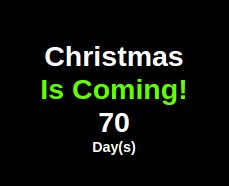
-
@Mykle1 doing something wrong when added justDays, now a config error shows…ideas?
{ disabled: false, module: 'MMM-EventHorizon', position: 'top_left', config: { timezone: "n2268", // See Timezone chart at bottom justDays: “yes”, size: "large", // small, medium or large countUp: "yes", // Count up after timer ends date: "2026-09-04", // YYYY-MM-DD format ONLY time: "23:59:59", // (HH:MM:SS) Exact time you want timer to end text1: "Until Retirement", // 2 lines of text during timer text2: "Bitches!", // 2 lines of text during timer text1Color: "4169E1", // Hex color codes text2Color: "C0C0C0", // Hex color codes timerColor: "FFFFFF", // Hex color codes endText1: "When timer ends", // 2 lines of text when timer ends endText2: "Say something here", // 2 lines of text when timer ends endText1Color: "FFFFFF", // Hex color codes endText2Color: "62FF00", // Hex color codes timerUpColor: "FFFFFF", // Hex color codes colorpc: "000", // color of the background 000 = black, t = transparent } -
@swvalenti Wrong double quote characters. Type it from the keyboard, not cut/paste
-
@sdetweil said in MMM-EventHorizon:
@swvalenti Wrong double quote characters. Type it from the keyboard, not cut/paste
I’m an idiot thank you sir that fixed it. Thanks @Mykle1 for the quick update! You guys rock.
-
@swvalenti said in MMM-EventHorizon:
Thanks @Mykle1 for the quick update! You guys rock.
You’re welcome, mate. Turned out to be a rather easy update. I’m glad you suggested it because now the module has more, better options and should appeal to more users.