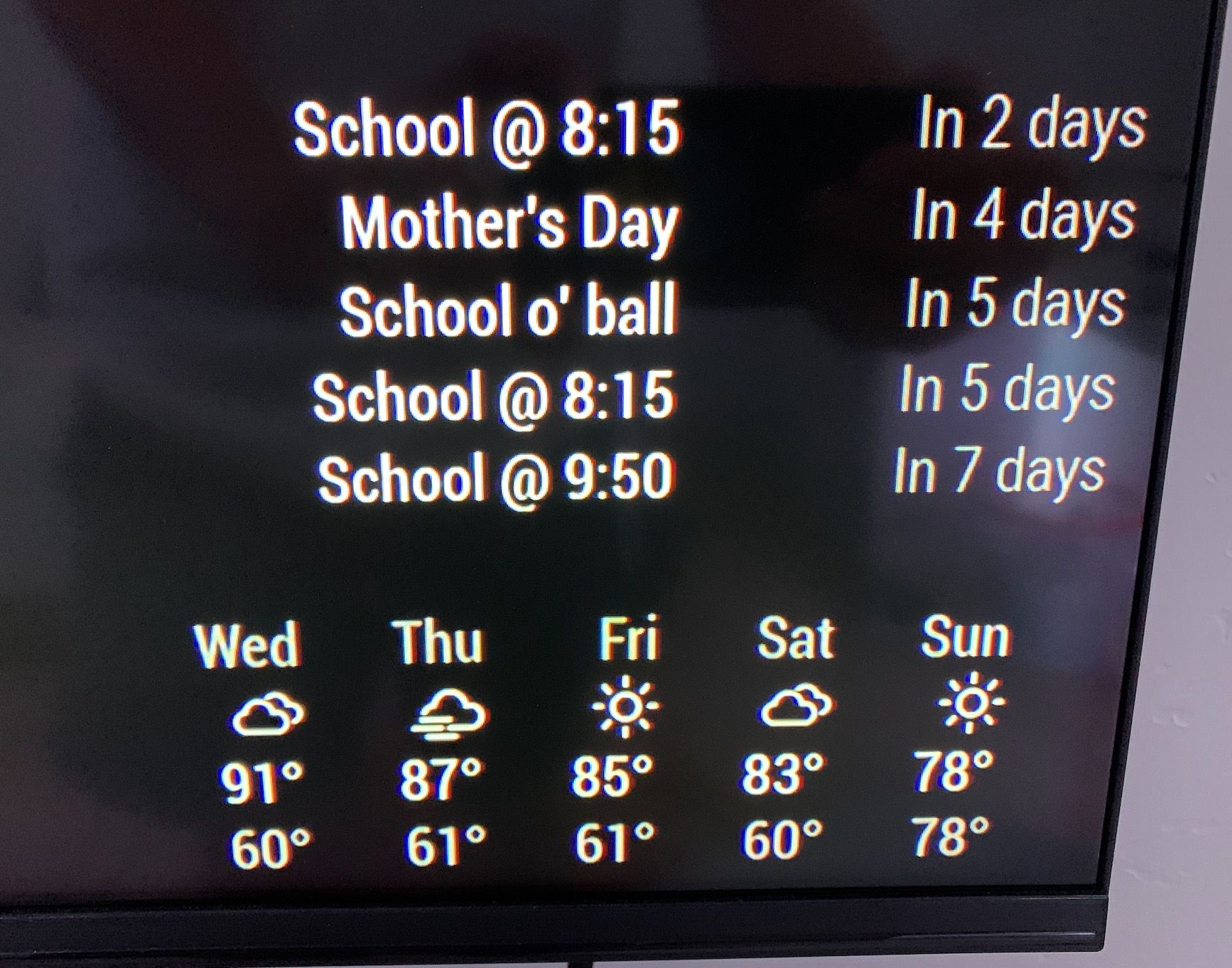Read the statement by Michael Teeuw here.
Moving modules
-
Hi @lavolp3 thanks for the reply,
Here is what I have:
.MMM-weatherforecast { margin-right: -300px; min-width: 300px; }I tried -300px just to see a noticeable change, but as of now nothing has moved the module. I also checked the MMM-weatherforecast.css but there is no other padding that I think could interfere with the spacing of the modules, but I am fairly new at this. Is there any way I could get it to just align with the right edge of the screen? Thanks again for the help!
-
@gwiz try
.weatherforecastinstead of .MMM-weatherforecast.
Odd, but that’s how it is referenced in the module css -
@lavolp3 thanks again for the help, I changed it how you said but the module still did not move. Here is what I have now:
.weatherforecast { margin-right: -40px; }But still no movement :frowning_face: not sure where to go from here
-
That SHOULD work. Odd. So, instead of pulling it from the right, try pushing it from the left. I just tested it. Unless there is a css conflict somewhere.
.weatherforecast { margin-left: 40px; } -
Hi @Mykle1 thanks for the help,
I tried putting that exact clip into custom.css but still nothing changed. Could there be something else somewhere preventing it from moving?
Thanks again
-
Sure, but troubleshooting will have to be done to determine the cause. I suggest you try the following:
- Disable all modules except the weatherforecast module in your config.js file.
- Disable all entries in your custom.css file except the one for weatherforecast.
Now see if the css entry for weatherforecast works.