Read the statement by Michael Teeuw here.
MMM-Smartthings
-
This is a module to display status information for devices connected to a Samsung Smartthings hub account.
https://github.com/buzzkc/MMM-Smartthings
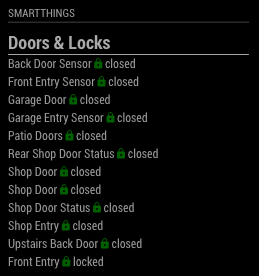
Currently it’s limited to the following device capabilities: “switch”, “contactSensor”, “lock”, “temperatureMeasurement”, “relativeHumidityMeasurement”, & “motionSensor”
The frequency you update will depend on the number of devices you have. The api is limited to 250 requests per minute per app or device.
If you have issues or want to request additional features, please submit a bug report on the github repository.
[card:buzzkc/MMM-Smartthings]
-
Well done, sir. :thumbsup:
-
VERY awesome!! :)
-
I’ve added the temperature icons as well as a couple of config options for low and high temps, tempLowValue & tempHighValue. They default to 65 & 80, so you’ll want to set them to your celsius values. Icons will be green for between low and high (normal), blue when low, and red when high.
If you’ve already installed, besides adding the two config options you just need to change to the ~/MagicMirror/modules/MMM-Smartthings folder and do a git pull
No need to run npm install as the dependencies haven’t changed.
