Read the statement by Michael Teeuw here.
MMM-Temperature
-
Description:
This is a simple module which uses external scripts as data source to display the temperature and humidity of different sensors.
As i use an HTU21 sensor a script to read the values is included already. There scripts to read data of DHT11, DHT22, BME280, DS18B20 included as of version 0.0.2.Download:
MMM-Temperature
[card:Tom-Hirschberger/MMM-Temperature]
Version 0.0.10
- added a wrapper script to call the Python scripts within a virtual environment
- updated the instructions and default values to use the new wrapper script
Version 0.0.9
- added support for SHTC3 sensors
Version 0.0.8
- use
spawnSyncinstead ofexecSyncto call the scripts now.execSynccaused “Error: write EFAULT” exceptions so this change was necessary
Version 0.0.7
- The values send via notification now can be parsed if they are in JSON version 5 format, too
Version 0.0.6
- the bme280 scripts now supports setting the I2C address via command line
Version 0.0.5
-
additional values like wind speed, uv and rain can be displayed now -
modified some of the examples to get a more reliable wifi connection on the esp32 boards and added a new example
Version 0.0.4
This new version 0.0.4 provides the following features:
- the values of sensors no can be updated in a single notification which has an json structure as payload. if the keys “temperature_c”, “temperature_f” or “humidity” are present the values get updated. if either “temperature_c” or “temperature_f” is missing but the other one is present the missing value is calculated automatically.
Version 0.0.3
This new version 0.0.3 provides the following features:
- it is now possible to specify a useValueCnt for each sensor. If the sensor provides data less periodically than the updateInterval (i.e. because the sensor sends the data via MQTT less frequently) the data can be used multiple intervals before it gets invalidated and “na” will be displayed.
- added an example of howto provide data of an DHT11 (or DHT21, DHT22) sensor connected to an ESP8266 board which uses MQTT and deep sleep.
- added an example of howto provide data of an DHT11 (or DHT21, DHT22) sensor connected to an ESP8266 board which uses plain tcp
Version 0.0.2
This new version provides the following improvements:
- The values of sensors now can be updated via notification now.
- It is possible to hide the temperature and humidity section for either all sensors or specific ones.
- There are now scripts included to read values of DHT11, DHT22, BME280, HTU21 or DS18B20 connected to the Raspberry Pi.
- There are different examples of howto read values of sensors connected to micro controllers via plain TCP or MQTT (with help of the MMM-MQTTbridge module).
- As every wrapper now gets specific css classes assign you can customize the colors more easy
Version 0.0.1
The initial release provides the following features
- read temperature of sensors by calling scripts with arguments
- multiple sensors with different data scripts can be added
- sensors can be displayed with or without name
- an example script to read the data of an HTU21 sensor attached to the I2C bus of the raspberry is included and will be used as default data source
- an example of how to connect an HTU21 sensor to an ESP32 micro controller with build-in wifi is included also
Screenshots
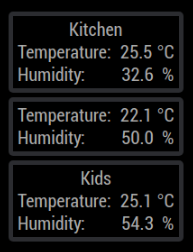
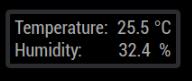
-
Nice! I don’t have/use sensors but cool just the same!
-
Hello !
Nice script but can you tell us what information you need to execute scripts ? Maybe I should open a troubleshooting thread but I tried with the examples with AdafruitDHT.py script and have this config :
{ module: 'MMM-Temperature', position: 'top_right', config: { sensors: [ name: "Test", script: "/home/pi/Adafruit_Python_DHT/examples/AdafruitDHT.py", args: "11 2" ] } },And get an error (but if I use the script alone, i get the temperature and humidity)
Thanks !
-
@Hadr1en Hi, the module expects an json string as output of the script it executes. There is a section in the readme which shows an example:
{ "humidity": 32.61236572265625, "temperature_c": 25.50150878906249, //Temperature in °C "temperature_f": 77.9027158203125, //Temperature in °F "error": false }What kind of error do you get?
-
I know this is an old thread but maybe someone can help. I have everything installed but for the life of me can’t get it to change to fahrenheit. No matter where I put the change line in config it always reads celsius.
I am using a DS18b20 if it matters.
Tha ks in advance.
-
@snakestang Hi, I currently do not use the module (and only used the Fahrenheit option during development) in my setup but I will try to setup a simple development environment to check your problem.
-
No worries. Thanks for your time. Not the end of the world by any means.
-
@snakestang
Hi,i tried the following configuration
{ module: "MMM-Temperature", position: "bottom_right", config: { useCelsius: false, sensors: [ { name: "Sensor One", script: "ds18b20", args: "123456" } ] }, },and everything works as expected.
The unit is changed to “°F” and the “temperature_f” value is chosen. -
I will try again! Thanks for checking!
Hello! It looks like you're interested in this conversation, but you don't have an account yet.
Getting fed up of having to scroll through the same posts each visit? When you register for an account, you'll always come back to exactly where you were before, and choose to be notified of new replies (either via email, or push notification). You'll also be able to save bookmarks and upvote posts to show your appreciation to other community members.
With your input, this post could be even better 💗
Register Login