Read the statement by Michael Teeuw here.
Weatherunderground - currently - hourly - daily - configurable
-
UPDATE: The updated weathericons are now included in thegit repository… Just update your install (git pull) and things should work…
Did you update the weathericons files in the vendor directory in MM and added it to vendor.js? It’s probably stalling on the weather-icons-wind.css being missing…
/* exported vendor */ /* Magic Mirror * Vendor File Definition * * By Michael Teeuw http://michaelteeuw.nl * MIT Licensed. */ var vendor = { 'moment.js' : 'moment/moment-with-locales.js', 'weather-icons.css': 'weather-icons/weather-icons.css', 'weather-icons-wind.css': 'weather-icons/weather-icons-wind.css', 'font-awesome.css': 'font-awesome-4.5.0/css/font-awesome.min.css' };Alternatively you can have them in the MMM-Wunderground directory…
-
Added alerts… When the weatherforecast refreshes, any alerts will be shown using the alert module.
The duration of the alert can be ser by adding
alerttime: 10000for a 10 second alert.
The wu alertsystem is a bit borked as it has the alert in multiple languages in a single variable.
-
Unfortunately it’s not possible to edit the opening post… but here’s some new screenshots from the module:

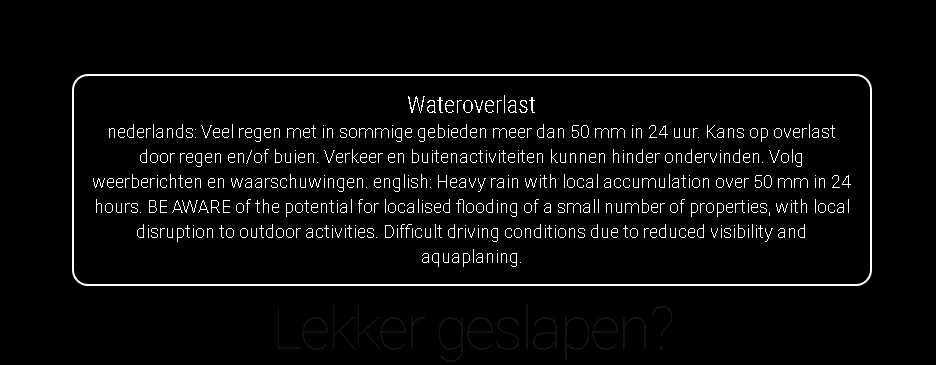
-
For troubleshooting or HOWTO questions, please post in the Troubleshooting thread:
https://forum.magicmirror.builders/topic/206/weatherunderground-currently-hourly-daily-configurable/1 -
Hello There,
I couldn’t find the github or download link. Can you please help to find it? -
@murattyilmaz, scroll to the top of this page, read the first post.
-
@KirAsh4 Thank for reply but I’m not sure how can it help me to have module files.
-
@KirAsh If I understand it right, @murattyilmaz has to install Weatherunderground. But could you please explain, how to modify the module to have it configurable?
I also don´t understand how modify it, to have a module like RedNax.Regards,
Sebastian
-
@KirAsh4 Where?
-
It’s not in the post, but found it anyway…

