Read the statement by Michael Teeuw here.
[MMM-PIR-Sensor] Install failing
-
-
@thoimi Check for the correct wiring (PIN-Numbers can be confusing, there is the BCM numbering and the other one), also make sure GND and 5V are conncted correctly, adjust sensitivity to maximum and time to minimum (so it hopefully switch back and forth quickly), try covering up the sensor under a bowl or something and then put your hand in to test.
When I set up the sensor, I also searched for the error for hours, and at the end my problem was the sensor was plugged into pin 4 (BCM) and not 7 as I thought. Also I think you need to remove the
, pull_up_down=GPIO.PUD_DOWNpart (PIR example). -
@Jopyth Thank you for your quick reply! :)
I tried for hours now… I think it’s connected correctly, because when I’m switching the pin-number in the script the script shows me always “0” - with the correct pin-number it shows me “1”…
I also put the sensor in a box - always shows me “1”… completely strange… :/ -
@thoimi
It shows1because of the pull up resistor. Try removing that part, check my edited post above.Edit: The
1does not mean it is wired correctly, it just shows 1 because of the pull up resistor. -
@Jopyth
thank you for the updated script!
the new script also shows me “Intruder detected” … i tried many variations of time and sensitivity adjustments…I found another script on the internet:
from gpiozero import MotionSensor pir = MotionSensor(4) while True: if pir.motion_detected: print("Motion detected!")This script shows me also the “Motion detected” all the time…
Maybe the PIR-Sensor itself is the problem… I will try with another Sensor next week :( -
Thanks for trying to help me.
I tried what you said. It always says “motion detected”.
I’m sure the wiring is right… I also use the dht22 sensor and that works perfectly fine. And the way you count the pins is the same… isn’t it?I bought a new PIR sensor… but the problem is still there.
-
@Makradon Nope, definitely not the same numbering.
-
@Jopyth said in [MMM-PIR-Sensor] Install failing:
@Makradon Nope, definitely not the same numbering.
Now I’m confused.
5V is Pin 2
Ground is Pin 6
I think that is right when you count like this:http://www.elektronik-kompendium.de/sites/raspberry-pi/fotos/raspberry-pi-15b.jpg
And when you don’t change the pin in the config file it says SensorPin 22.
So which is the right pin in the pic above to connect the output of the PIR sensor that it works with this module? -
@Makradon Sensor PIN 22 for the PIR-Sensor module is this one:
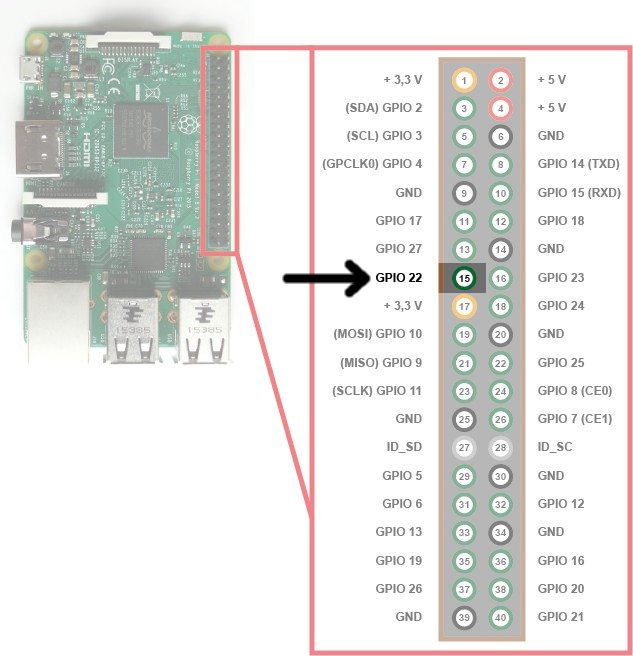
Edit: Maybe I was confused by the diagram of the DHT22 module. It looked to me like the GPIO and WiringPi numbers are different.
-
In other post they posted this link, maybe it will help??
https://diyhacking.com/raspberry-pi-gpio-control/
