Read the statement by Michael Teeuw here.
[MMM-PIR-Sensor] Install failing
-
@shashank said in PIR-Sensor - put your mirror to sleep if not used:
@nemesismega i am getting this error while install the PIR module, all other modules working fine
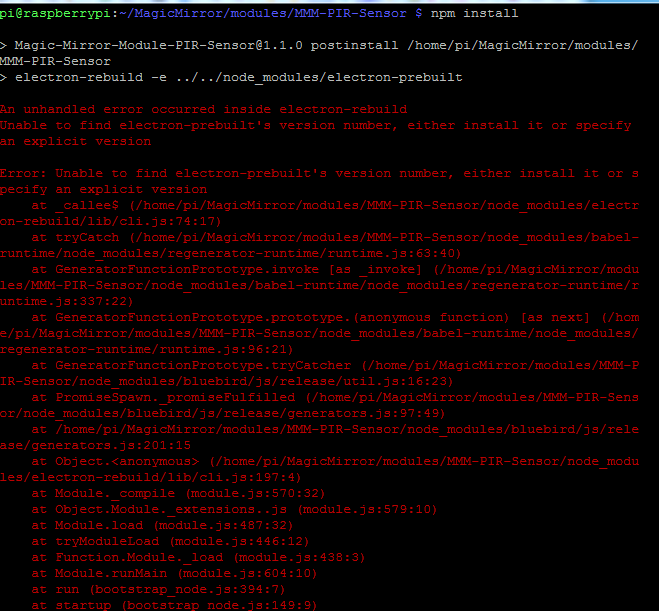
i have nearly a similar problem: https://forum.magicmirror.builders/post/12024
-
@yawns Thank you very much for your help but infortunately this didn’t work. I now cannot start Magicmirror anymore even without the MMM-PIR-Sensor module… See error below. I also got the same warning as @fox with missing grunt@…
pi@MyPi:~/MagicMirror $ npm start > magicmirror@2.1.0 start /home/pi/MagicMirror > electron js/electron.js npm ERR! Linux 4.4.43-v7+ npm ERR! argv "/usr/bin/nodejs" "/usr/bin/npm" "start" npm ERR! node v6.9.4 npm ERR! npm v3.10.10 npm ERR! code ELIFECYCLE npm ERR! magicmirror@2.1.0 start: `electron js/electron.js` npm ERR! Exit status 1 npm ERR! npm ERR! Failed at the magicmirror@2.1.0 start script 'electron js/electron.js'. npm ERR! Make sure you have the latest version of node.js and npm installed. npm ERR! If you do, this is most likely a problem with the magicmirror package, npm ERR! not with npm itself. npm ERR! Tell the author that this fails on your system: npm ERR! electron js/electron.js npm ERR! You can get information on how to open an issue for this project with: npm ERR! npm bugs magicmirror npm ERR! Or if that isn't available, you can get their info via: npm ERR! npm owner ls magicmirror npm ERR! There is likely additional logging output above. npm ERR! Please include the following file with any support request: npm ERR! /home/pi/MagicMirror/npm-debug.log -
I now did a full new installation of MagicMirror with the defauls config.js and got the same error.
pi@MyPi:~/MagicMirror $ npm start > magicmirror@2.1.0 start /home/pi/MagicMirror > electron js/electron.js npm ERR! Linux 4.4.43-v7+ npm ERR! argv "/usr/bin/nodejs" "/usr/bin/npm" "start" npm ERR! node v6.9.4 npm ERR! npm v3.10.10 npm ERR! code ELIFECYCLE npm ERR! magicmirror@2.1.0 start: `electron js/electron.js` npm ERR! Exit status 1 npm ERR! npm ERR! Failed at the magicmirror@2.1.0 start script 'electron js/electron.js'. npm ERR! Make sure you have the latest version of node.js and npm installed. npm ERR! If you do, this is most likely a problem with the magicmirror package, npm ERR! not with npm itself. npm ERR! Tell the author that this fails on your system: npm ERR! electron js/electron.js npm ERR! You can get information on how to open an issue for this project with: npm ERR! npm bugs magicmirror npm ERR! Or if that isn't available, you can get their info via: npm ERR! npm owner ls magicmirror npm ERR! There is likely additional logging output above. npm ERR! Please include the following file with any support request: npm ERR! /home/pi/MagicMirror/npm-debug.log -
-
-
@Jopyth said in MMM-PIR-Sensor Install failing:
@kerijn @fox I think I fixed this issue before, it comes from the changes the Magic Mirror version
2.1.0introduced. I am not sure, but I think the changes neccessary are almost as simple as here. Will have to test this at home though. Maybe there was something else needed.Thank you. That fixes the problem for me ! :)
-
@Jopyth This worked for me for the installation as well. Thank you! However, the sensor does not seem to do anything. How can I check whether the sensor is working properly?
-
@kerijn said in [MMM-PIR-Sensor] Install failing:
@Jopyth This worked for me for the installation as well. Thank you! However, the sensor does not seem to do anything. How can I check whether the sensor is working properly?
I have the same problem
-
@Makradon @kerijn I found this. I think you could save this as
test.pysomewhere on your Pi and see if the output changes when you move and don’t move (set the pin number in the second line) after your start it withpython test.py:import RPi.GPIO as GPIO pin = 11 GPIO.setwarnings(False) GPIO.setmode(GPIO.BOARD) GPIO.setup(pin, GPIO.IN) #Read output from PIR motion sensor while True: i=GPIO.input(pin) if i==0: #When output from motion sensor is LOW print "No intruders",i time.sleep(0.1) elif i==1: #When output from motion sensor is HIGH print "Intruder detected",i time.sleep(0.1) -
