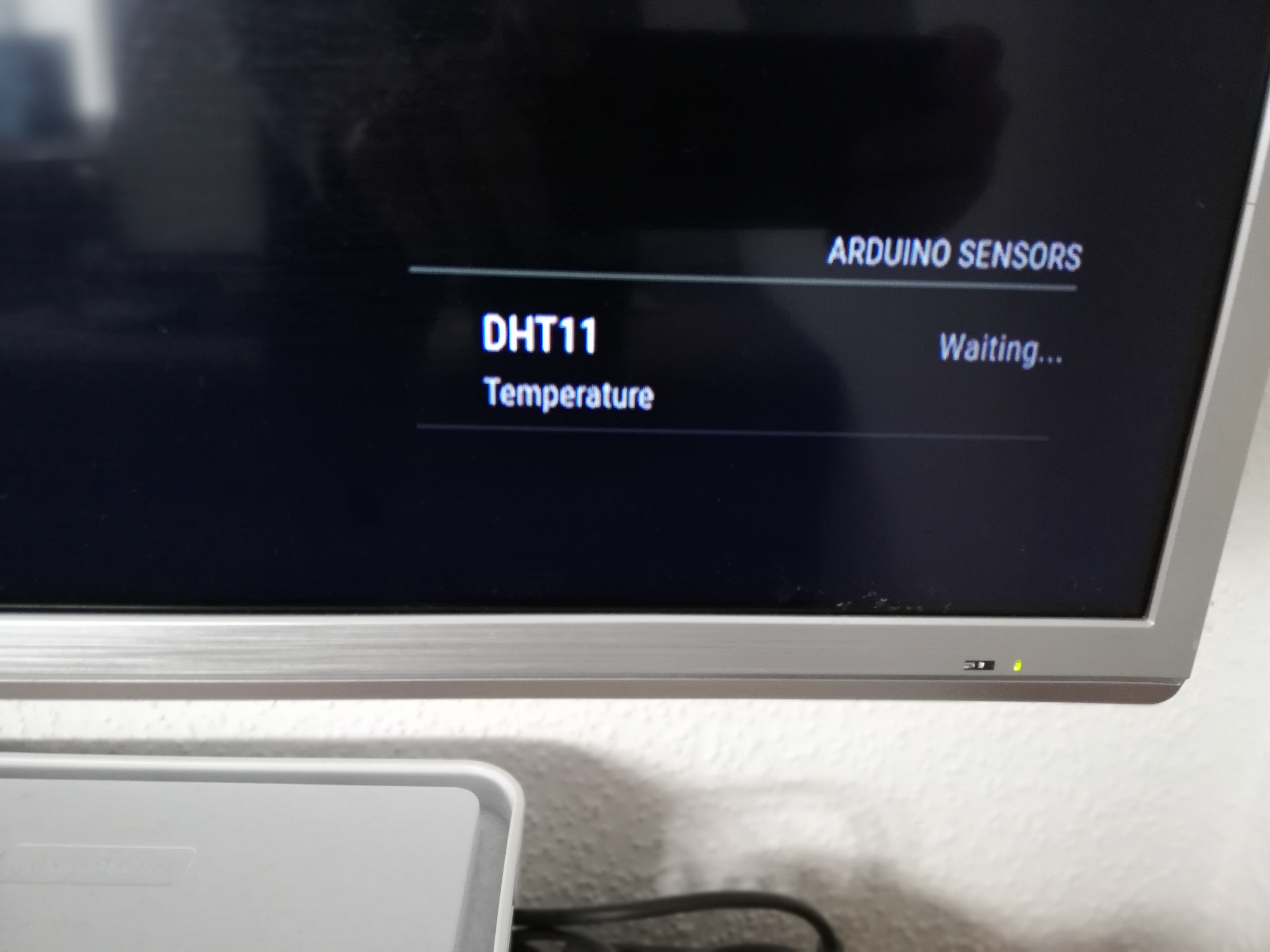Read the statement by Michael Teeuw here.
Is it possible to ad an Arduino?
-
Hi, for school we need to build a project using an Arduino.
For me the Arduino itself is boring thats why i decided to build a MagicMirror using Raspberry Pi and i wanted to integrate functions from Alex, different Sensor-stats like Temperature and the PIR
But everything i tried didn’t worked and now im Wondering if it’s even possible to connect both.Sensors i have and want to use :
DHT11, for Temperature in Room,
HC-SR501, for Timeouts when not standing infont of it
ESP8266 ESP-12E, to Connect to the AlexaIm Using a Raspberry Pi3
and an Arduino Uno R3 with the ELEGOO Ultimate Starter kit and a few other modules.i would really appreciate if someone helps me and if you have good ideas to what i should add to get a good grad xD i would really appreciate it aswell.
This is my Current Config :
/* Magic Mirror Config Sample * * By Michael Teeuw https://michaelteeuw.nl * MIT Licensed. * * For more information on how you can configure this file * See https://github.com/MichMich/MagicMirror#configuration * */ var config = { address: "localhost", // Address to listen on, can be: // - "localhost", "127.0.0.1", "::1" to listen on loopback interface // - another specific IPv4/6 to listen on a specific interface // - "0.0.0.0", "::" to listen on any interface // Default, when address config is left out or empty, is "localhost" port: 8080, basePath: "/", // The URL path where MagicMirror is hosted. If you are using a Reverse proxy // you must set the sub path here. basePath must end with a / ipWhitelist: ["127.0.0.1", "::ffff:127.0.0.1", "::1"], // Set [] to allow all IP addresses // or add a specific IPv4 of 192.168.1.5 : // ["127.0.0.1", "::ffff:127.0.0.1", "::1", "::ffff:192.168.1.5"], // or IPv4 range of 192.168.3.0 --> 192.168.3.15 use CIDR format : // ["127.0.0.1", "::ffff:127.0.0.1", "::1", "::ffff:192.168.3.0/28"], useHttps: false, // Support HTTPS or not, default "false" will use HTTP httpsPrivateKey: "", // HTTPS private key path, only require when useHttps is true httpsCertificate: "", // HTTPS Certificate path, only require when useHttps is true language: "de", logLevel: ["INFO", "LOG", "WARN", "ERROR"], timeFormat: 24, units: "metric", // serverOnly: true/false/"local" , // local for armv6l processors, default // starts serveronly and then starts chrome browser // false, default for all NON-armv6l devices // true, force serveronly mode, because you want to.. no UI on this device modules: [ { module: 'MMM-TelegramBot', config: { telegramAPIKey: 'api token changed so you can't use it xD', allowedUser: ['same for here'], adminChatId: 'xxx' } }, { module: "MMM-Online-State", position: "top_left", }, { module: "updatenotification", position: "bottom_bar" }, { module: "clock", position: "top_right" }, { module: 'MMM-RBB-Weather', position: "top_left", config: { id: "18228265", days: "0", updateInterval: "600", } }, { module: "calendar", header: "Events", position: "top_left", config: { calendars: [ { symbol: "calendar-check-o ", url: "my ical adress changed it aswell", maximumEntries: "5", maximumNumberOfDays: "7" } ] } }, { module: "MMM-NowPlayingOnSpotify", position: "bottom_left", config: { showCoverArt: false, clientID: "nothing to see here", clientSecret: "pls help me get a good grade", accessToken: "xD", refreshToken: "xxx" } }, ] }; /*************** DO NOT EDIT THE LINE BELOW ***************/ if (typeof module !== "undefined") {module.exports = config;}EDIT:
And oh before i forget i would like to add some w2812b RGB Strips -
@Shinji0912 there are a bunch of arduino modules on github
google search
mmm-arduino github
some are general (arduport)
some are more specific MMM-temphumidity -
@Shinji0912 Hi, I wrote a module which converts messages received at serial interfaces to notifications (https://github.com/Tom-Hirschberger/MMM-Serial-Notifications). I have two Arduinos connected to my Pi with gesture and distance sensors.
My temperature module (https://github.com/Tom-Hirschberger/MMM-Temperature) can receive notifications to update the values.
Edit: The notification feature is only available in the development branch at the moment. I will mere it to the master the next days.
There are examples integrated which show how to connect an esp32 board with WiFi to get temperature and humidity.
Currently I am working on a module which should use MQTT to control an WS2801 LED Strip. But this one is in a very early state and will take a while to develop. -
@wishmaster270 Wow thank you very much , im completly new to this and first of all this helps me out very much and im going to try to make my own module showing an API from our school , is it okay if i ask you questions when i need help?
and btw. rrealllyy appreciate your help :) -
@sdetweil I tried the “Arduports” one but for some reason it didn’t worked for the sensors im using ^^
-
@Shinji0912 u have to have code running in the Arduino sending the data, doesn’t just happen
-
@sdetweil I know I’ve set it up but it didn’t worked.
-
@Shinji0912 seems pretty simple, connect serial port for arduino to serial port for PI…
arduino send 10
https://www.arduino.cc/reference/en/language/functions/communication/serial/write/
pi read 10
https://www.npmjs.com/package/serialportu can test that without MagicMirror
-
This post is deleted! -
@sdetweil Thats my Current Arduino code :
volatile int32_t m_counter = 0; bool WasStarted = false; static const char *pcDHT11Prefix = "[sensor:DHT11:"; static const char *pcPostfix = "]"; void setup() { Serial.begin(9600); while(!Serial); Serial.println("[status:setup:starting]"); Serial.println("[sensor:DHT11:11]"); int test = 1; m_counter = test; if(test > 1) { WasStarted = false; Serial.println("[status:setup:failed]"); return; } delay(3000); WasStarted = true; Serial.println("[status:setup:started]"); delay(100); } void loop() { Serial.print(m_counter + 11); Serial.println(pcPostfix); if(m_counter % 3 == 0) { delay(1000); Serial.print(pcDHT11Prefix); Serial.print(m_counter + 11); Serial.println(pcPostfix); delay(2000); } if(m_counter >= 60) m_counter = 0; m_counter++; delay(1000); }and i got the ArduPorts running on the MM itself
now it is running but always searching for the module … see Picture.