Read the statement by Michael Teeuw here.
[MMM-Remote-Control] Can not access remote control module
-
Your config entry for MMM-Remote-Control is missing a comma after
position: 'bottom_left'. It’s not your fault as I see you copied it directly from the readme. I removed the comments. Try this entry below;{ module: 'MMM-Remote-Control', position: 'bottom_left', config: { customCommand: {}, customMenu: "custom_menu.json", showModuleApiMenu: true, apiKey: "", } },I have not tested this as I do not use this module. However, it should work for you unless something else is amiss in your config
-
@Mykle1 its weird. I have a working config. I add the module exactly as you have it, I follow the directions and it doesn’t work. I have tried adding my phone IP into the whitelist area, doesn’t work. I followed the directions from the video which match your suggestion of
var config = { address: "0.0.0.0", port: 8080, ipWhitelist: [],and still nothing. The crazy thing is I somehow got it working once before. then i had to rebuild my config and here I am.
-
@motdog said in [MMM-Remote-Control] Can not access remote control module:
then i had to rebuild my config and here I am.
Ok, just to be sure. You rebuilt your config and now MM errors at startup, telling you to create a config? Perhaps the error is generated by something else in your config. Please post your entire config.js file here, in a code block, so that all can see it. This way, any errors will be noticed more quickly.
Or, make a copy of the config.js.sample and rename the copy to config.js. This will get you up and running again. Then you can add one module entry at a time, saving each time you are successful. When an addition fails, you know where the problem is.
-
@Mykle1 my bad. I am confusing on this. I did a fresh reboot of the whole thing using Jesse instead of Raspian stretch and don’t have the start up issues. I rebuilt the config like I wanted with all of the modules working good. I then add the remote module and change the address etc and get the please make a config file error. As soon as I remove the remote control info things work again. So I know the error comes when I add this module. The frustrating thing is at a previous point I was able to get the remote control module working. That’s why I am confused but here is my working config without remote control.
Thanks for your patience with me on this
var config = { address: "localhost", // Address to listen on, can be: // - "localhost", "127.0.0.1", "::1" to listen on loopback interface // - another specific IPv4/6 to listen on a specific interface // - "", "0.0.0.0", "::" to listen on any interface // Default, when address config is left out, is "localhost" port: 8080, ipWhitelist: ["127.0.0.1", "::ffff:127.0.0.1", "::1"], // Set [] to allow all IP addresses // or add a specific IPv4 of 192.168.1.5 : // ["127.0.0.1", "::ffff:127.0.0.1", "::1", "::ffff:192.168.1.5"], // or IPv4 range of 192.168.3.0 --> 192.168.3.15 use CIDR format : // ["127.0.0.1", "::ffff:127.0.0.1", "::1", "::ffff:192.168.3.0/28"], language: "en", timeFormat: 12, units: "imperial", modules: [ { module: "alert", }, { module: "updatenotification", position: "top_bar" }, { module: "clock", position: "top_left" }, { module: "calendar", position: "top_left", config: { calendars: [ { symbol: "calendar-check", url: "http://kuathletics.com/calendar.ashx/calendar.ics?sport_id=4&schedule_id=0&_=dd9bfb6f-df5f-4a47-9975-dd3bb74bd06a" }, { symbol: "calendar-check", url: "https://calendar.google.com/calenxxxxxxxxxxx7495e80bc22/basic.ics" }, { symbol: "calendar-check", url: "http://ical-cdn.tex3xxxxxxxxxx4e056117.ics" }, { symbol: "calendar-check", url: "http://ical-cdn.teamsnap.com/team_schedule/xxxxxxxxxxa68b.ics" } ] } }, { module: "compliments", position: "lower_third" }, { module: 'MMM-NOAA3', position: 'bottom_left', config: { provider: "darksky", apiKey: "6462c3f6d7c6dxxxxx311", airKey: "WZzmCBxxxxxmBM", css: "NOAA4", userlat: "x8.7xx9", userlon: "-x0.5xx" } }, { module: "MMM-NowPlayingOnSpotify", position: "bottom_right", config: { clientID: "85d8bxxxxxxx", clientSecret: "e6b226e4b819xxxxxx", accessToken: "Bxxxi-UItbKL3NR1dQXpC8sJ1041J5NjVeafoAb3fGVsicRUataJodmfa1urp0akDwThbo", refreshToken: "AQBP1w70KP5TqlxiFNgA4RU6mdTct0AHb58nasw2sEpl17iIz-uPDq9M0ifITQcOxxxxxx" } }, { module: "MMM-MyScoreboard", position: "top_right", classes: "default everyone", header: "My Scoreboard", config: { showLeagueSeparators: true, colored: true, viewStyle: "mediumLogos", sports: [ { league: "NHL", teams: ["STL"] }, { league: "NBA", teams: ["BOS", "GS", "HOU", "PHI"], }, { league: "MLB", teams: ["STL"] }, { league: "NFL", }, { league: "NCAAM", groups: ["Top 25"] } ] } }, { module: "currentweather", position: "top_right", config: { location: "New York", locationID: "", //ID from http://bulk.openweathermap.org/sample/; unzip the gz file and find your city appid: "YOUR_OPENWEATHER_API_KEY" } }, { module: "weatherforecast", position: "top_right", header: "Weather Forecast", config: { location: "New York", locationID: "5128581", //ID from https://openweathermap.org/city appid: "YOUR_OPENWEATHER_API_KEY" } }, { module: "newsfeed", position: "bottom_bar", config: { feeds: [ { title: "New York Times", url: "http://www.nytimes.com/services/xml/rss/nyt/HomePage.xml" } ], showSourceTitle: true, showPublishDate: true } }, ] }; /*************** DO NOT EDIT THE LINE BELOW ***************/ if (typeof module !== "undefined") {module.exports = config;} -
@motdog whenever you get the ‘create a config file’ error, run
npm run check:configand work thru the errors from the top down
-
I went and installed MMM-Remote-Control on a laptop running ubuntu and MM v2.5.0. I used this config entry:
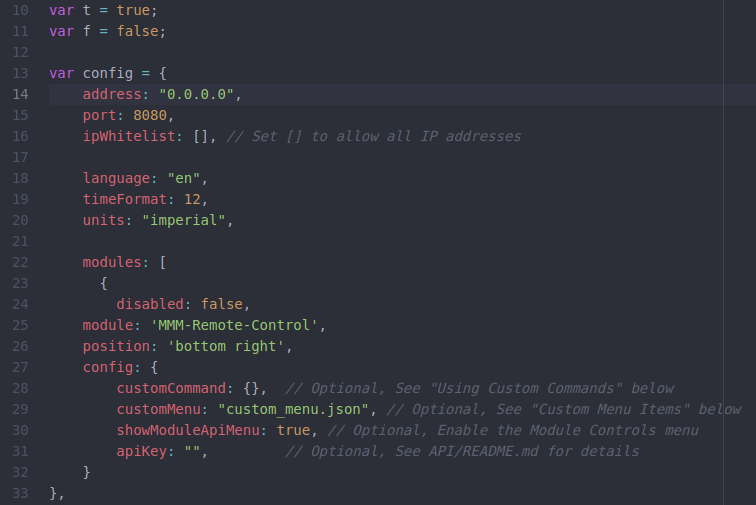
The module loads (bottom right):
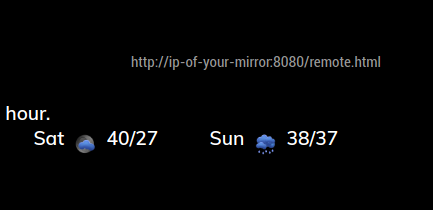
I’ll send a picture from my other machine. brb
-
You can clearly see that it is working remotely.
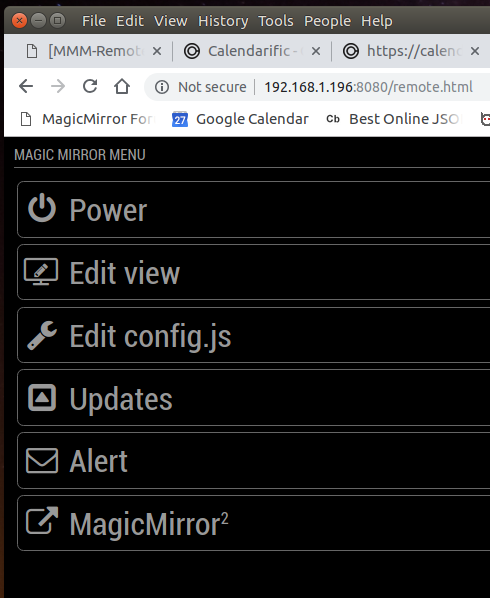
It would not allow connection with
address: "localhost",. Take your working config and carefully add my entry for Remote-Control, address and ipWhitelist It should work. -
@Mykle1 Awesome! Thanks so much for your help.
-
So, does that mean that it’s working for you now? If so, mark the topic as solved.
-
Hi, i too have the same issue. I have changed my router IP to be something other than 192.XXX.X.XX
Could this be the problem? I can access via browser on the Pi…?
When i run the remote in browser on the pi, i notice in terminal this message:
MMM-Remote-Control customMenu Requested, but file:/home/pi/MagicMirror/config/custom_menu.json was not foundi receive an “Access Denied to IP address 10.100.10.1” in terminal and a message on m y phone saying the device is not allowed to access your mirror
Here is config code:
address: "0.0.0.0", // Address to listen on, can be: // - "localhost", "127.0.0.1", "::1" to listen on loopback interface // - another specific IPv4/6 to listen on a specific interface // - "", "0.0.0.0", "::" to listen on any interface // Default, when address config is left out, is "localhost" port: 8080, ipWhitelist: [ "127.0.0.1", "::ffff:127.0.0.1", "::1", "::ffff:10.100.10.0/24",], // Set [] to allow all IP addresses // or add a specific IPv4 of 192.168.1.5 : // ["127.0.0.1", "::ffff:127.0.0.1", "::1", "::ffff:192.168.1.5"], // or IPv4 range of 192.168.3.0 --> 192.168.3.15 use CIDR format : // ["127.0.0.1", "::ffff:127.0.0.1", "::1", "::ffff:192.168.3.0/28"], language: "en", timeFormat: 24, units: "metric",And here is my module code:
{ module: 'MMM-Remote-Control', /**position: 'bottom_left',**/ config: { customCommand: {}, // Optional, See "Using Custom Commands" below customMenu: "custom_menu.json", // Optional, See "Custom Menu Items" below showModuleApiMenu: true, // Optional, Enable the Module Controls menu /**apiKey: "", // Optional, See API/README.md for details**/ } },The module code is pretty much the defaults.
