Read the statement by Michael Teeuw here.
PIR sensor problem after restart Raspi
-
@JoeFranz and does it works correctly outside mm?
there are python scripts that will show it working
-
@sdetweil How can I test this?
-
@JoeFranz Google search is your friend
https://github.com/raspberrypilearning/physical-computing-guide/blob/master/test-pir-python.md
-
@sdetweil Ok, that tests the PIR sensor. But since the Raspi doesn’t even let the monitor go into standby, I suspect that it’s due to Raspian. Screen blanking is activated in Raspi-Config, so the monitor should switch off after 10 minutes, right? But that doesn’t work either. Or does that have nothing to do with the PIR function of MM?
-
@JoeFranz well, its shouldn’t go off by itself… as then u would have two things fighting for on or off…
do this, i assume you have pm2 controlling mm at boot
so, do
pm2 status
should only be one thing… defined
-
@sdetweil ┌─────┬────────────────┬─────────────┬─────────┬─────────┬──────────┬────────┬──────┬───────────┬──────────┬──────────┬──────────┬──────────┐
│ id │ name │ namespace │ version │ mode │ pid │ uptime │ ↺ │ status │ cpu │ mem │ user │ watching │
├─────┼────────────────┼─────────────┼─────────┼─────────┼──────────┼────────┼──────┼───────────┼──────────┼──────────┼──────────┼──────────┤
│ 0 │ MagicMirror │ default │ 2.20.0 │ fork │ 12738 │ 64s │ 0 │ online │ 0% │ 2.6mb │ pi │ disabled │
└─────┴────────────────┴─────────────┴─────────┴─────────┴──────────┴────────┴──────┴───────────┴──────────┴──────────┴──────────┴──────────┘
pi@raspberrypi:~ $ -
@JoeFranz ok, it’s not a second process getting in the way
next to test the sensor w the python script
stop mm
-
@sdetweil Nothing happens in the window. :-( PIR sensor broken?
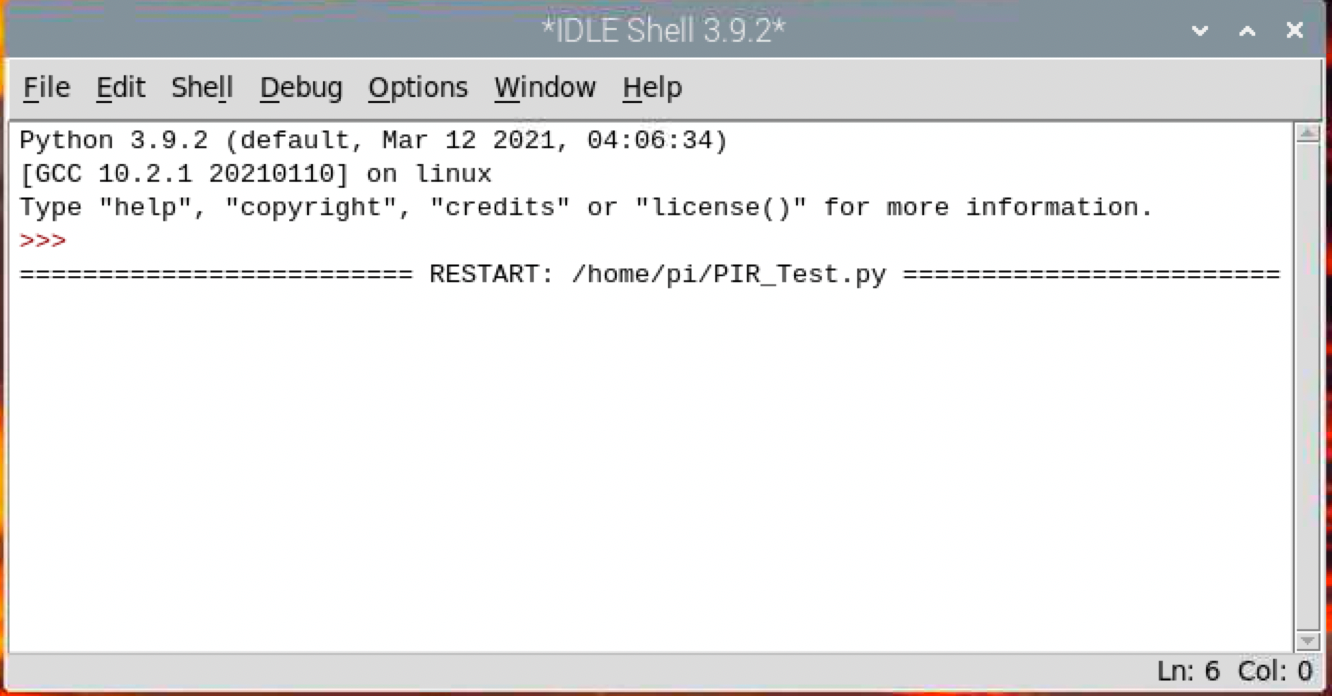
-
J JoeFranz referenced this topic on
-
@JoeFranz It is probably because of the current firmware 5.15
Withrpi-update b976c54917e240630c05a9b383010f1492bc61b4I installed version 5.10. It now works again with the standby on the HDMI connection.
Greetings Joerg
edited due to wrong quotes outside code block -
S sdetweil referenced this topic on
-
S sdetweil referenced this topic on
-
S sdetweil referenced this topic on
