Read the statement by Michael Teeuw here.
How to resize Icon and Change Day language in WunderGround
-
Re: WunderGround Icon name?
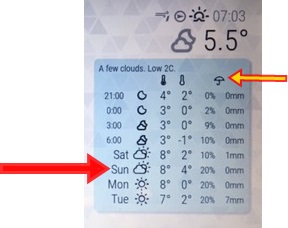
as photo above ,How can I resize Icon symbol (as thermometer and Umbrella) and Change Day languageThanks for helps
-
.MMM-WunderGround table.small .wi { font-size: 10px; } .MMM-WunderGround table.small .forecastWeatherIcon { height: 10px; width: 10px; } -
@strawberry-3.141 Thanks,I will Try later
-
I wounder as i tried to set the lang tosv as it is for Sweden and still it display English? any solution for that?
-
The language of the days. Goes in your config.js for WunderGround
lang: ‘en’, Change this to your language, or change
language: 'en',at the top of your config.js, unless you want everything else in English. -
@Mykle1 i got this in my config.js
At the top language: ‘sv’, as i want it in Swedish.
Also i have the WunderGround lang: ‘sv’,But it still shows in English and not in Swedish?
-
@wizz said in How to resize Icon and Change Day language in WunderGround:
But it still shows in English and not in Swedish?
Yes, that’s odd. You could try removing
lang: ‘sv’,from the WunderGround portion of your config.js.Also, are you sure you’re using the most recent version of WunderGround?
In your terminal, go to ~/MagicMirror/modules/MMM-WunderGround $
and typegit pull, then restart your mirror -
@wizz said in How to resize Icon and Change Day language in WunderGround:
But it still shows in English and not in Swedish?
I just checked my translations folder in the MMM-WunderGround folder. I only have de, en, fr, nl and pl. This may be where your problem is.
-
@wizz the module uses momentjs to create those day abbrevations. maybe you’re missing the moment locales for swedish.
also the config option
langhas no effect at all as it is not used anywhere in the code, maybe it is from an old version. The language which is used for moment js is the global config language. -
@strawberry-3-141 the moment locales how do i add that? if it is missing?
