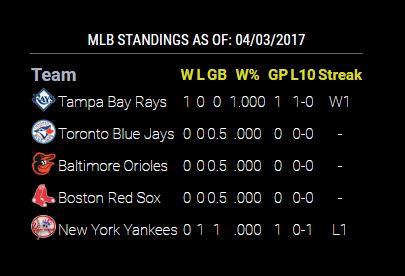Read the statement by Michael Teeuw here.
MLB Standings...
-
You’re right… it’s not rotating…
Please do a ‘git pull’ to update that should fix it! Thank you again!!!
-
git pull worked. Problem fixed.
Thank you for developing and troubleshooting both MLB modules. I am a huge baseball
-
@Flip357 said in MLB Standings...:
git pull worked. Problem fixed.
Thank you for developing and troubleshooting both MLB modules. I am a huge baseball
I JUST caught this… so you’re a huge baseball huh? hahahahhaahha
-
I you got it before I did. lol
-
@Flip357 LOL
-
I can’t seem to get this module to work. I get a black screen where the module should be. Here is my config file:
{ module: 'MMM-MLBStandings', position: 'bottom_center', config: { email: "------@gmail.com", maxWidth: "100%", header: true, confdiv: true } },I did another git pull but still have the same problem.
-
@P-Bo726 Did you just copy the config and paste into your config.js file?
Also did you run ‘npm install’? I’m betting you didn’t because I see I didn’t include that instruction in the readme! [I updated that!! Thank you!!!]
At any rate in a terminal window go to:
~MagicMirror/modules/MMM-MLBStandings
type: npm install
Then re-run your mirror.
-
Yes, I copied it from the readme file. I just copied it again and used a different email address but same result. I ran ‘npm install’ from modules/MMM-MLBStandings directory also but am getting same result.
-
What mirror version are you using? My guess is there’s a conflict… so when you run your mirror see what errors you are getting.
I wouldn’t keep copying it. I would delete the directory totally and start over.
-
Sorry, user error! I resolved it. I had some misplaced brackets I needed to reposition. Thanks for your quick response and for building a cool module.