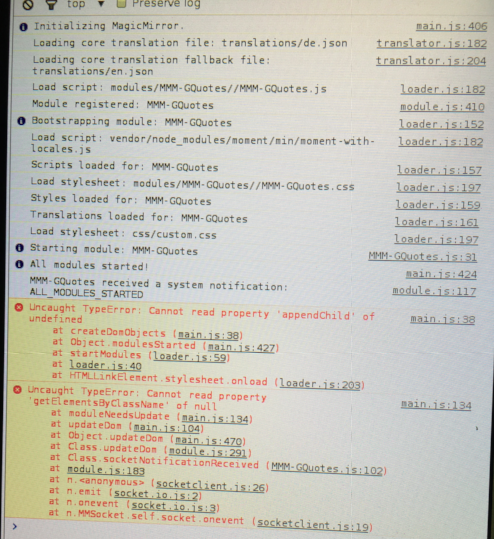Read the statement by Michael Teeuw here.
MMM-GQuotes
-
Hi cowboysdude,
regrading the problem of not showing other modules I have done some further investigation running the mirror in dev mode. Attached there are some “screenshots” of errors appearing if I enable GQuotes. The Radio errors I will address to the radio module owner. As this appears also with disabled GQuotes. But the uncaught type error seems to give some hint?
regards,
F.
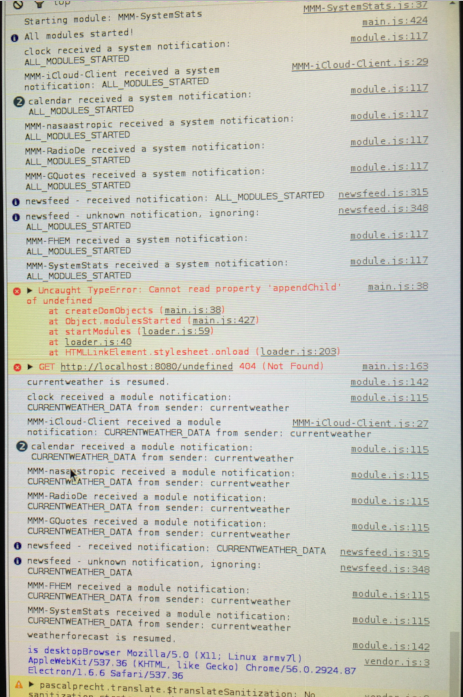
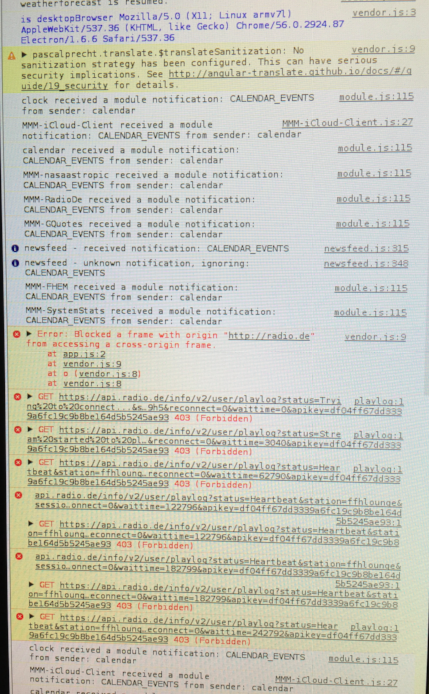
-
Delete the entire directory MMM-GQuotes and reinstall.
-
@Mykle1 said in MMM-GQuotes:
@pauabaer said in MMM-GQuotes:
Do you know at which time the quote is getting updated?
I’m just curious. Have you unvoted any of the posts regarding the work that @cowboysdude has been doing for you?
Of course not! Not on purpose. I am glad about @cowboysdudes work he is doing for me/us!! I believe he knows that.
-
@cowboysdude: same result - same error :(
-
-
@Fistandantilus Not sure what’s going on but it’s working everywhere else…
I get no errors or issues installing or running it.
How are you installing it?
~MagicMirror/modules
type: git clone https://github.com/cowboysdude/MMM-GQuotes.git~MagicMirror/modules/MMM-GQuotes
type: npm installmake sure the config is correct. Not much to it really…
I just deleted mine and did the above mentioned actions and it works perfectly.
-
@cowboysdude said in MMM-GQuotes:
I just deleted mine and did the above mentioned actions and it works perfectly.
As did I.

-
-
@cowboysdude: this is exactly the procedure I was following. Could it probably be caused by some shared ressources with another module?
The following modules are installed:
iFrame
MMM-FHEM
MMM-nasaastropic
MMM-SystemStats
MMM-iCloud-Client
MMM-RadioDe
MMM-GQuotesF.
-
Just tested with only GQuotes activated - screen stays black.
The following error shows up: