Read the statement by Michael Teeuw here.
MMM-GQuotes
-
@cowboysdude: same result - same error :(
-
-
@Fistandantilus Not sure what’s going on but it’s working everywhere else…
I get no errors or issues installing or running it.
How are you installing it?
~MagicMirror/modules
type: git clone https://github.com/cowboysdude/MMM-GQuotes.git~MagicMirror/modules/MMM-GQuotes
type: npm installmake sure the config is correct. Not much to it really…
I just deleted mine and did the above mentioned actions and it works perfectly.
-
@cowboysdude said in MMM-GQuotes:
I just deleted mine and did the above mentioned actions and it works perfectly.
As did I.

-
-
@cowboysdude: this is exactly the procedure I was following. Could it probably be caused by some shared ressources with another module?
The following modules are installed:
iFrame
MMM-FHEM
MMM-nasaastropic
MMM-SystemStats
MMM-iCloud-Client
MMM-RadioDe
MMM-GQuotesF.
-
Just tested with only GQuotes activated - screen stays black.
The following error shows up: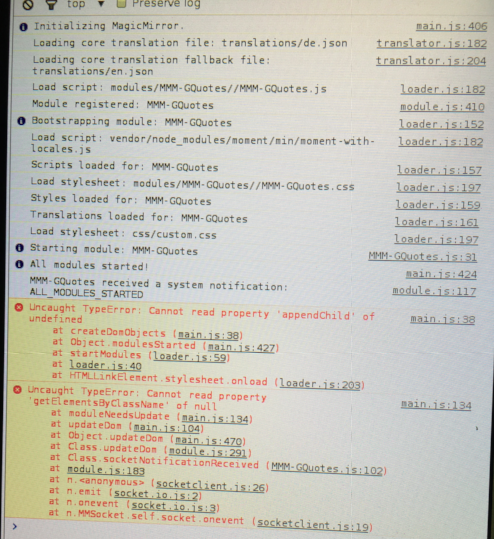
-
@Fistandantilus I can’t begin to imagine what the issue is. You’re the only one having it. Three of us have uninstalled and reinstalled the module and no one is getting any errors.
There is the module running with other modules and my developers window… no errors.
So unless it’s conflicting with another module I don’t have an answer for you.
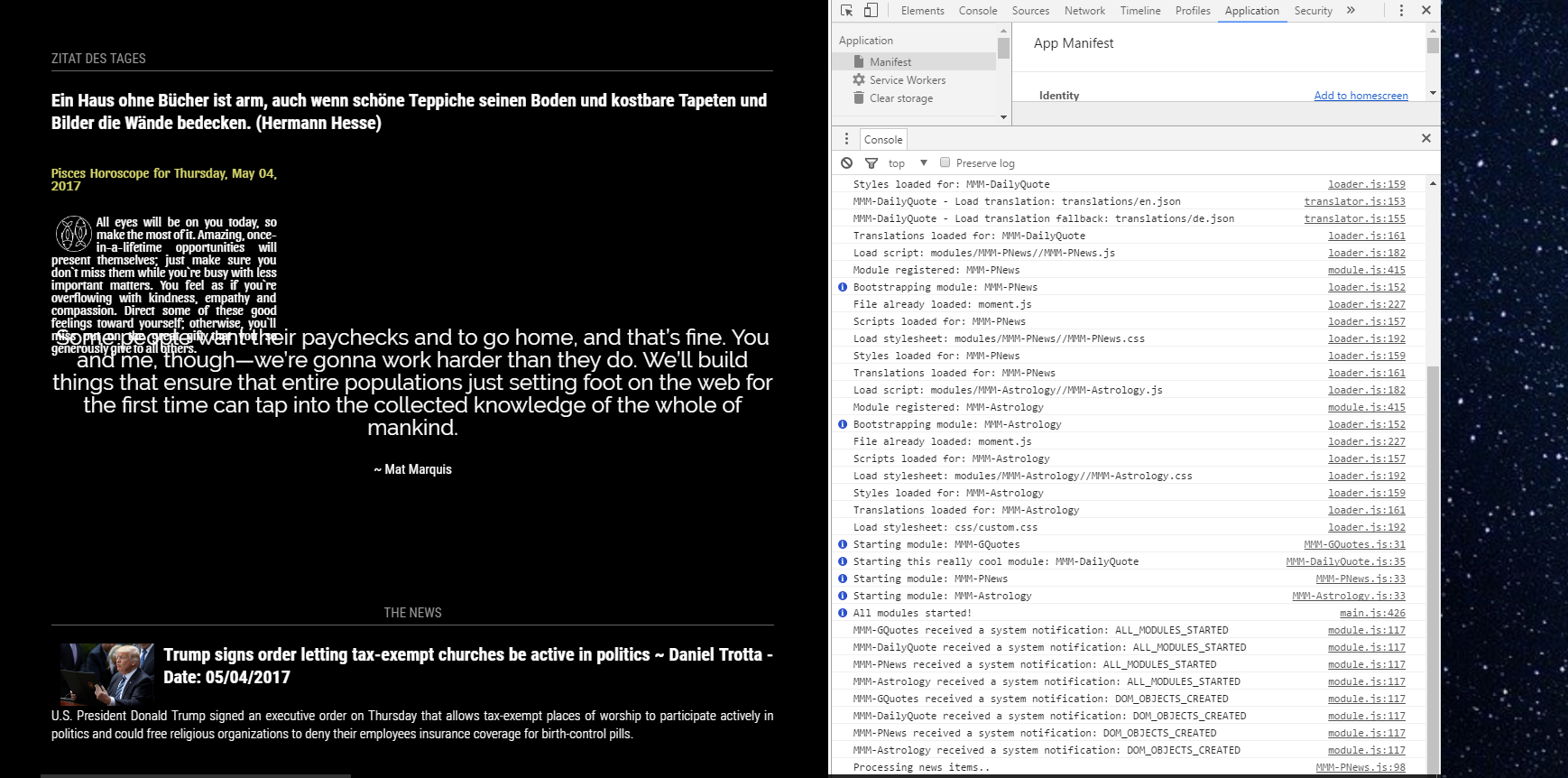
-
I´m using a RPi 2 B+ with the latest Jessie release. In addidion to MM2 I have installed midnight commander, x11vnc, cec-utils and xscreensaver.
Does the error give any hint what I could look at?
-
No that error is a MM error… Cannot read property ‘appendChild’ of undefined and ‘getElementByClassName’ of null…
It’s a getDom function error but like I said unless there’s a conflict of some type… do me a favor and open the ‘package.json’ file you have with GQuotes and tell me what the dependencies say…


