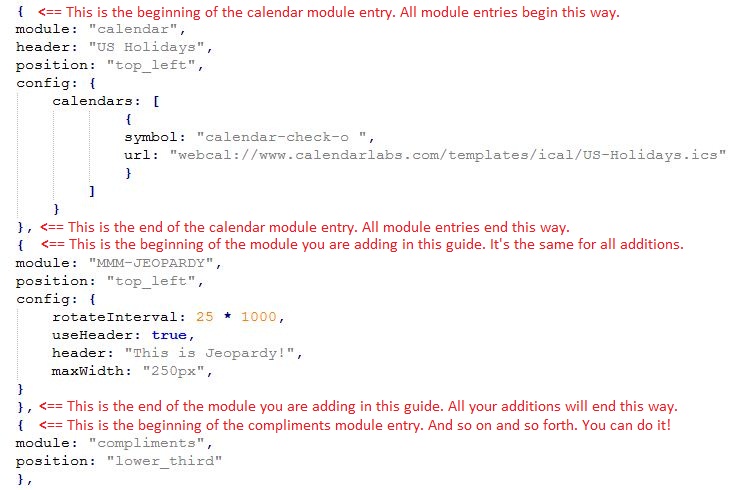Read the statement by Michael Teeuw here.
How to add modules. For absolute beginners.
-
@ebolisa do you have a position defined? must be else MM doesn’t know where to put the content…
next, look in the window where npm start was done, or in the logs if pm2, using pm2 logs --lines=??? ??? is a number 15 default…
also look in the developers window
ctrl-shift-i, select the tab labeled console, and scroll up… u can also filter by module, add some of the unique part of the module name to the filter field -
Hi Mykle1. Thank you for doing this. I am trying to build a MagicMirror for my daughter for Christmas and have had a hard time with a few things. Absolute noobie, but have learned a bunch in the past 2 weeks of this journey.
First question: I installed the Kevinatown MMM-Screencast module and after some trial and error, I did get the module to start, BUT as I am starting the casting from my phone, the Screencast window opens and then freezes stating “loading…” without ever actually starting the video/cast. I assume the config entry is correct, because the screencast opens, but maybe I am missing a step?
Your help would be greatly appreciated!  I guess the screenshots did not work. How do I send a screenshot?
-
@fsne04 said in How to add modules. For absolute beginners.:
I guess the screenshots did not work. How do I send a screenshot?
click the button above the editor that looks like the sun over the mountain, with top right corner folded over
-
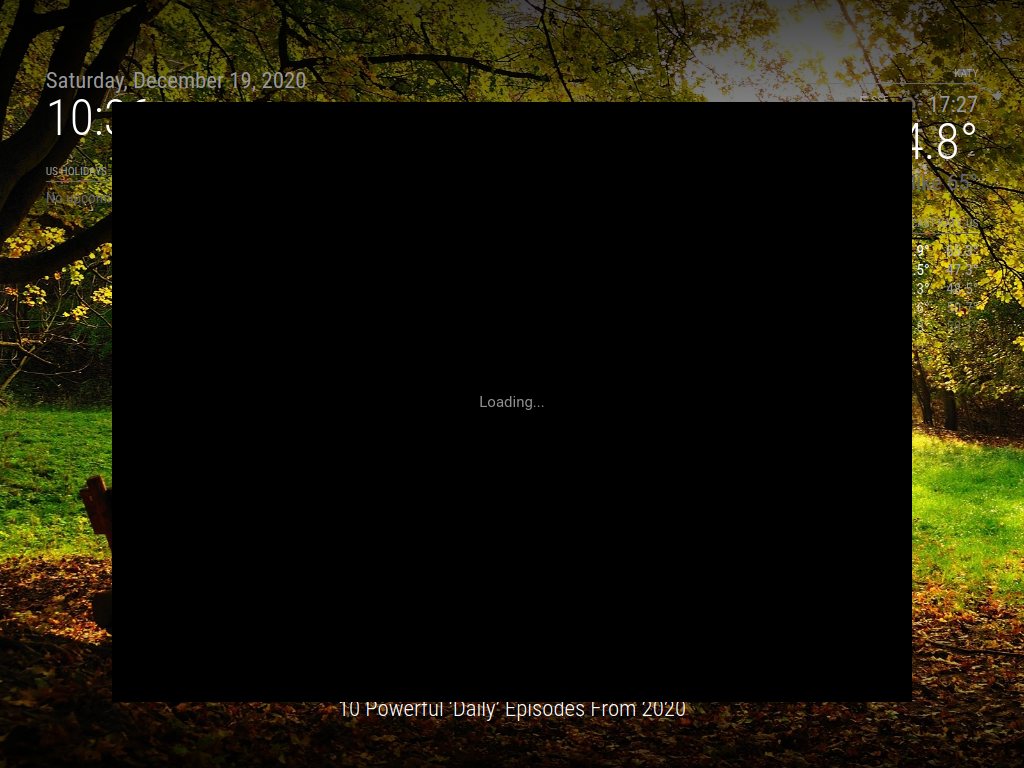
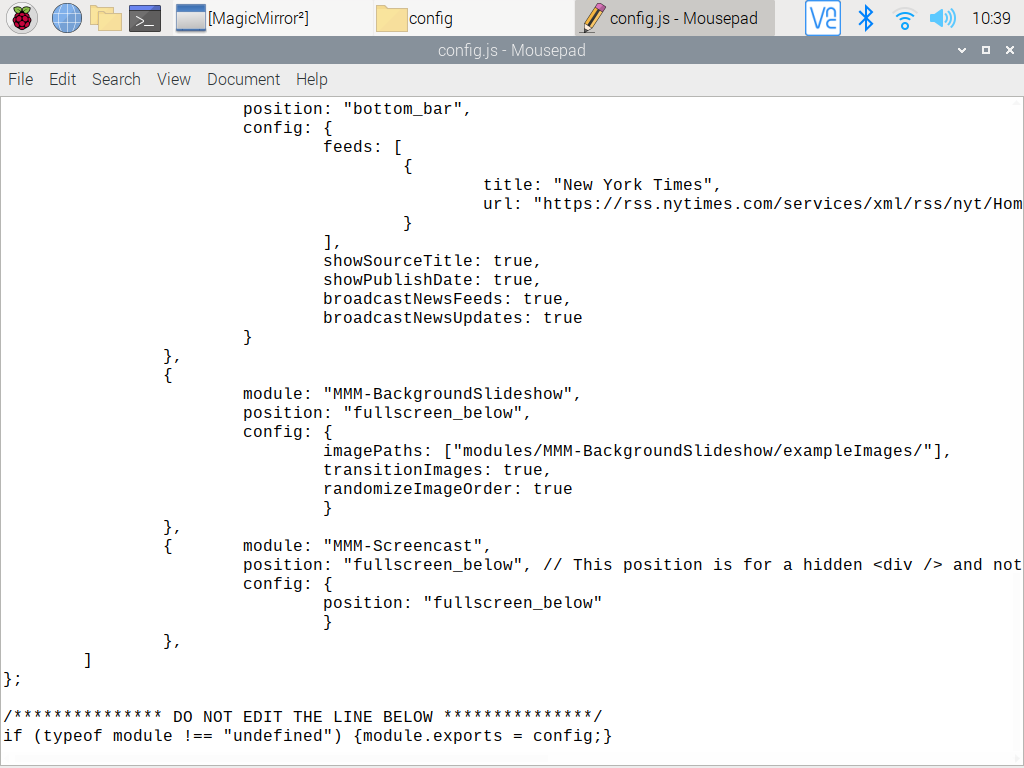
-
@fsne04 open the developers window, ctrl-shift-i on the keyboard, select the tab labeled ‘console’ and scroll up…
u can also filter messages by module, by placing a unique part of the module name (cast) in the filter field
-
@sdetweil Hi Sam,
Thank you for the response, but I am not sure what you are asking me to do. Ctl + Shift+i on the Pi4 or on my Mac (where I am writing this)? Also, I don’t know what palancing is, or the last 4 words of your post. Sorry…
Actually, just figured out the last 4… in the filter field (duh)… but which filter field?
Oh and I tried Ctl Shift i on both Pi and Mac, neither one did something. Again sorry about the ignorance… -
@fsne04 pi of course, where MM is, all keys at the same time
and the ‘filter’ field is the field labeled ‘filter’ in the debug screen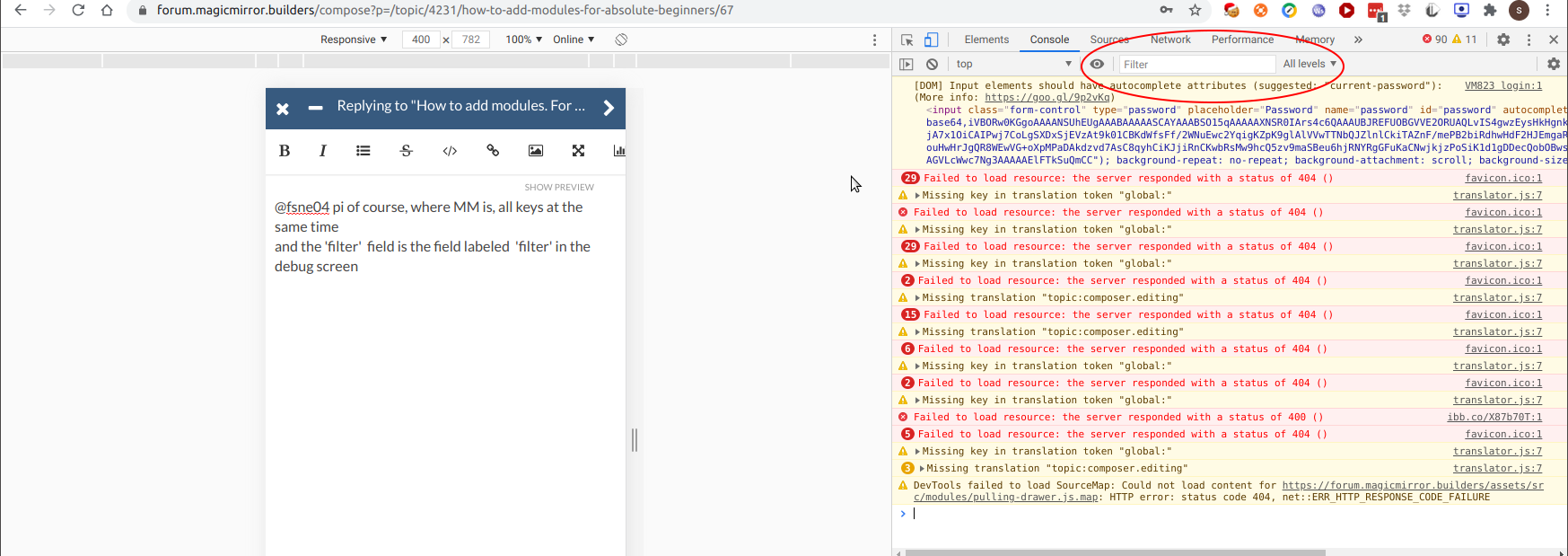
-
you should open a different topic as this one is about installing modules
-
@sdetweil
This is my first time in a forum like this and I don’t actually know how to start a new topic…
I tried ctl+shft+i on the Raspbian desktop, in the MM config file, in the File Manager and in Chromium, all without any response. I can’t get to the place you have in your screenshot. -
@fsne04 mm screen currently selected on the pi monitor, ctrl-shift-i (lower case I, not L)