Read the statement by Michael Teeuw here.
MMM-NOAA - Another Weather Module
-
@nobita said in MMM-NOAA - Another Weather Module:
@tbbear said in MMM-NOAA - Another Weather Module:
Please double check ur 2 diff. apikeys
What does it means ,I don’t understand. give me for detail,Thanks for your answerOk, so u can enter 2 api keys one is the key from wundermap and the other is the airkey if u are using this so in read.me u can find where u can get the keys
-
@nobita As tbear said. Also make sure your PWK is set corect.
This is the part of the config we are talking about:
apiKey: "YOUR API KEY", // https://www.wunderground.com/weather/api select the middle plan... useAir: false, // set to false if you do not want to use Air Quality Index airKey: "YOUR API KEY", // IF you want Air Quality Index pws: "KNYELMIR13", // go here to find your pws: https://www.wunderground.com/wundermapYou dont need the airKey if you have it set to false. You only need this if you want the Air-data.
-
-
@cowboysdude I have three questions
-
How to Adjust font size and color in this border photo
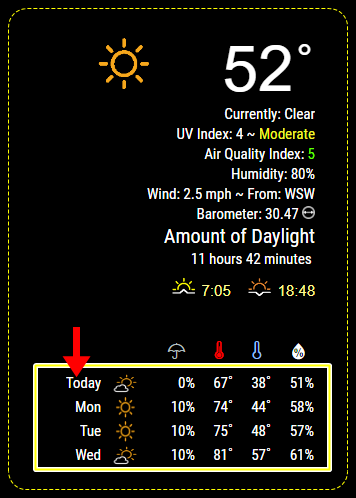
-
If I would like don’t display or show some line such as hPa , Amount of Daylight
how to do?
3 What is hPa?
Thanks for your all kind
-
-
-
@tbbear Thank you!
-
@nobita Would have to make them config options which I can do at some point just VERY busy so give me a few days…
-
Would be nice. but no hurry.
I uncommented the UV, Air , Wind and the Barometer thing aswell, because it is not mandatory for me. (and i need to save space ;) )
but if then a update comes, i need to delete my changes to get the new updates.
Then do it all over again. No big deal, bnut if it is not necessary anymore… the better.
So it would be nice to have options for it.
It’s not a big deal for you, i know, IF you have time. -
@cowboysdude About airvisual.com ,After register i will get airkey , have 2 question
- I would like to know airvisual how to know my location (no lat,long data in register)
- what is different US AQI vs China AQI
Thanks for all help
-
@nobita said in MMM-NOAA - Another Weather Module:
@cowboysdude About airvisual.com ,After register i will get airkey , have 2 question
- I would like to know airvisual how to know my location (no lat,long data in register)
- what is different US AQI vs China AQI
Thanks for all help
- It gets it from the weather api … I did that way so you didn’t have to put it in…easier
- I really have no idea what the difference is between US and China… that’s a question for Airvisual :)



