Read the statement by Michael Teeuw here.
Electron CPU usage
-
For what it’s worth:
Here are my screenshots from my Pi3 mirror, via VNC, as of this morning, August 21, 2017
at 8:26am New York time. You can clearly see that Magic Mirror is running. It’s minimized
in the top Menu Bar so I could run Task Manager for this test. I marked the significant
details with red stars. This is on top of a standard Raspbian Jessie installation that was
done in January, 2017 and Magic Mirror version 2.1.0. It has been running this way for
8 months now, without a hitch. These screenshots were done with all of the below modules
running. I also included a screenshot of my system stats to show the temperature of my Pi’s
CPU and my system load, as they both may relate to performance and throttling issues.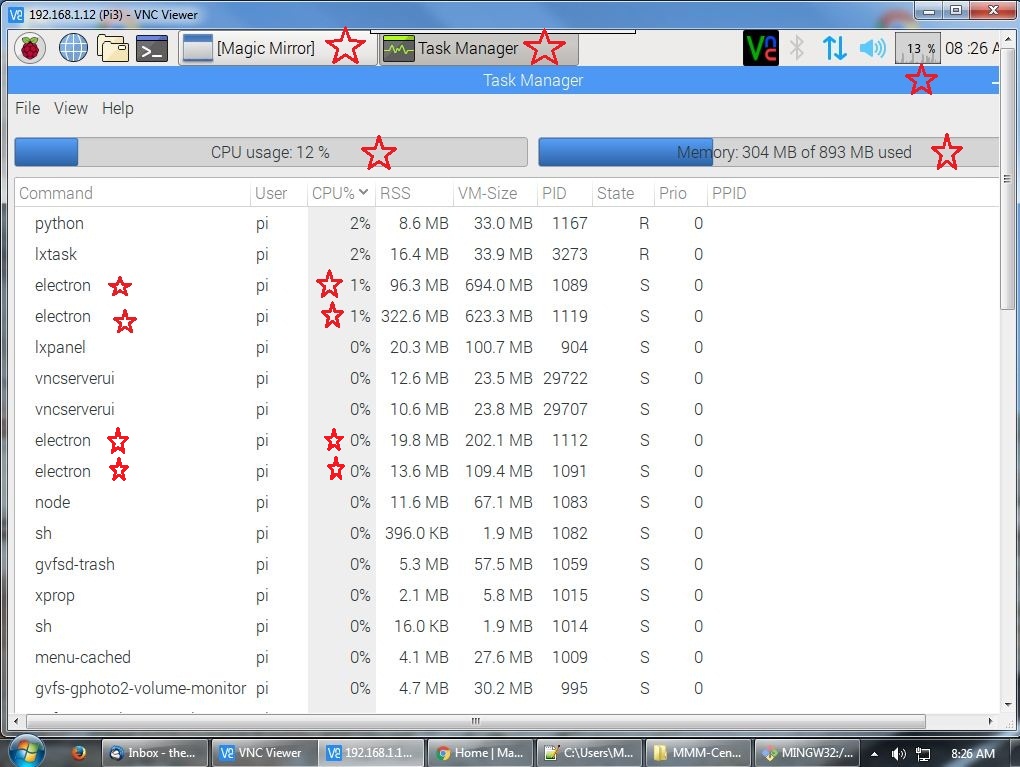
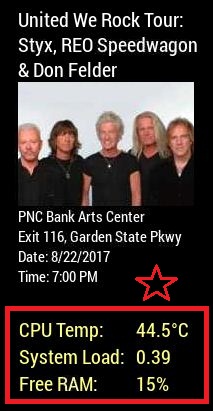
- Modules running during test and screenshots.
motiondetector
compliments
MMM-Fortune
MMM-EasyPix - 2 instances
MMM-EARTH
clock
calendar
MMM-Events
MMM-SystemStats
MMM-NetworkScanner
MMM-WunderGround - 2 instances
MMM-doomsDay
camera
MMM-Lottery
voicecontrol
MMM-EyeCandy
newsfeed -
@Mykle1 Can you do a screenshot from a terminal running nmon?
If you are ok with that… Here is how to do it.- Open a terminal (or log in via SSH).
- Install nmon (sudo apt-get install nmon).
- Open nmon by just typing “nmon”. :)
- Press “t”, “l” and “m” to get “task list”, “longer term CPU averages” and “Memory & Swap stats”.
- Press + to increase the update rate.
- Let nmon fill the “CPU” meter and take a screenshot. :)
Press “q” to quit nmon.
Good thing about nmon is that you can use it from ssh (via putty). :)
Thank you!
-
@Mykle1 said in Electron CPU usage:
Perhaps @roramirez has some input here
What version of electron did you is installed in the system?
-
@Snille said in Electron CPU usage:
Can you do a screenshot from a terminal running nmon?
I think I did this correctly and I think you wanted a screenshot of each, so here they are. How do my stats look?
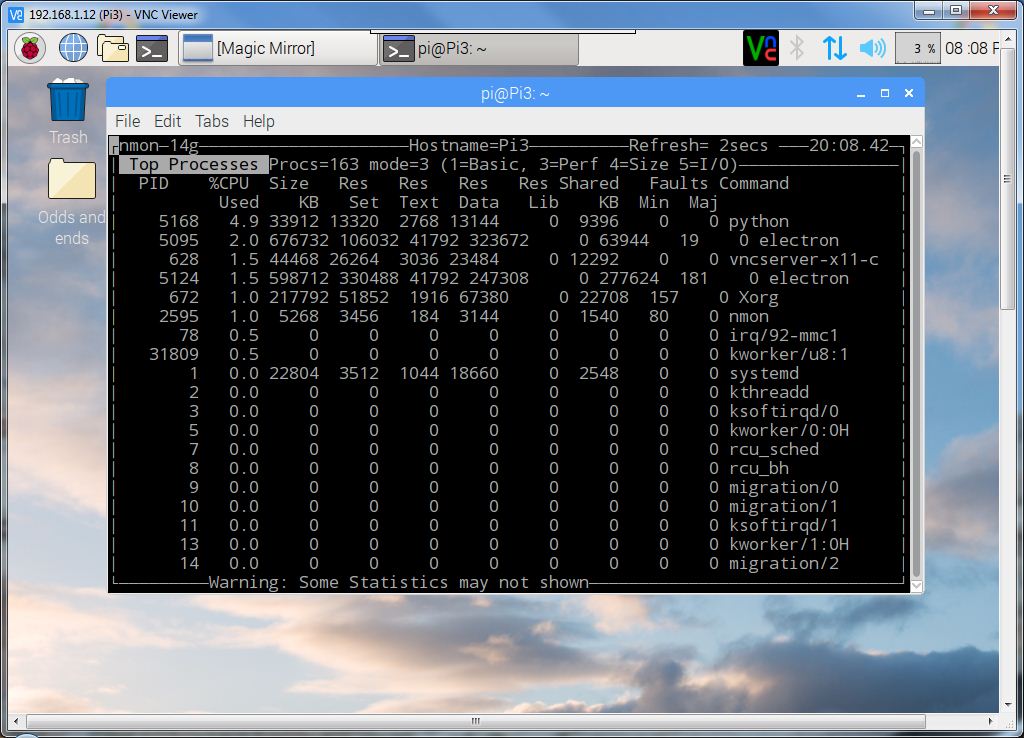
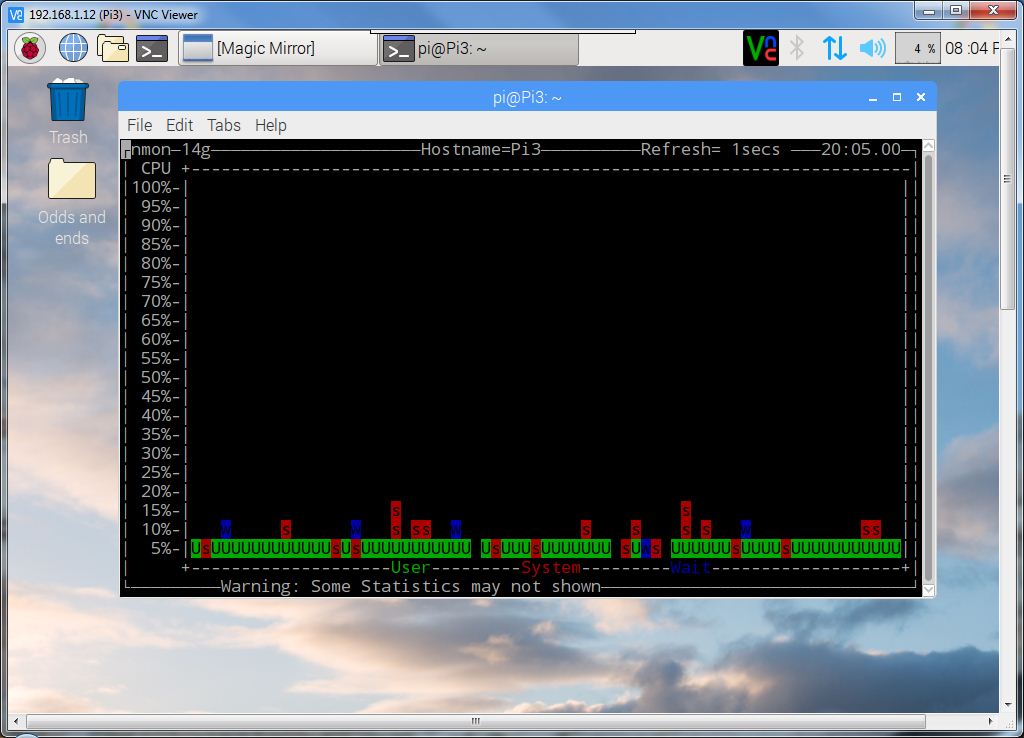
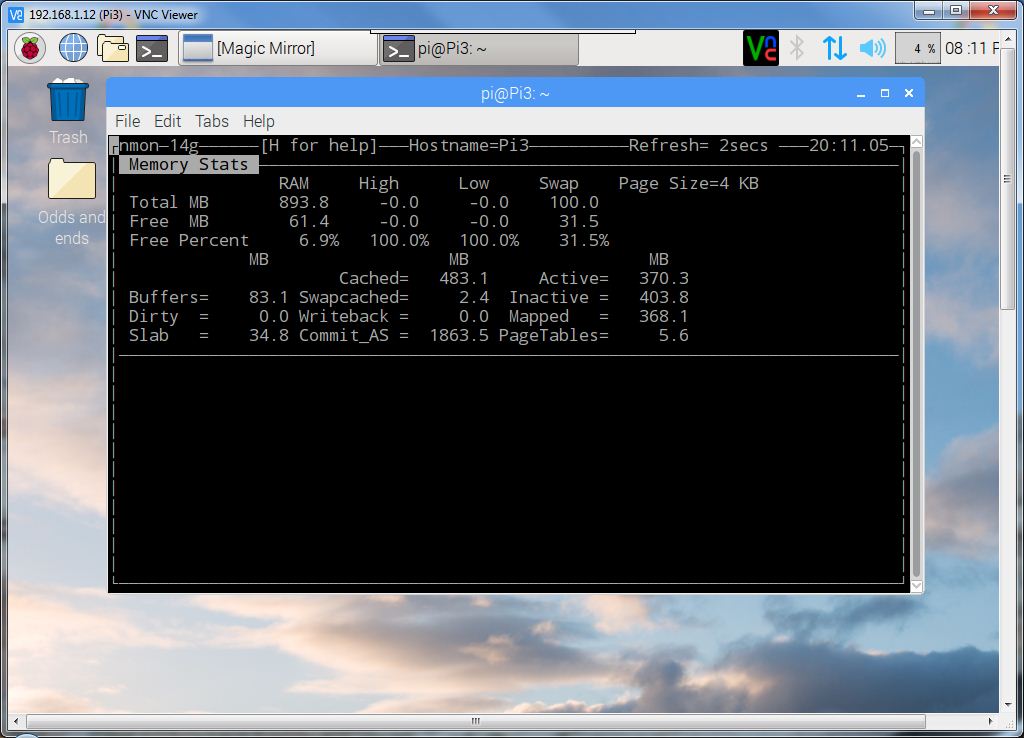
-
@wtidwell said in Electron CPU usage:
I guess I can try a new SD card as well.
Yeah, you gotta try something to eliminate all possibilities. Let me know how you make out. Good luck!
-
@Mykle1
I just made sure I updated to electron1.7.5 and it’s still chugging like before. I got some errors aboutHere is my nmon reading as well.
Imgur.com/np2mv54I don’t know what to make of this haha
-
@wtidwell said in Electron CPU usage:
I don’t know what to make of this haha
It can be frustrating. Hang in there. We’ll try to get you sorted or at least find out what the issue is so it can be corrected.
Now, let me look at your nmon
Edit: Ouch! :-(
-
-
@Snille
I’m running a full version. I intend on reinstalling Raspian lite when I have some free time if I can’t troubleshoot it until then.When I was installing electron, I tried to install it globally with the -g command like it suggested in the electron readme. However it said I didn’t have permission and I tried to repeat it with sudo and it still said the same thing. Not sure if that means anything significant. I did get it to install non globally with no errors but I dunno if that may be my problem.
-
@wtidwell Nah, I’m running the “lite” version of Jessie… So it’s not that… I did not do a separate install of electron actually. I used the “install-script” from MM at the beginning… It’s goning to be interesting to see if you get any better results with another SD card…
