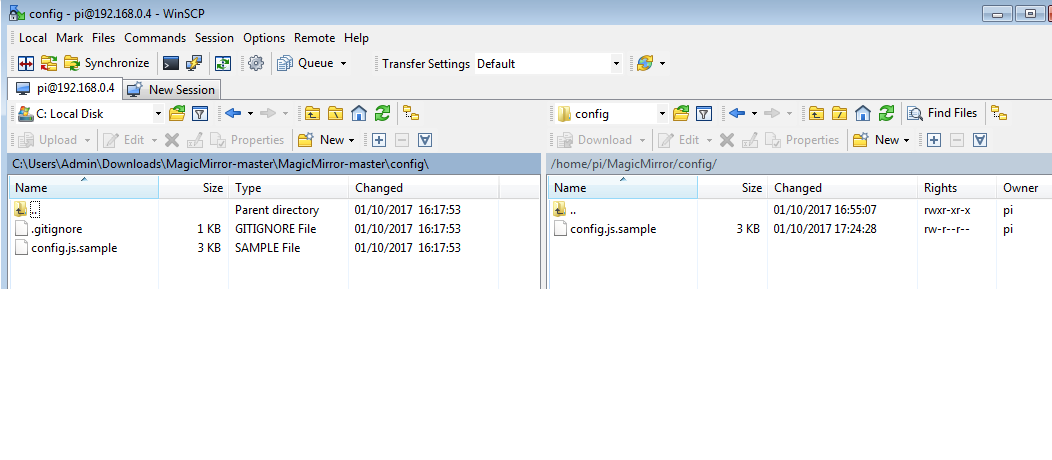Read the statement by Michael Teeuw here.
GETTING STARTED : HELP !!
-
Did you copy the
config.js.samplefile in the/configfolder toconfig.js, as described in the documentation? -
This post is deleted! -
-
@MichMich I have tried renaming the file that is in that folder to just say config.js and restarted the pi but still getting the same issue.
-
@PCPAYN3
So, you made a copy of the config.js.sample file and renamed it to config.js, and then you run the mirror and it says your config is missing or has errors?
Can you post your terminal output here?
-
@Mykle1 yes thats correct. What do you mean by post terminal output? Sorry im a newbie at this.
-
@PCPAYN3
Check that the config.js file is inside the MagicMirror/config/ folder. Unless you made changes to the sample file itself before copying and renaming, that should work.
Your terminal, where you run your commands to launch the mirror. You would copy and paste the information in that window here. It’s probably a good idea for you to copy and paste your config.js file here as well.
Please select the code block option when pasting
</> -
@Mykle1 hi yes it is in that folder as shown on my screen grab from winscp i will copy the code from the file tonight and paste it on here for you to see.
-
@Mykle1 is there a command i should be running when the pi boots? As i have been going into the folder and loading the index.html file from there.
-
@PCPAYN3
@PCPAYN3 said in GETTING STARTED : HELP !!:
is there a command i should be running when the pi boots? As i have been going into the folder and loading the index.html file from there.
I’m not really sure what you’re asking. The index.html file isn’t going to launch the mirror. Open a terminal, cd into the MagicMirror directory and run npm start. If you get the config error, we’ll take it from there once you post your terminal and config here