Read the statement by Michael Teeuw here.
MMM-Openhab
-
Description:
Full control of your Openhab System using (touchscreen, mouse or touchpad (but that’s only the beginning)
The module displays all values from your Openhab sitemap. You can also change
all values and switches (like lites, temperature and s.o.)Screenshots:
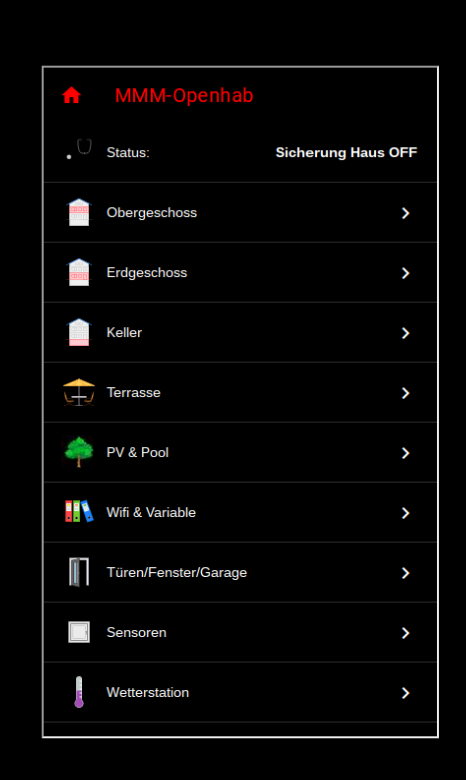
Download:
[card:tbbear/MMM-Openhab]
Version 1.0
-
Even if i have no OpenHAB System running, your module looks great :)
keep it up :) Well done -
@cruunnerr I agree, this is amazing!!!
-
This is your first module?
I give up! It looks spectacular! Exceptionally well done, Robert.
Congratulations!
-
This module looks awesome. I’m new to openHAB, can you provide some more details about how to find my OpenHAB site map, edit site map and use the correct URL in config file? Also how is the response time on a RPI 3 with other modules running.
-
@P-Bo726 Hi, first of all u have to use openHAB, if u do then its easy to get ur sitemap into MM. The response time is under one second for ex. if u want to switch a light on or off.
-
For the URL is that my OpenHAB basicui, paperui, etc?
-
@P-Bo726 the url is the same u would call in your browser to get your basicui sitemap, only with (see in readme) a little modification, thats why i recomment to copy your basicui sitemap for ex. my def. sitemap is wr.sitemap and i did a copy to MMM.sitemap. In this add the extra line like said in the readme.
-
Im am using an openhabianpi Server on a Raspi2. Now i build a MagicMirror und i was happy to find your MMM Openhab Modul.
i configured everything like you told, but my Raspi didn´t find the MMM-View.html File. The Mirror shows the MMM-Sitemap but it has a white background und at the Top of the Module it shows … cant find MMM-View.htmldo you have any ideas whats wrong ?
sorry for my not so good english its not my main language
greets
Orakel -
@orakel Hi, thank’s for using my module. Please check if your MMM-View.html file is in the right directory and it has the same
owner and group that u use to run your MM.
