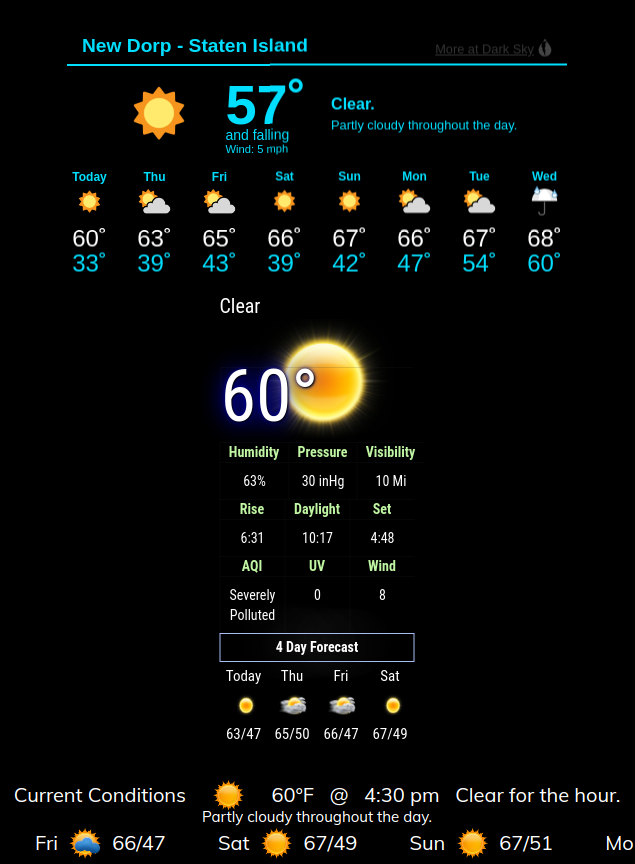Read the statement by Michael Teeuw here.
MMM-NOAA
-
@cowboysdude
Thanks for answering (@Mykle1 too).
It is working, with just the apiKey in the config, but where does it take the location from?
You say it works for one location only, is that a location I can determine, or is it a location that is hard coded somewhere?
I like the temperatures it is showing, but is the weather I can expect in my location? :-) -
Ok, my bad on my previous answer. My apologies. :-/
At the risk of answering in error again, I will say that the module determines your location (geo-location or some such)
-
@evroom It automatically gets the latitude and longitude and uses that :)
-
Okay, I see it uses http://ip-api.com/json to determine latitude and longitude.
It is depending on the proxy server in use.
I am at work now (in Germany) and I see my proxy server is located in Paris, France right now.
Will try it at home to see for which location the weather is presented on my MM. -
It appears to use the data from the proxy provider.
In my case the latitude and longitude are 67 kilometres away from my real location.
Also the “city” does not correspond with the “lat” and “lon” when I look them up in Google Maps.
Probably the “city” is from my provider and the “lat” and “lon” from the proxy server of that provider.
Therefore I decided to give MMM-YrThen a try, which looks nice.
Sorry to the persons that put so much efford in MMM-NOAA. -
there should be the possibility to set the lat and lon yourself, maybe someone is also interested in a weather at a different location. Only if no lat lon was provided you should try to get it via this ip api provider
-
I’ve been trying to get this module to work and for the life of me I can’t get it to show up. I’ve gone as minimalist as I can and it’s still not appearing.
Here’s my config:
{ module: "MMM-NOAA", position: "top_right", config: { apiKey: "debxxxxxx", airKey: "Fpyyyyy" } },Here’s the error that I see in the web browser:
TypeError: "allDay is undefined" getDomhttp://10.0.0.10:8080/modules/MMM-NOAA//MMM-NOAA.js:344:2 updateDomhttp://10.0.0.10:8080/js/main.js:110:28 updateDomhttp://10.0.0.10:8080/js/main.js:109:10 createDomObjectshttp://10.0.0.10:8080/js/main.js:53:29 createDomObjectshttp://10.0.0.10:8080/js/main.js:24:3 modulesStartedhttp://10.0.0.10:8080/js/main.js:471:4 startModuleshttp://10.0.0.10:8080/js/loader.js:59:3 loadNextModulehttp://10.0.0.10:8080/js/loader.js:40:6 onloadhttp://10.0.0.10:8080/js/loader.js:203:42And I keep seeing this in the pm2 logs:
0|MagicMir | libGL error: MESA-LOADER: failed to retrieve device information 0|MagicMir | MESA-LOADER: failed to retrieve device information 0|MagicMir | MESA-LOADER: failed to retrieve device information -
As far as I can tell the
libGL error: MESA-LOADER: failed to retrieve device information MESA-LOADER: failed to retrieve device information MESA-LOADER: failed to retrieve device informationIs due to the Open GL driver. I am using the Fake KMS and these are mine errors. I am not using NOAA.
-
server is located in Paris, France
Well. Stumbled on this just now and same thing for me. But I don’t understand as https://www.abstractapi.com/ip-geolocation-api returns Sweden for me… How is that even possible
-
You don’t have to use geolocation at all. I use my latitude and longitude and it fires right up. The module does error in the terminal, but only once. Then it performs as expected with no further errors.