Read the statement by Michael Teeuw here.
-
@fox I like the idea. Added it to my list.
@AAPS Don’t know the reason for the “false” error messages, yet. Running commands would be nice, however without proper authentication, guests can just do whatever they want on your Raspberry and therefore potentially on your entire network. At the moment the stuff they can do is much more limited.
-
@Jopyth You’re completely right! I didn’t even think of anybody else trying to mess with it.
-
Let me start by saying “sorry”. My brain is all over the place right now, but I had a question.
I want to make a few mirrors for friends and family and use your module to make things simpler for them since they basically only now how to facebook and snapchat on their phones.
Would it be possible to set up a simple service in raspbian that would wait for an app to request an IP from the pi. Then the pi would broadcast its IP. The app would take the IP and automagically input it into the address bar and connect to the pi so that they could shutdown the pi properly from your module?
I really couldn’t code my way out of a paper bag, but I know there are websites that can create simple apps(I’m about too look at appmakr after I send this).
-
@ottobot This is why I initially made my module display the URL on the mirror (if the module is visible). No need for an app here. The functionality itself could be refined, since it apparently does not work 100% of the time.
-
@Jopyth Yeah, I figure I’ll walk them through everything over the phone once they get them. I’ll just have them make a bookmark of the page. I guess if their IP changes they’ll call me telling me the page stopped working.
-
This is my first download and what a module! Fantastic work so much easier to control the power to the mirror.
-
@janner6 said in [Remote-Control] Shutdown, Configure and Update your MagicMirror:
This is my first download and what a module! Fantastic work so much easier to control the power to the mirror.
A “must have” module, without a doubt. :thumbsup_tone1:
-
@Mykle1 recommend any other module?
-
@janner6 said in [Remote-Control] Shutdown, Configure and Update your MagicMirror:
recommend any other module?
Sure, since you’re asking. These three I could not do without
MMM-Simple-Logo - Bottom left and bottom right
MMM-Globe - Bottom middle, in between the two SimpleLogo pictures
MMM-WunderGround - Top right and top middle, under the clock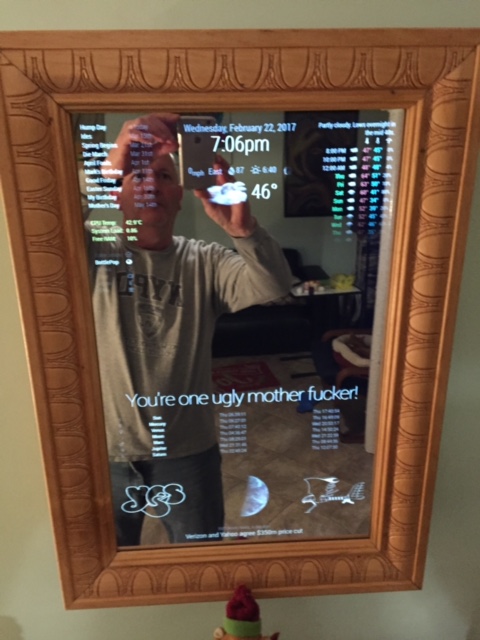
-
@Jopyth hi, sorry to hijack this answer but I was hoping for some advice please? When I installed the MMM-remote I left the configure URL to be displayed on the screen. Unfortunately though I can’t remove it now? Even when I deselect it from the configuration website it will not go away?
Any ideas?
