@yawns I tried, there’s no way to open it…
@Snille I’ve installed xinput_calibrator and I’ve just tried to start the mirror with the command you wrote, but it still doesn’t recognise the xinput command… How did you do it?
@cowboysdude smart move!
@yawns I tried, there’s no way to open it…
@Snille I’ve installed xinput_calibrator and I’ve just tried to start the mirror with the command you wrote, but it still doesn’t recognise the xinput command… How did you do it?
@cowboysdude smart move!
Hi guys!
I’ve just installed MagicMirror on my Raspberry Pi 3 and wow, it looks great!
Now I would like to implement it with a IR frame like this one: https://www.aliexpress.com/item/2-points-USB-IR-touch-screen-21-5-inch-multi-touch-Overlay-multi-touch-frame-multi/32556909162.html?spm=2114.13010208.99999999.264.0FtqWV
has anyone tried that? Did you have any problem with it?
Thank you!
P.s. Is there any italian here on this site? :D
@yawns I tried, there’s no way to open it…
@Snille I’ve installed xinput_calibrator and I’ve just tried to start the mirror with the command you wrote, but it still doesn’t recognise the xinput command… How did you do it?
@cowboysdude smart move!
@Snille Sorry, but I hade a few problems in these weeks, so I didn’t had the chance to fix it…
I asked the manufacturer (thank you @cowboysdude!) and they did send me a driver, but they’ve sent it with 3 extensions: .pkg, .exe, .apk and I’ve no idea how to open them… I have Debian 8 Jessie, by the way.
Any suggestions? :anguished:
@chrisyy thank you man, so let me get this straight: I find a button that I like on internet, I copy its code and I put it into the module?
I’m sorry, but I’m kinda new to this :)
@chrisyy All I have is the weather, calendar and news buttons, how can I get more of them?
I’m using: Mail, Hello World, Alarm, News, Calendar and Music player.
For hiding/showing all I’m using this module: https://github.com/masters1222/mm-hide-all
Hi guys, I tried to rotate my Magic mirror vertically today. The display did that, but now the touch screen is not calibrated anymore, it looks like it has not rotated. Any suggestions on how to fix it? Thanks!
@in_a_days thank you, I tried that module and I really liked it! But I’m not really a good programmer so it would be complicate for me to add new icons for every module.
Also, I don’t know why, with this module on, the Hide/show all module disappeared. How can I fix it?
Hey @EoF thank you for this module! How is it going with the update?
By the way, I’ve found that when I try to change the volume, it goes random up and down
(for example: I click on the left and the volume goes up, then I click on the center and the volume goes down, then I click on the right and the volume goes up again…) any suggestion? Thanks!
I just tried to use the “Hello World” module, but that’s what I’ve got 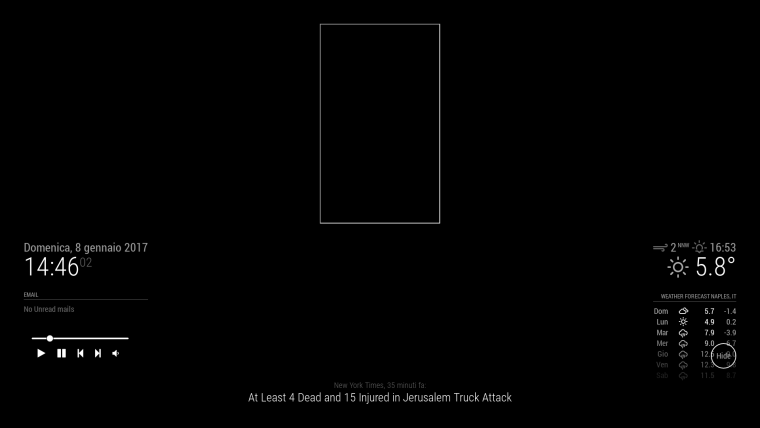
It works, and it’s awesome!!
Now, time for a stupid question: since I’m building a touch screen smart mirror, can I run the remote menu on an iFrame? I want to be able to manage the modules and shut down the mirror when I’m not using it